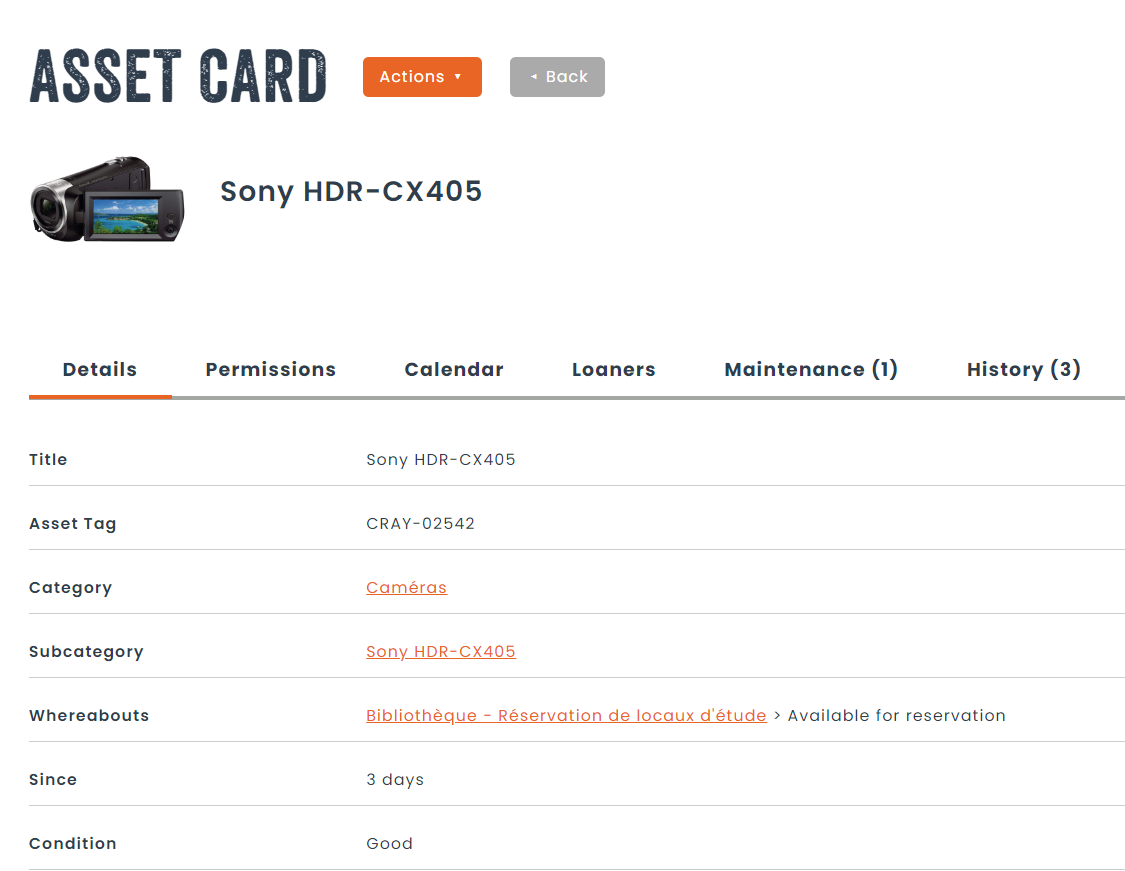In order to manage your inventory and allow the material to be booked according to the stockroom-defined settings, you must add assets to a stockroom.
Prerequisites
Step 1 – New asset
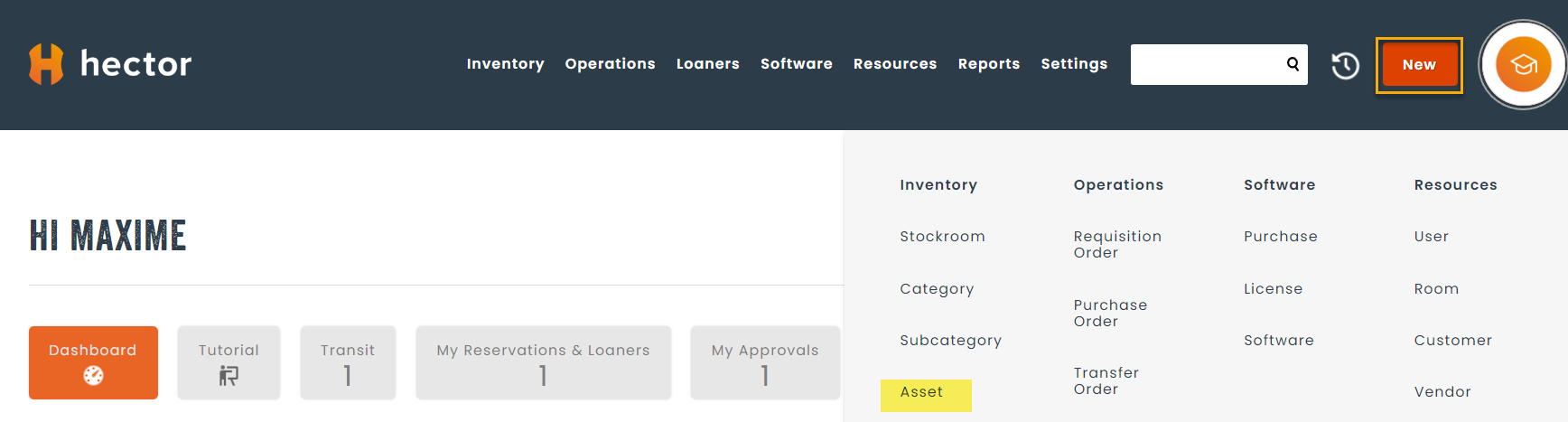
Step 2 – Add asset
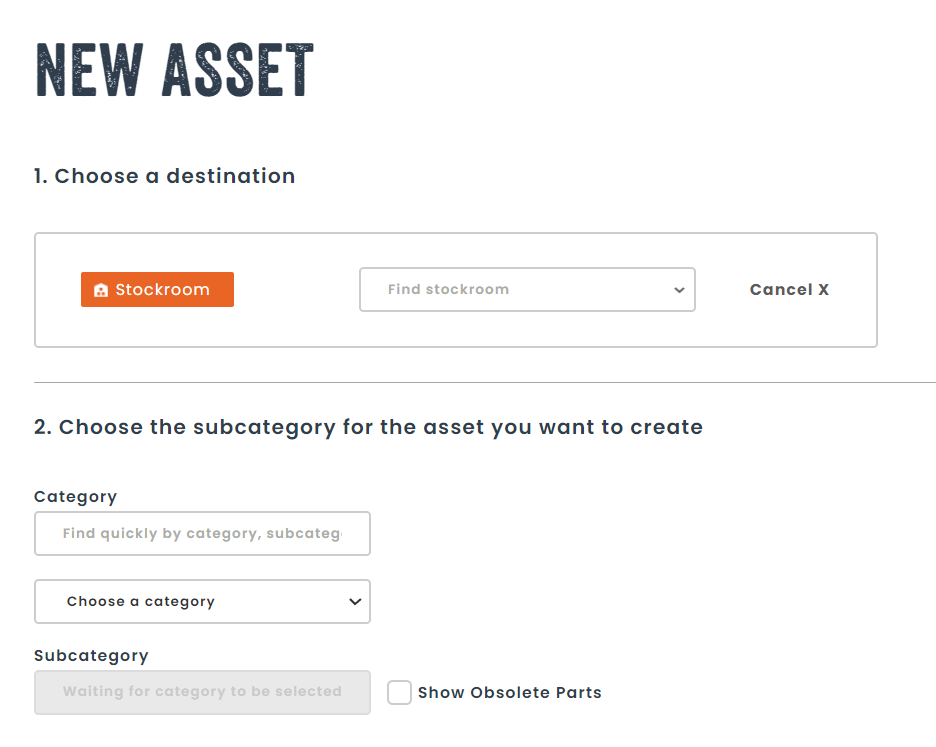
Step 3 – Fill in the form
Fill in the asset sheet information starting with …
- Select the category and the part in for your asset
- If your stockroom has reservations and loaners activated, you will have to populate the groups and department fields, in order to limit who has access to reserve this asset
- Choose the quantity to add
- Write a note as needed
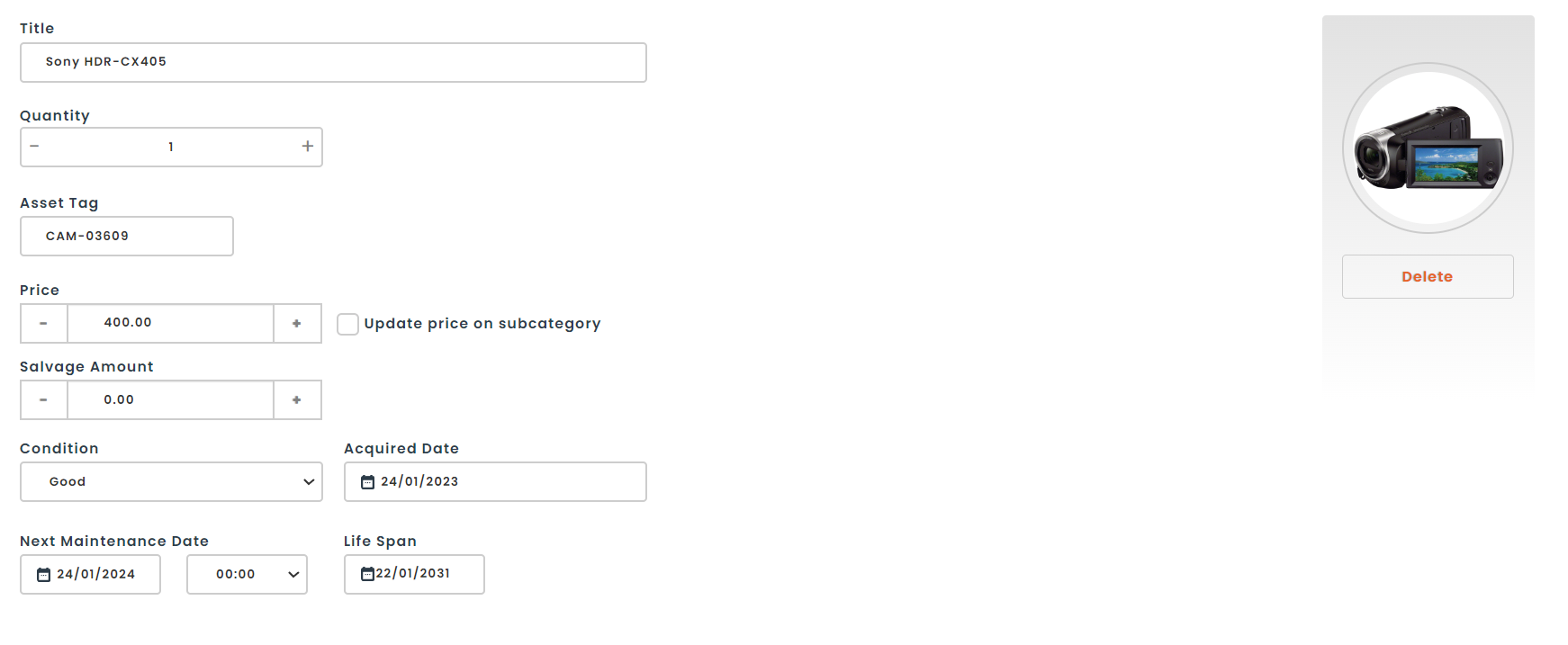
- Fill in the fields corresponding to the attributes checked at the step of creating the category
- Add documents as needed (invoices, repairs, etc.)
- Choose one of the options to save
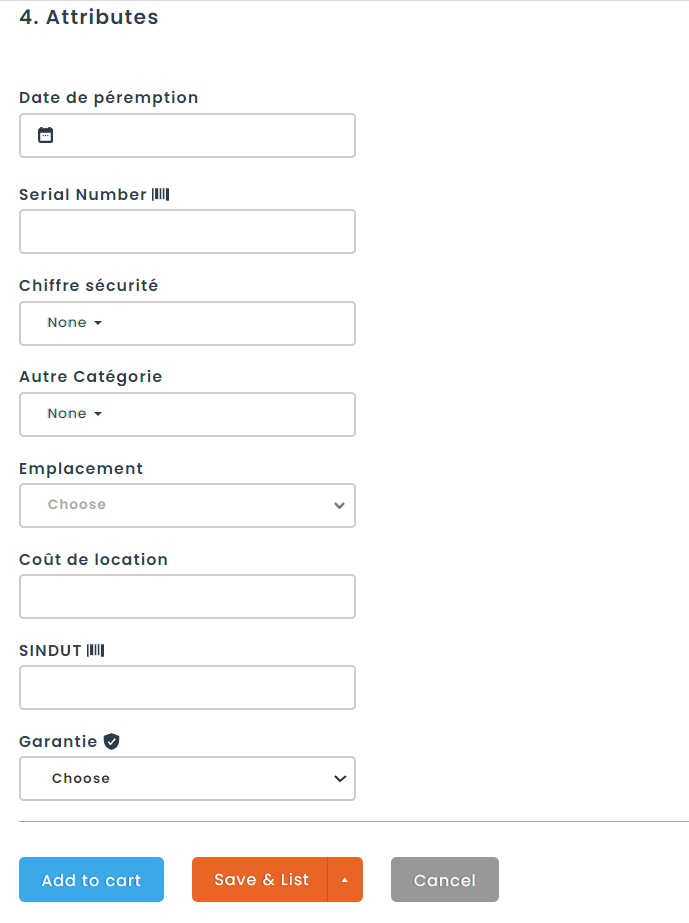
Your asset is now in the asset list of the stockroom, you can now manage it.