As the leaves change color and the end of year is fast approaching, the Hector online asset management platform is bringing you brand new functionalities to help your team tackle the upcoming end of year activities. You will find below a detailed list of features by section in the application.
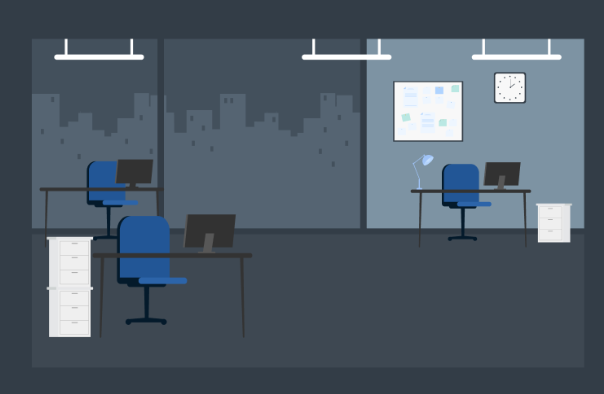
Inventory
- Asset limits for users
- Can be configured by part and department.
- This feature can help limit how many assets can be assigned to a user before being blocked by the system.
- See our configuration guide for more information on setting up limits.
- This feature is limited to our castle plan. Please contact our sales team if you would like a demonstration and see how setting limits can help you get control of your inventory.
- Calendars for assets
- Day, week and month views have been added to the life span, maintenance and return tabs for a visual representation of the work that needs to be performed.
- A calendar is also available on every asset to show upcoming events for the asset.
- Fusion by Attribute
- When merging lot sizes together, assets can now fuse according to unique attribute values. Previously, Hector fused assets regardless of attribute values, requiring management to be done at the part level instead of on the attribute.
- Excel export will now include images of assets and parts.
Loaners
- The “Return” status has been renamed to “To be inspected”. This was done to avoid some confusion with the Completed status.
- This status can be used if an item in a loaner needs to be inspected before being completed.
Operations
- Added attributes to grid views for requisitions, purchase orders, work orders and transfer orders.
- Work Orders
- Added a simplified addition option when you need to quickly save tasks that are not linked to any asset or place.
- Transfer Orders
- Added a calendar view that shows all upcoming transfer orders by day, week, and month.
- Added the ability to create return orders directly from transfer orders when assets need to return to base after a certain amount of time.
Resources
- Users
- Added manager field to specify who the user’s manager is.
- This field is used for escalation rules in the requisition part limit approvals.
- Added an employment date field
- This field is used to reset part limits based on the specified frequency.
- Added the ability to impersonate a user
- Read our main article for more information on how to impersonate a user.
- Excel exports will now include images of users.
- Added manager field to specify who the user’s manager is.
Integrations
- An integration with ISBN providers has been put in place to quickly synchronize key fields for libraries, books, resumes, and other published documents.
Mobile
- You can now go offline when performing inventory counts.
- Parts and categories can be created from the mobile app.
- Added additional filters to the inventory section.
