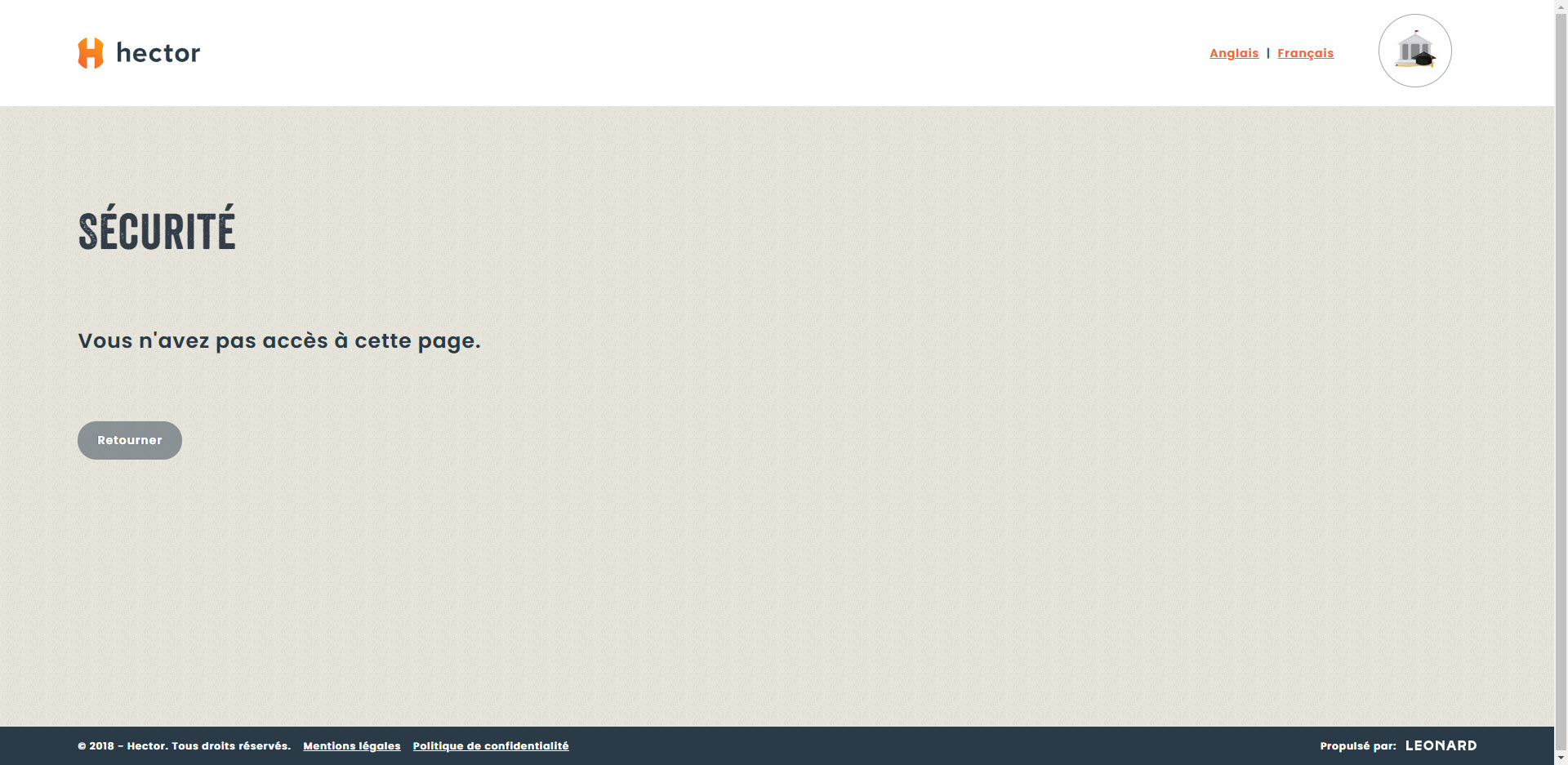Step 1
* You must be an administrator to perform this step.
Navigate to the Settings section and then click on Software.

Step 2
By default, all administrators and staff members have access to the software module. In order to restrict access, users who need to have access must be added one by one.

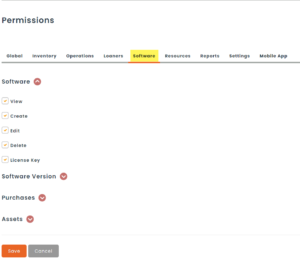
Step 3
A user who does not have access will receive the following message when attempting to navigate to the software module.