Prerequisites
- Access to the Settings > Assets section
Step 1
Go to “Settings” section and then click on “Assets”
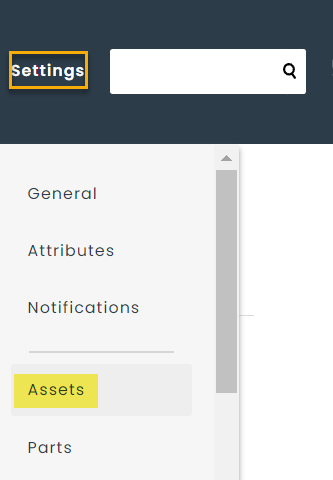
Step 2
Hide and move columns according to your preferences.
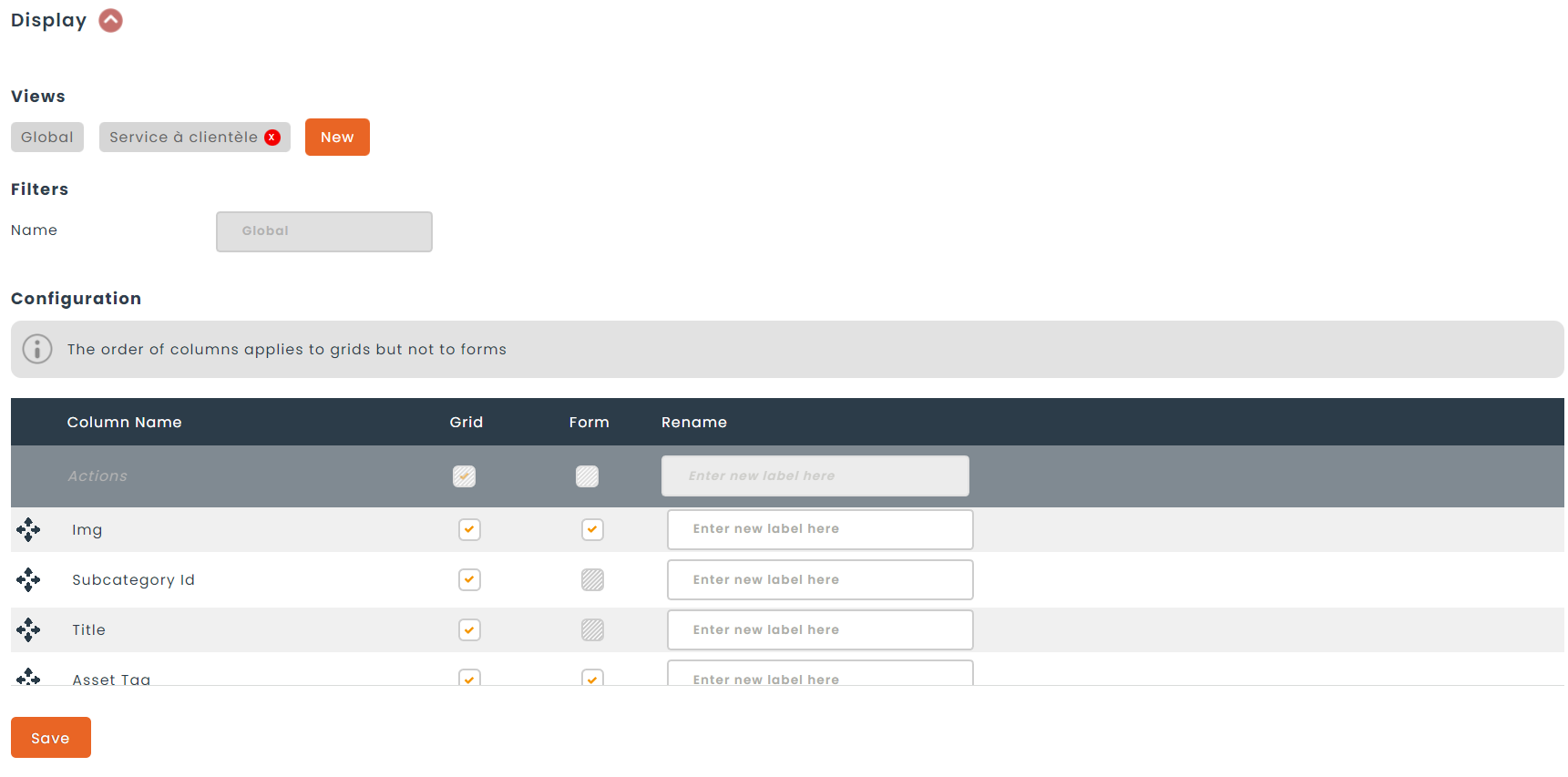
You can also add columns using the Add Column button. This will allow you to add columns from other tables to the Asset screen. This includes regular fields as well as attributes.
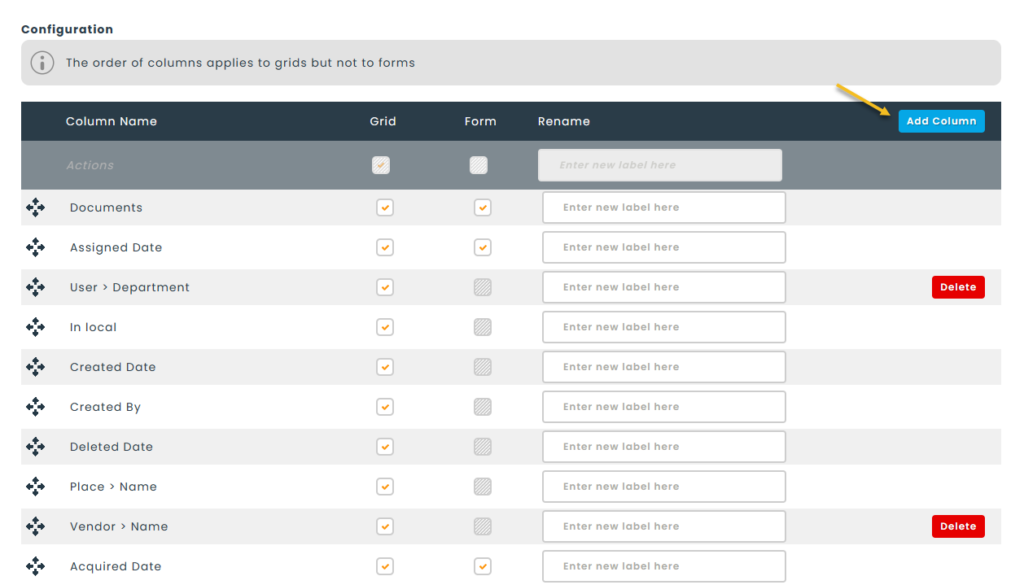
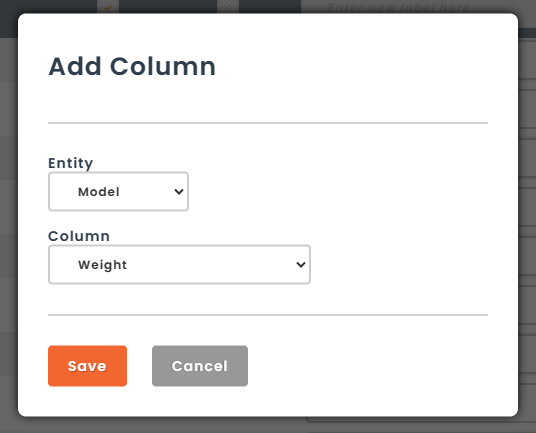
After clicking on save, remember to click on the checkbox to show the field in the grid.
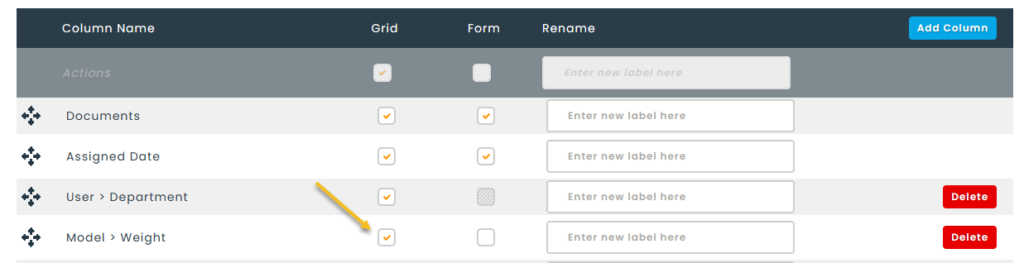
Step 3
Don’t forget to click on “Save” button to save your new settings.

