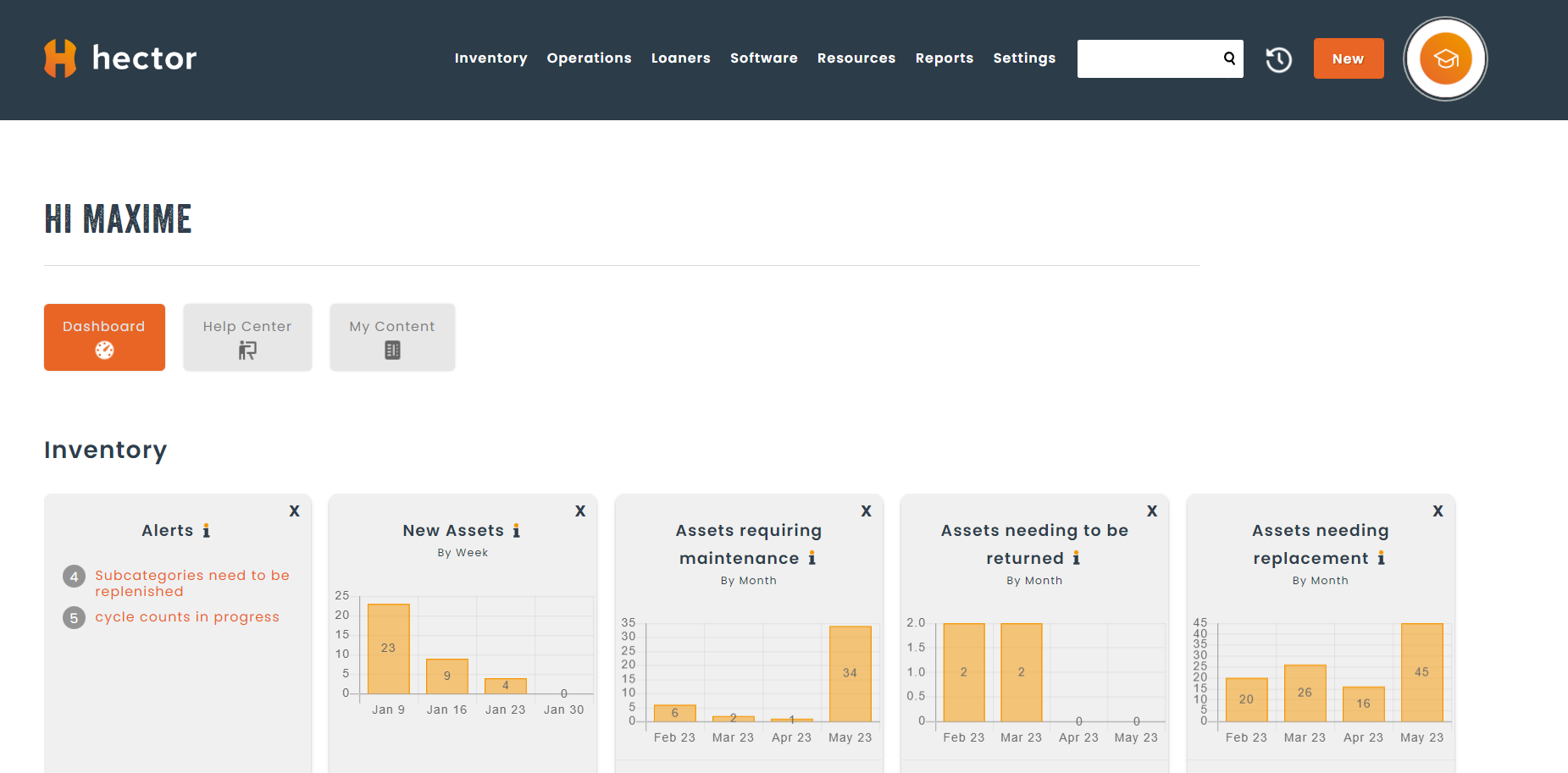1. Go to your instance home page by writing down in the search tab the URL : app.hectorassetmanager.com/*your-instance-name*
2. Once on the home page, you will see a screen with an email account, a password, and a “Remember Me” option.
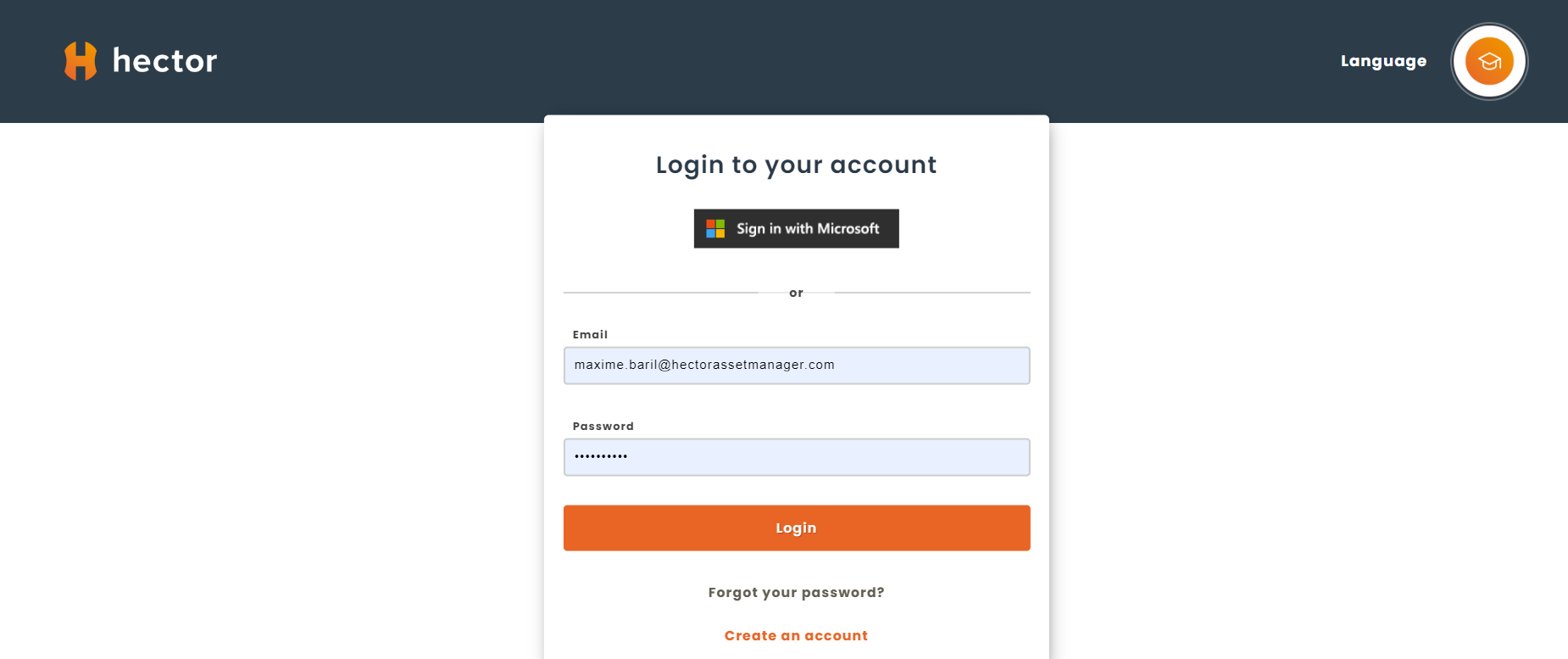
3. Enter the email account and password you received from your administrator or a member of the Hector team.
4. Once connected, depending on the options activated in your instance, you will see a homepage containing information related to your account.