Welcome to this online guide which will show you how to, in a few quick steps, configure Zendesk integration with Hector. This will allow you to connect your Zendesk ticket system with the Operation Module of Hector.
1. Connect to your Zendesk account
You will need an account with admin privileges in your Zendesk environment in order to properly connect the integration with Hector.
2. Connection Info
We will need a couple of information from your Zendesk environment for the integration:
- Zendesk Instance Name
- Email Address
- API Token
The instance name is the first part of the URL, which should be something similar to your company name. For example:
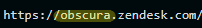
The email address will be the address you used to connect to your Zendesk environment. Finally, the API Token will need to be created in the Admin Center interface at Apps and integrations > APIs > Zendesk API. This token is similar to a password, so make sure to keep it away from unwanted attention!
3. Hector Setup for Zendesk Integration
Connect to your Hector instance as an administrator and navigate to the “Settings” menu, and then click on “Integrations”. Once inside, choose the “Zendesk Integration” in the “Operation” tab and press “Add”.
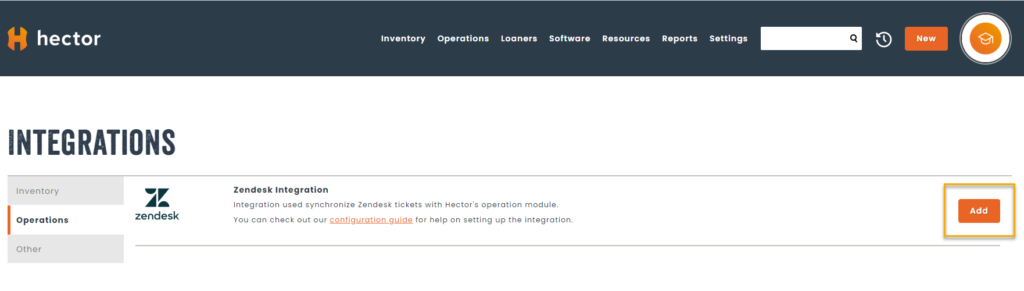
Simply enter the retrieved information in the appropriate fields and press “Save” to complete the set up.
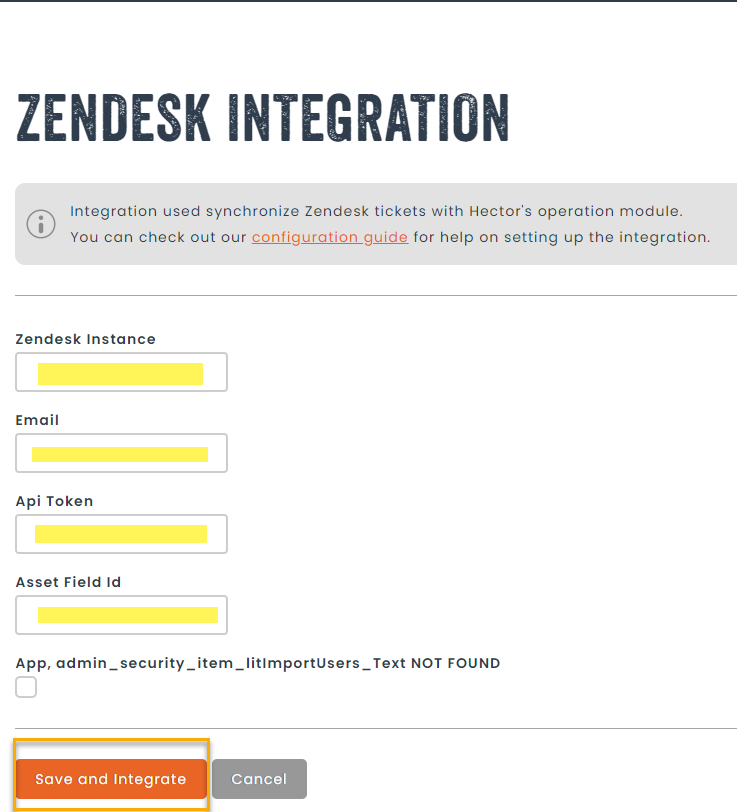
Your Zendesk integration is now set up and active! Work orders will now be created from your Zendesk tickets.
