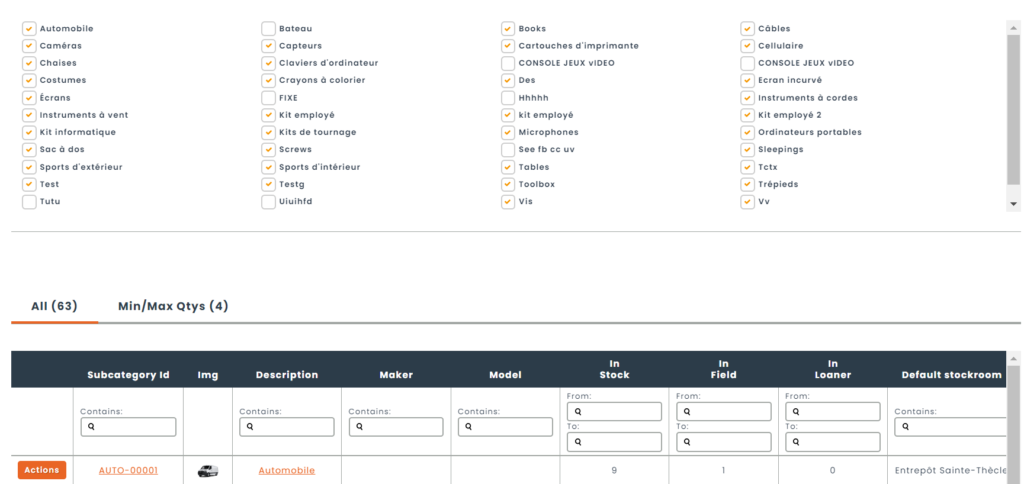Step 1
From the “Inventory” button on the menu, click on “Part”.
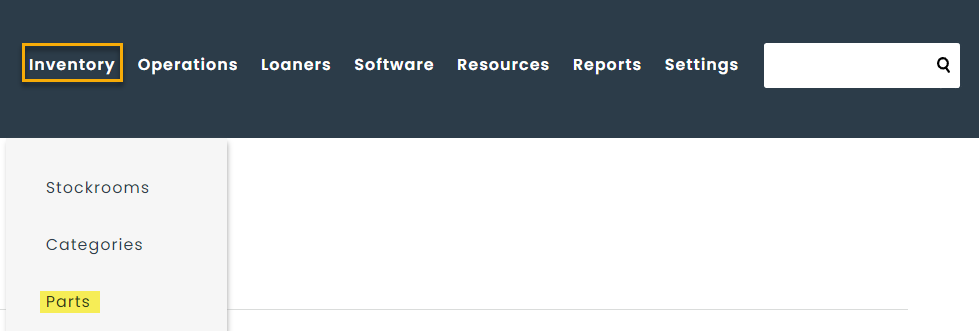
Step 2
Once the page loaded, you will see the following screen:
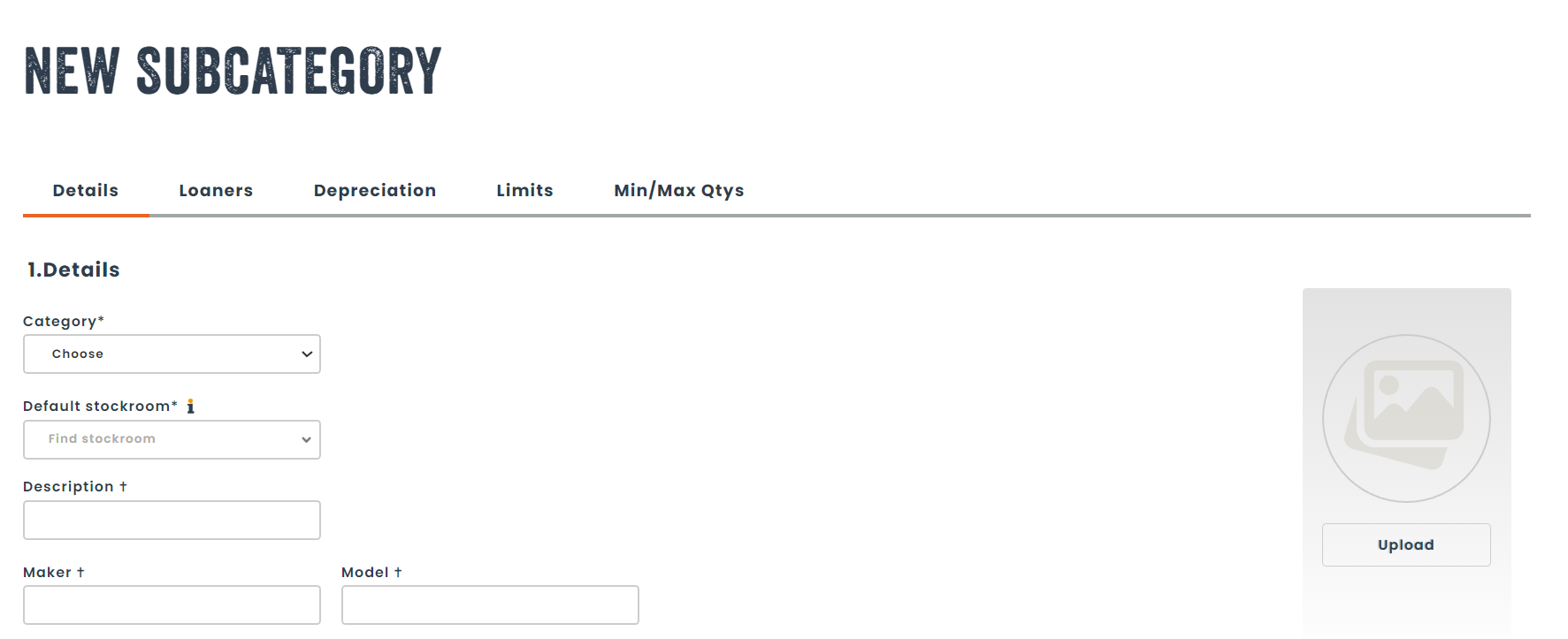
Step 3
Fill in the informations and characteristics of the part and once completed, click on the “Save & List” button.
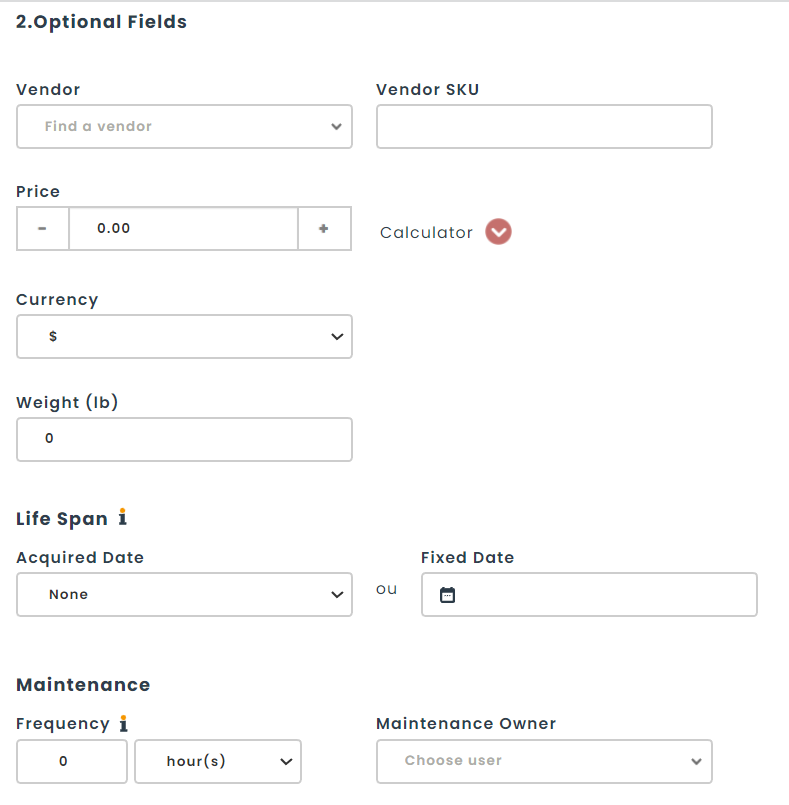
Step 4
Your company’s part is now visible. In this example, we have filtered the part “Computer” in the part list.