With Hector, it’s possible to create a place to represent a room, a site, a building, a local and much more. The places are very useful because it gives the possibility to assign assets, and also make them available for borrowing in the loan module.
Step 1 – Go to “Ressources”
Navigate to the Resources menu, and then select the place based on your type of instance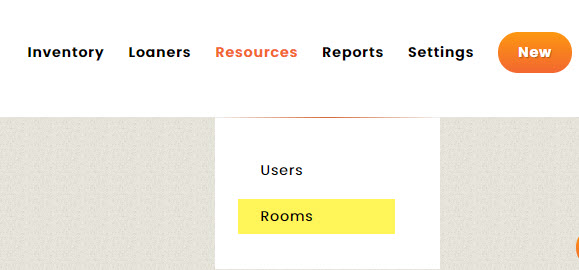
Step 2 – Create a place
Click on the new button, and then enter information on your place. It is possible to enter a lot of information, including an email address, which will receive notifications sent to this place.
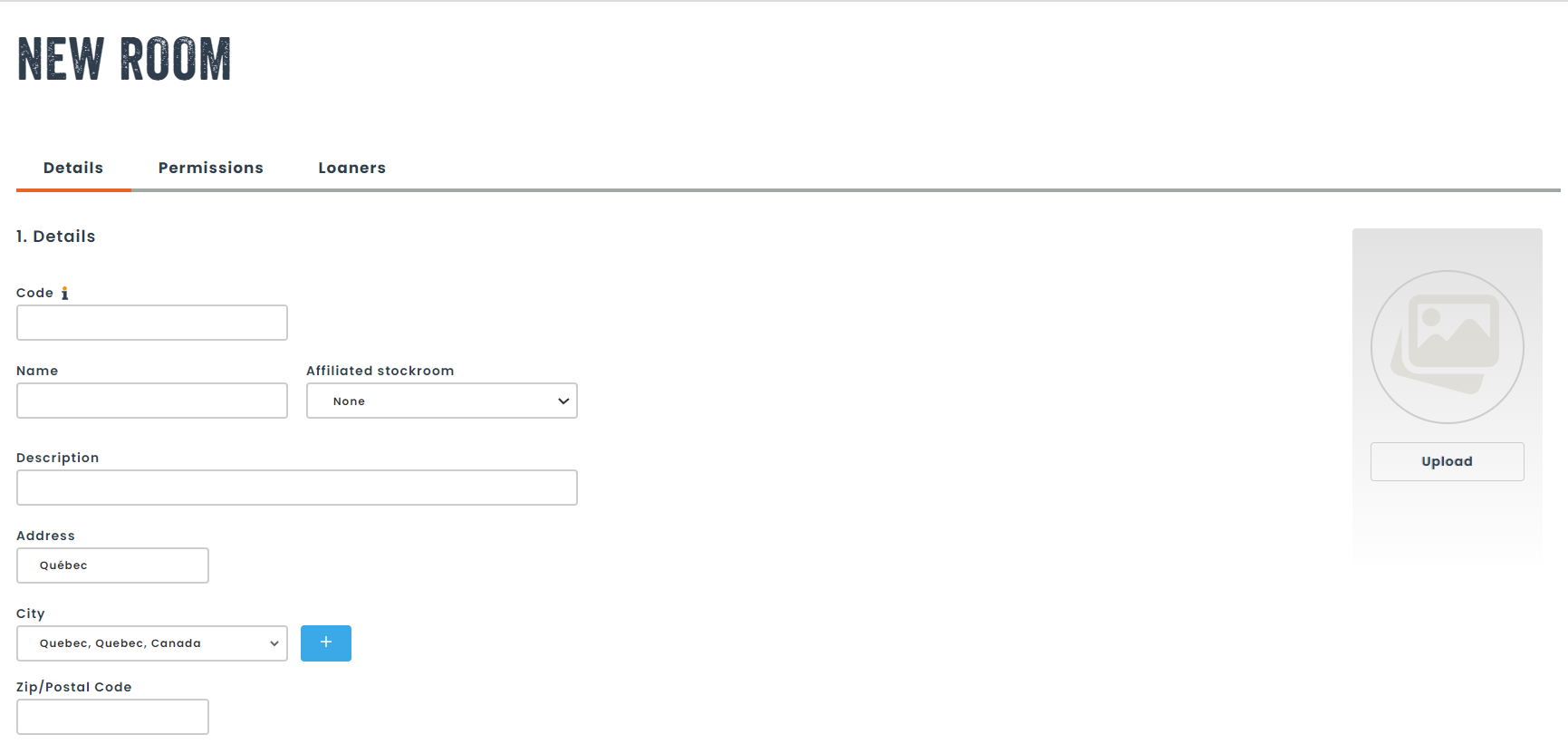
Step 3 – Configurate Loaners (optional)
If you’ve activated the loaner module in your instance, it is possible to put specific configurations to better align a place with your organisation’s requirements.
- Loaner Stockroom : Allows a place to be associated with a loaner stockroom
- Loaner Schedule : Allows setting a specific schedule for the place, which might differ from the schedule set for the stockroom.
- Default Reservation Time : For public reservations, the default duration selects this value by default when first entering an item into the basket.
- Maximum Reservation Time : Allows a maximum reservation time to be set for a reservation.
- Buffer Time After A Reservation : Allocates buffer time before/after a reservation, giving time for maintenance tasks in between loaners.

Step 4 – View
Once a place has been created, it is possible to view it, revise information, apply modifications and even view which assets have been assigned to the place.

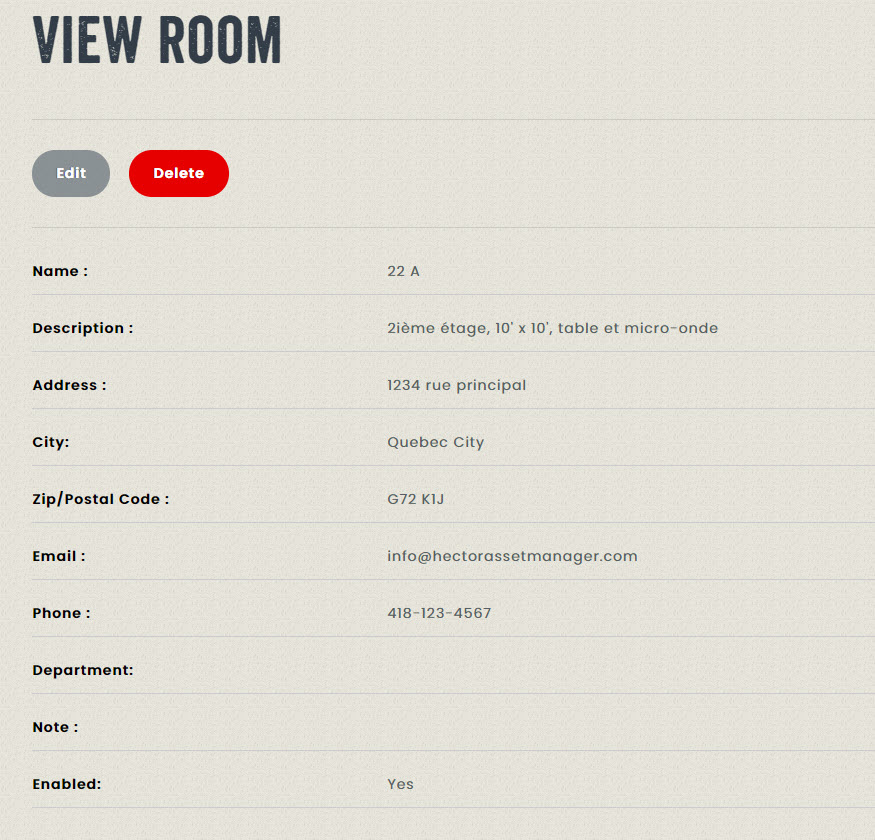
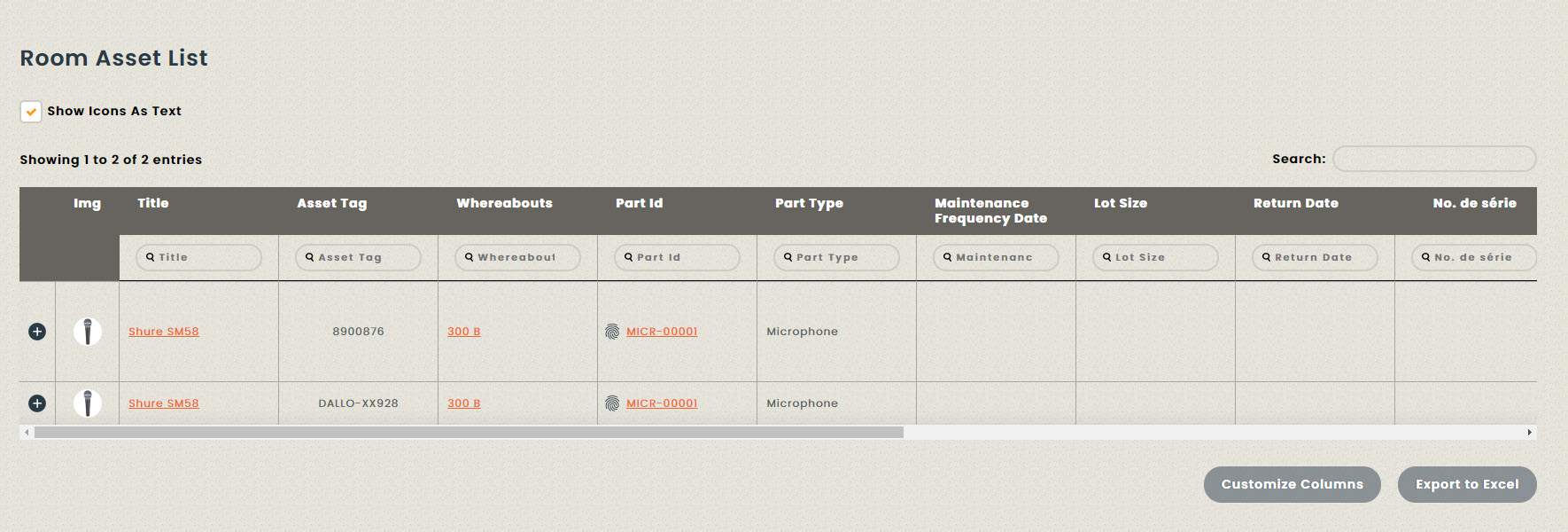
In addition, it’s possible to add Spaces in your locations to have subcategories to assign assets to them. This can be very useful to track equipment placed in apartments within a building or to reserve seats within a room!
Check out our article presenting the Spaces to learn more!
