By now, you already know how to perform a physical count on Hector. If not, I suggest you read this article: Introduction to physical counts.
In the present article, you will learn about the new way to perform a physical count on Hector and what are the key differences with the other types of physical counts.
1. Creating the physical count
There is no difference in the creation phase. You can create a new physical count with the options you desire. For the sake of this article, we chose the entity called ”All Users”. You can then import the assets and save as usual.
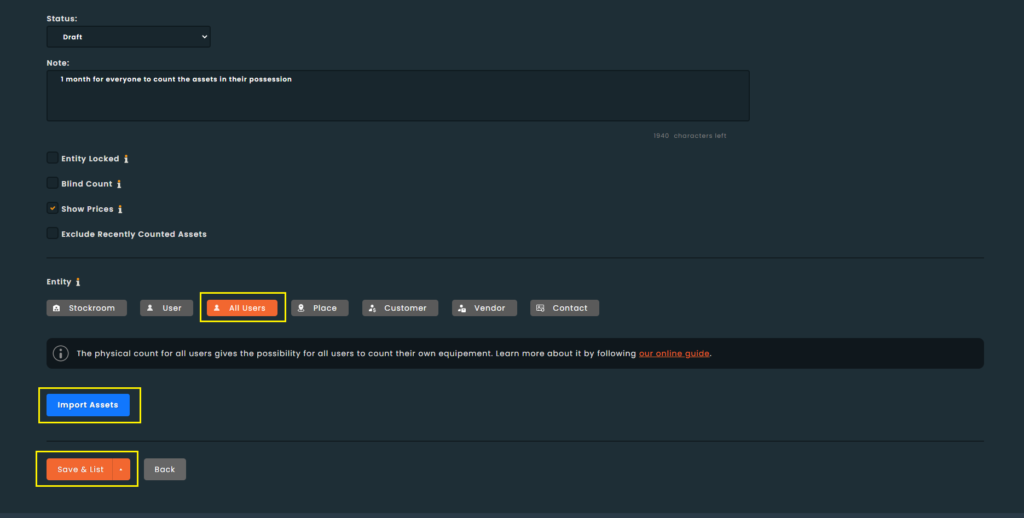
The physical count will now be in draft and nothing is going to happen until you are ready and approve/start the count.
2. In Progress
The big difference between this count and the other types is the way the assets are counted. In the other types, only admins and members part of the counting group could count the assets. For this one, every user has the ability to count the assets assigned to them in Hector, no matter their role.
As soon as the count is ”In Progress”, every user with assets will see will see a new tab appear on their home page. From there, they will be able to access the count. They can also access the count from the mobile app.
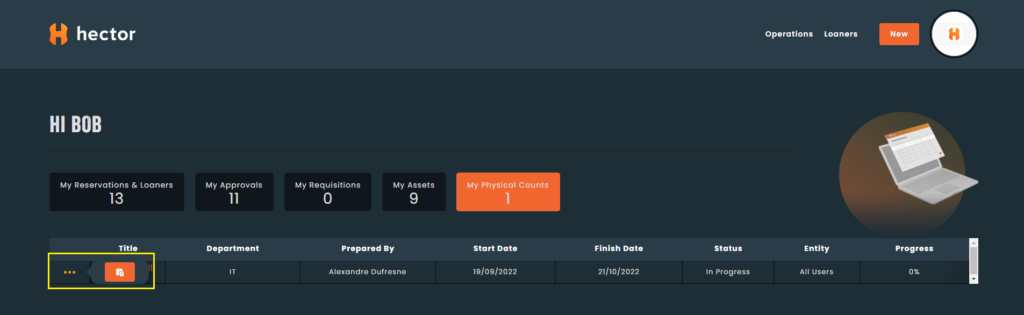
In this type of physical count, whenever a user chooses to start counting, a count will open containing only the assets in their possession. They can indicate what they have, what they don’t and then save.
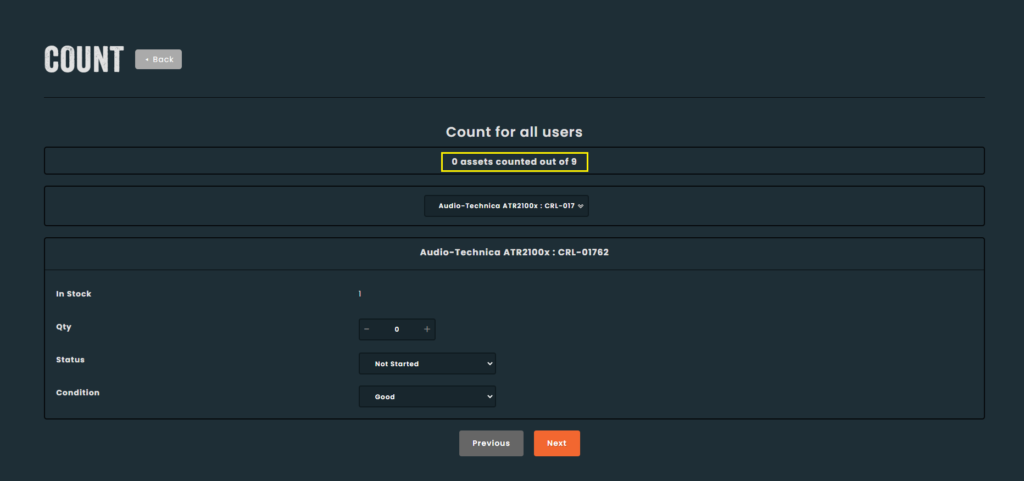
The counting method stays the same as in the other types. The admin can observe the total progress percentage in the list of physical counts, while the progress shown on every user’s own home page is the progress of their own count.
3. Finalization
The rest of the process remains unchanged. An admin can end the count when they see fit and the adjustments and closing phases are the same as in the introduction to physical count article above.
Hopefully this article has helped you understand this new type of physical count.
Happy counting!
