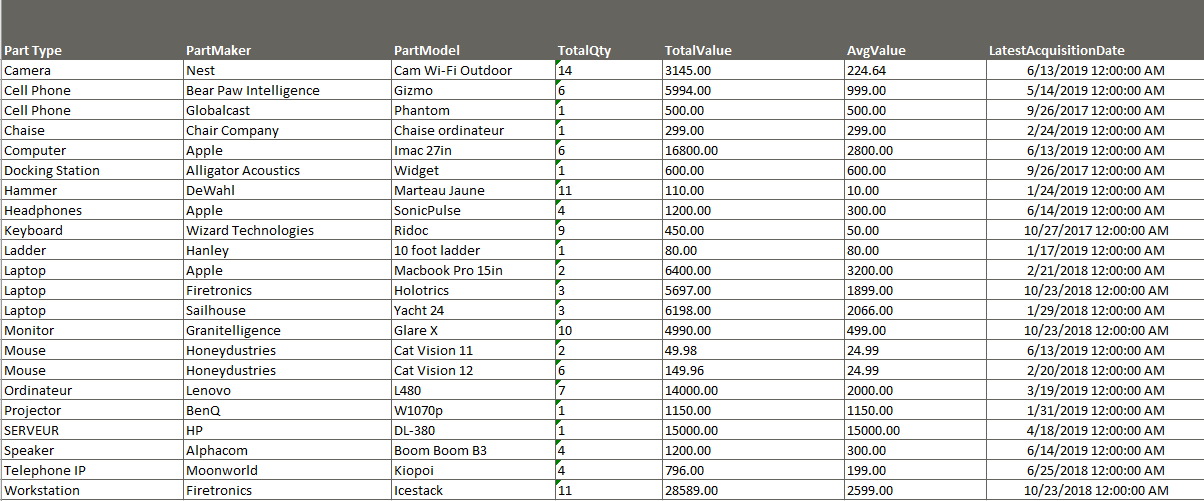1. Click on the “Reports” section of the main menu.
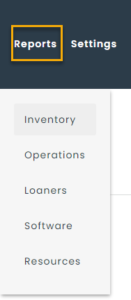
2. Select the “Inventory” option to view the inventory reports.
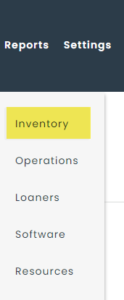
3. Choose the report of your choice.
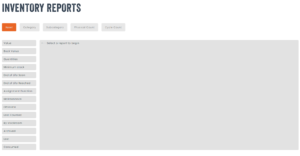
4. The report can also be exported to Excel with the “Export to Excel” button and once exported, the report will be editable in Excel.