Welcome to this online guide on how to configure our ISBN integration. This integration is a bridge that is connecting Hector with multiple library APIs in order to collect information on books using their ISBN number and attach it to your assets in Hector.
To begin, log in to Hector using an account with administrator privileges, and navigate to Settings/Integrations. In the inventory, you are going to want to add the ISBN Integration by clicking the Add button.
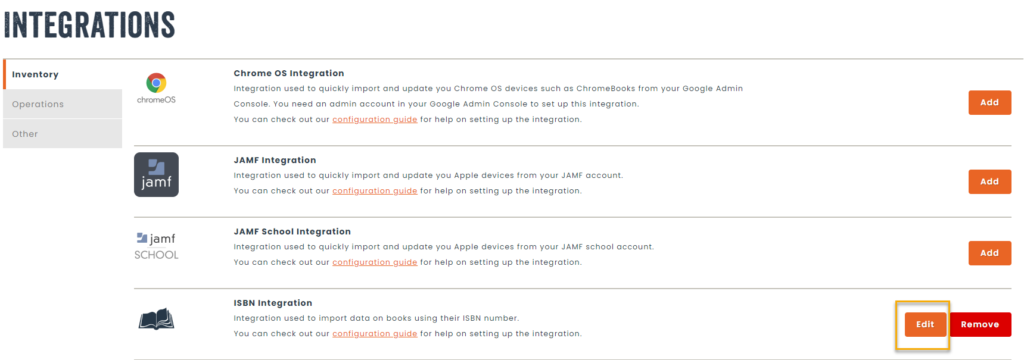
On the setup page, choose as many categories as you want to be connected to this integration and choose which attributes will be populated on your assets/books. Note that the title of the book will always be imported on the title of your asset and not in an attribute as the rest.
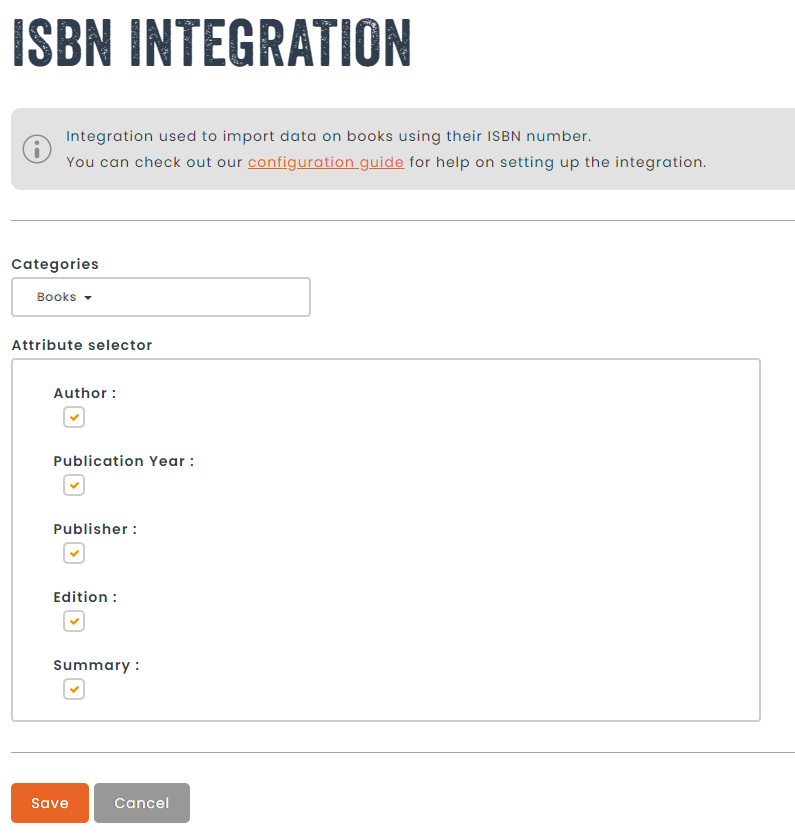
These attributes are going to be automatically created and activated on the categories once you save.
The next step is to navigate to an asset of a chosen category and edit it. In the attribute section, you will see a field to type or scan your ISBN numbers. Immediately after, Hector will perform a search and fill the other attributes with what was found in the Library APIs.
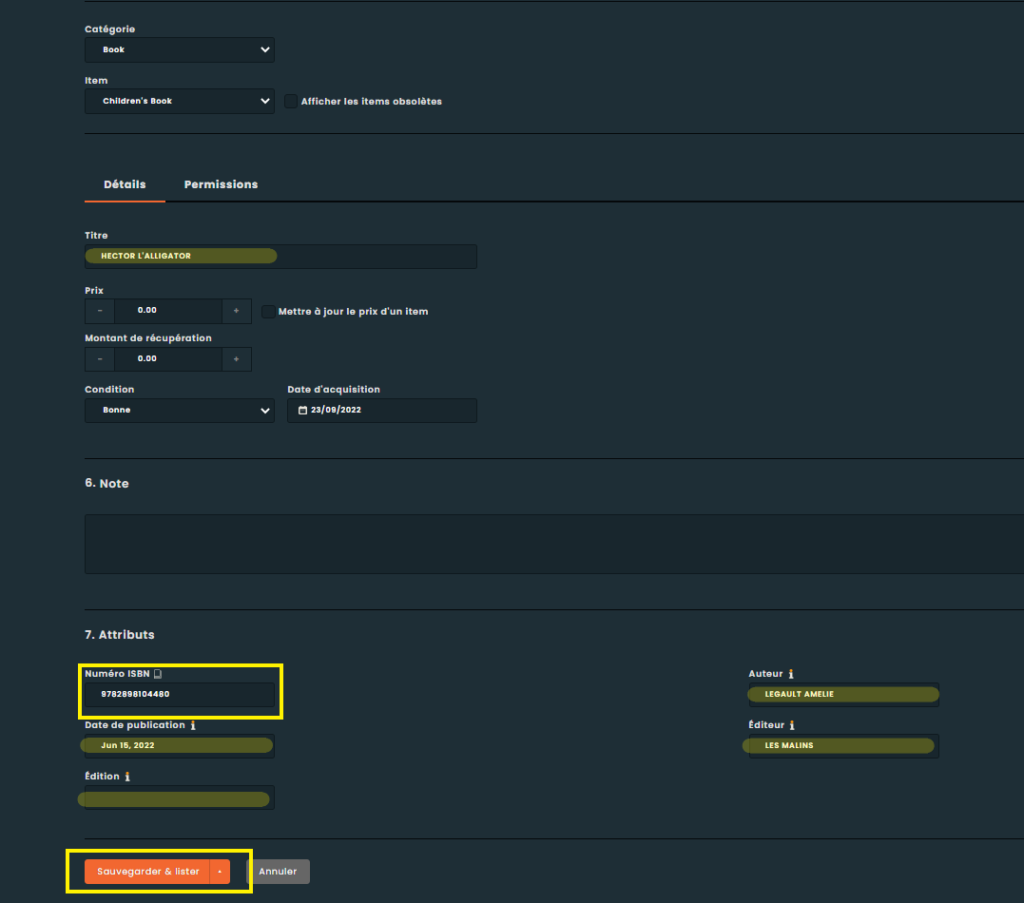
The only thing left is to save and Hector can now present this information all throughout the application. For example, here is what it looks like on the public reservation page
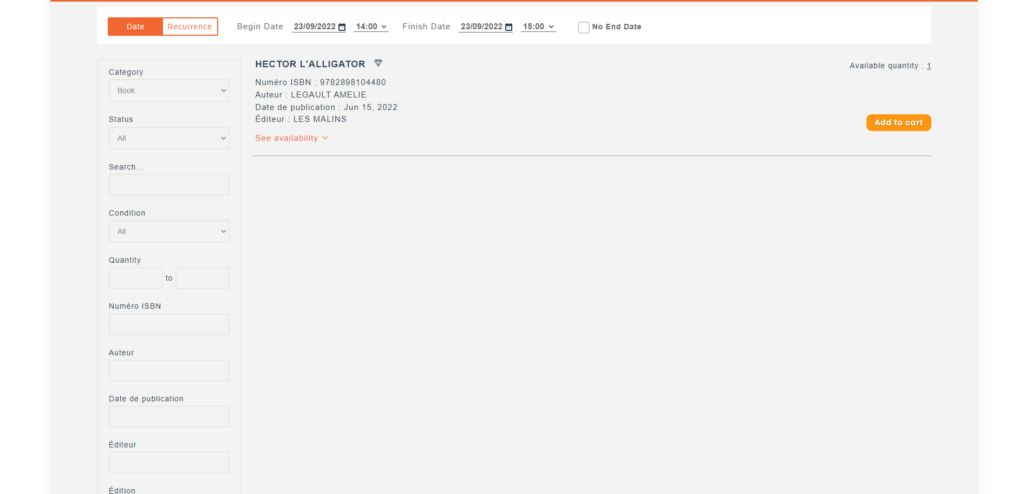
We hope that this guide has been useful to understand the ISBN integration.
Happy reading!
