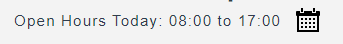Step 1
Navigate to the Stockroom that you wish to modify the reservation open hours. Click on the edit button of the stockroom.
Step 2
Once inside the edit stockroom screen, click on the <Loaners> tab to access the loaner section.

Step 3
Scroll down to the <Schedule> section. You should see a screen with the days of the week.
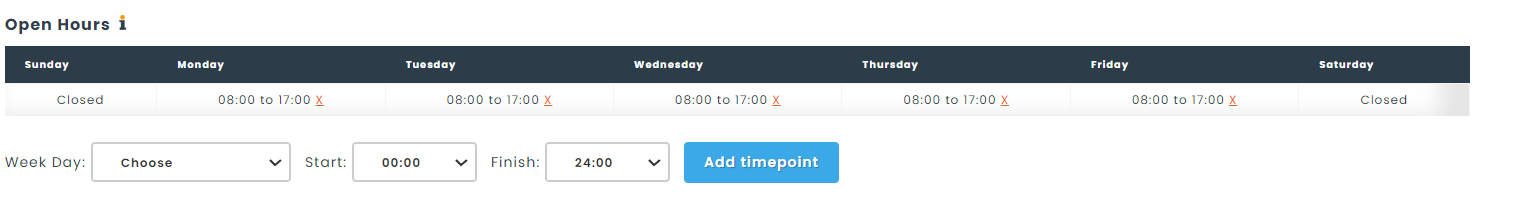
Step 4
Using the three options, setup the open hours of your stockroom based on your preferred time slots.
Once completed, the table should look as follows.
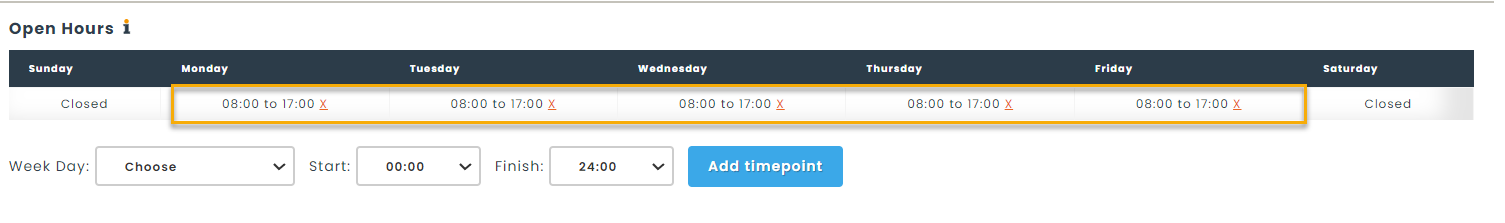
Step 5
On the public reservation page, users will be able to see your open hours, displayed at the top right of the page.