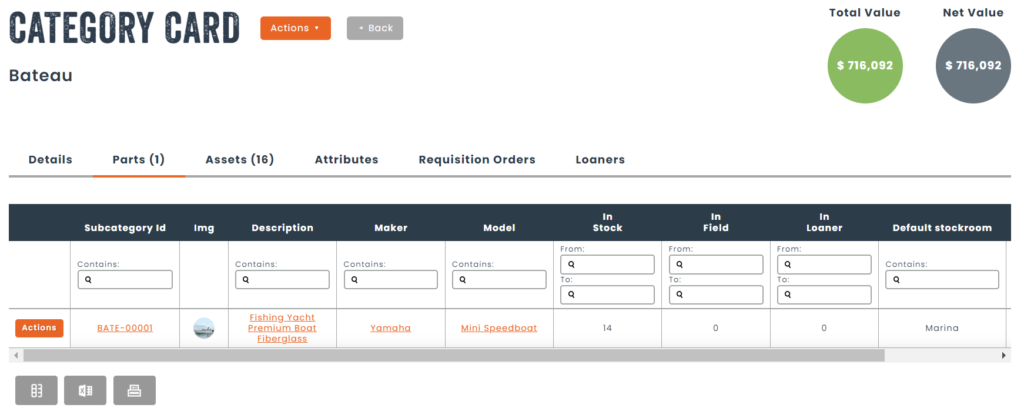Step 1
Navigate to the category list from the <Inventory> menu.
Step 2
Click on the action menu, and then click on the <View> icon.
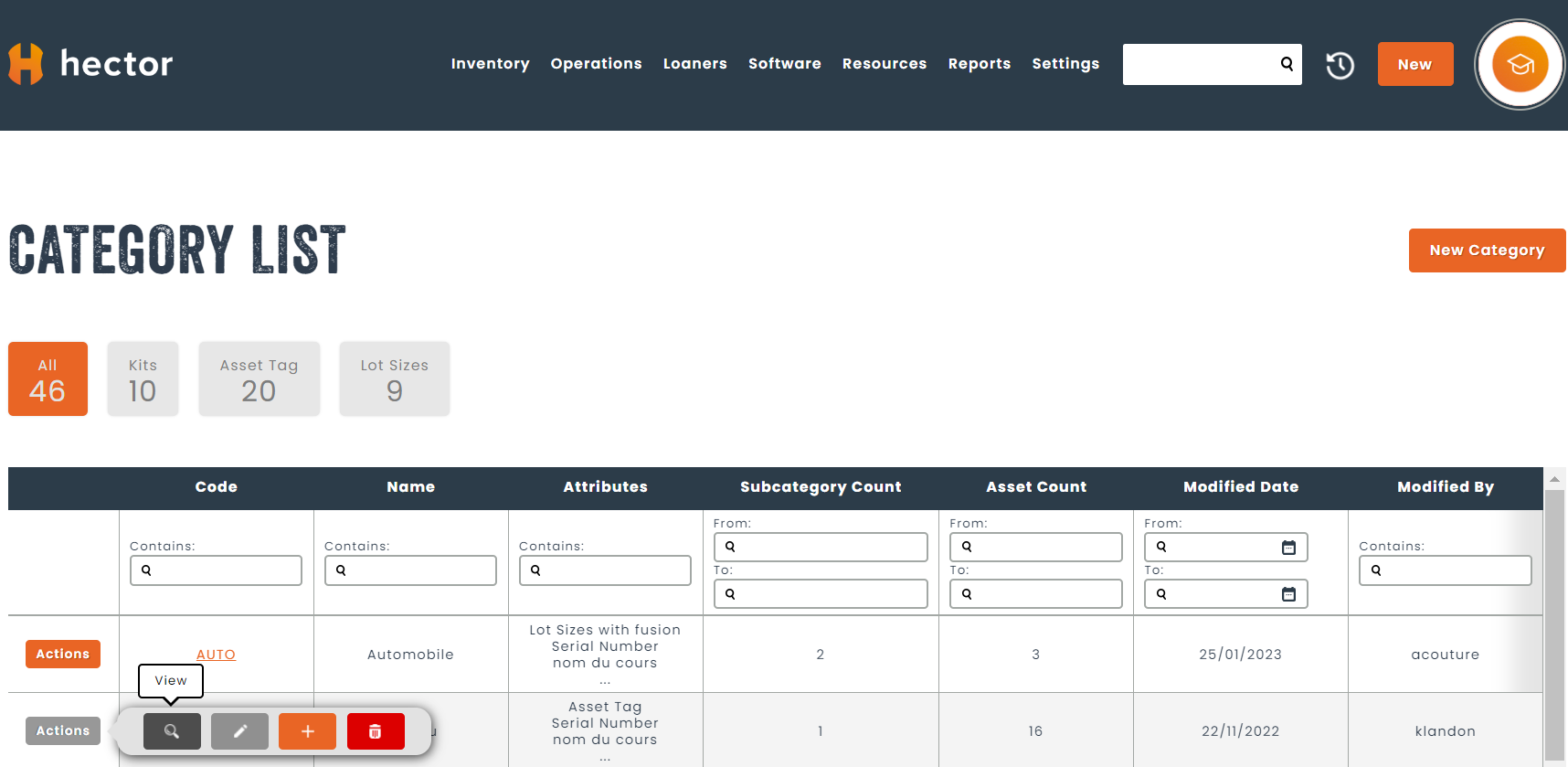
Step 3
Once on the category card, you can view the details of a category, as well as the parts that have been created, and finally the assets that belong to the Category.