New features to help your team better manage their work load are on the horizon and coming in March. Remember that with spring comes cleaning, and what better time than now to organize your activities with the help of Hector’s online asset management software!

Global
Test Environments
- Customers with a Castle plan, or the test environment a la carte item, can now create test environments directly from the application. You can read our main article to know how to create test environments.
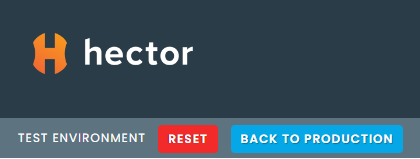
Batch Upload for images and files
- Once you’ve uploaded your inventory, you’ll want to assign images to stockrooms, parts and assets to make it easier to identify records. You can now do so from the Tools section in the Footer of the application. Read our main article for more information on this feature.
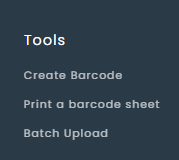
Inventory
Assets
- Categories and parts can now be created directly from the new asset screen saving you from having to navigate to other screens. Simply click the blue + button to add a part.
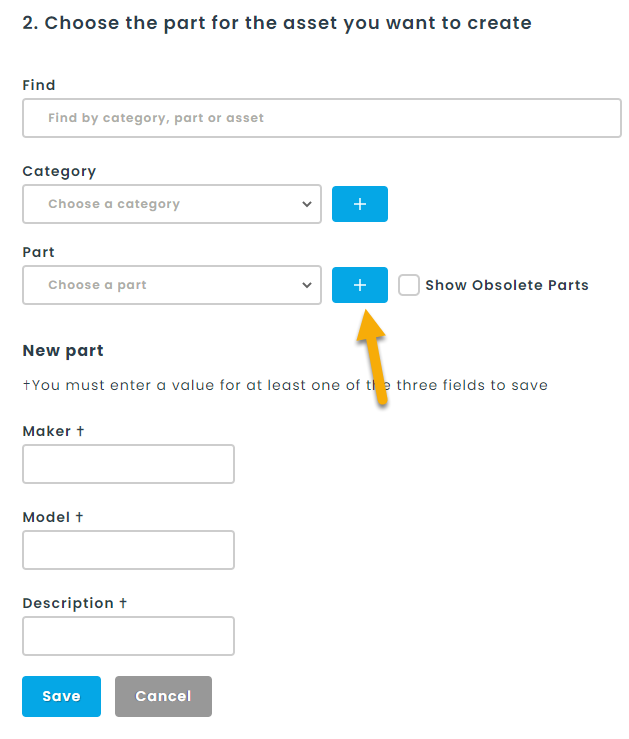
- Assets which have lot sizes can now go down to 0 quantities. This can be turned on directly from the category.
- You can now delete a line from an asset’s history if the transaction was made by mistake or as a test.
Parts
- Attributes belonging to parts can now be added to the min/max grid to better personalize your experience.
Available on the Armor or Castle plan
Loaners
- A new Penalty Calculation method, based on volume, is now available. Staff can setup penalties based on the number of late returns and the appropriate actions to take for each late return. Each action is fully customizable based on your internal rules.
- Example of a usage scenario
- First Time Offense: Reminder of the reservation policy
- Second Time Offense: Notification to manager
- Third Time Offense: User is blocked for 30 days
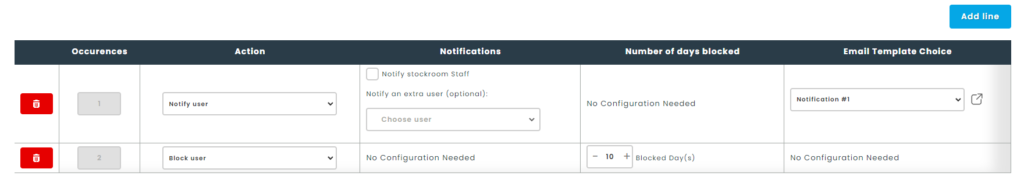
- Workflow to manage a user’s ability to make reservations if they have not provided key information like a deposit check, driver’s license or signed copy of the loaner policies.
- Users can be reset based on a recurring frequency which can be setup from the settings section.
- Read our main article for more information on this new feature.
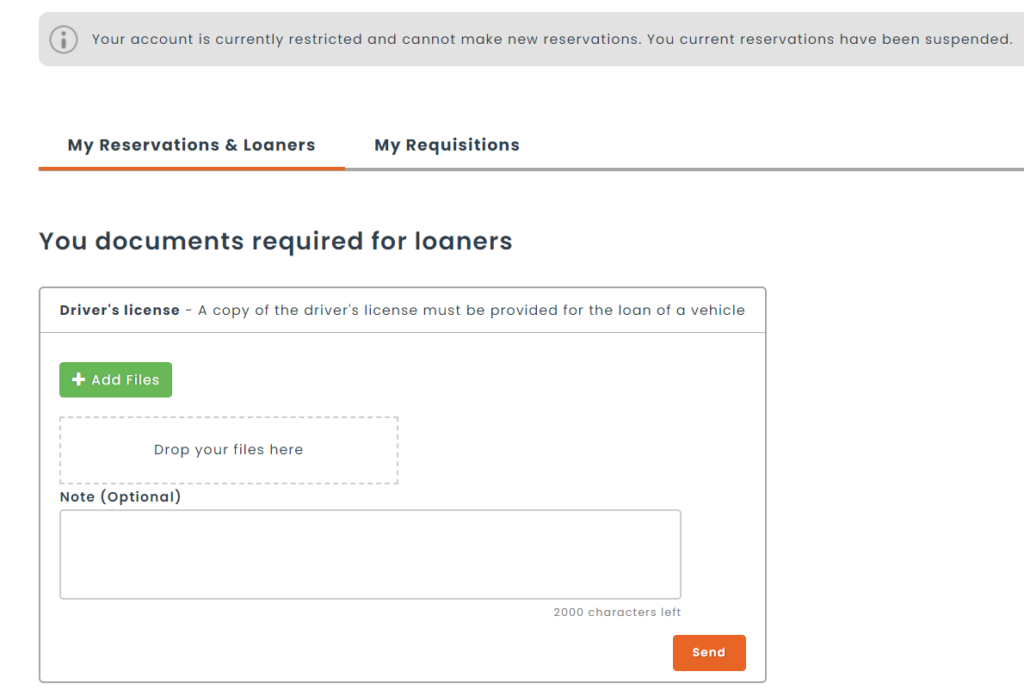
- A new permission has been added that allows a user to have access to a stockroom, but not have access to loaners belonging to that stockroom. This permission can be turned off by an administrator from the Settings > Roles > Inventory > Stockroom section.
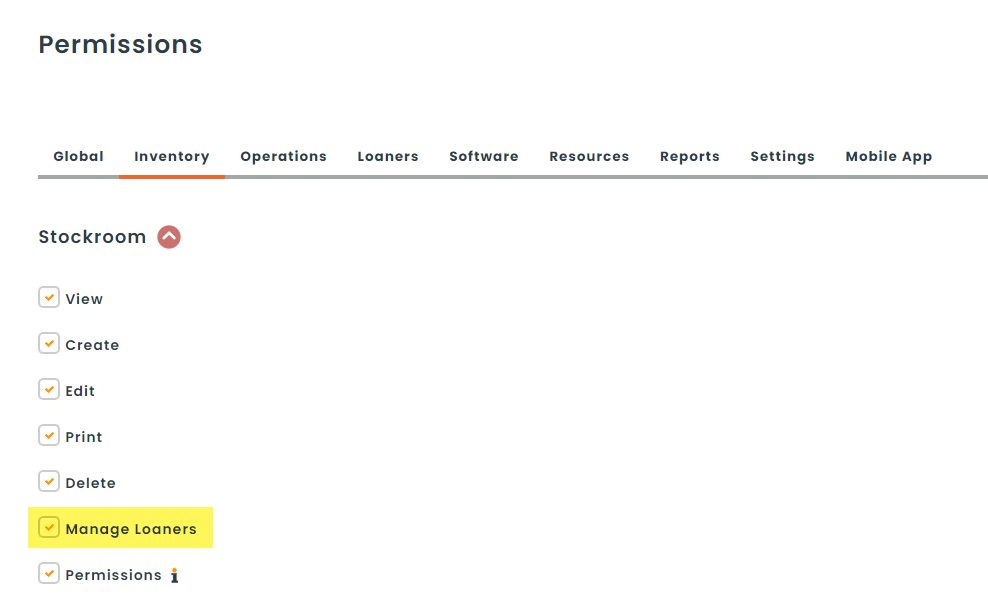
Operations
The Operations module is available on the Castle plan
Transfer Orders
- Improved the general design when creating return orders from transfer orders by changing the terminology and overall look and feel.
Work Orders
- Parts and assets can now be added to the work order template. Previously, only tasks could be added to the work order templates.
Integrations
Available on Castle plans or with the integration a la carte item
- Added integration with Salto Door Locks for room access management through our reservation module and Salto Door Locks and their KS cloud.
Priced separately from other integrations
- Added integration with Google Calendar to create and synchronize loaners from a Google calendar to and from Hector easily and seamlessly.

- Added integration with Zoho Books to invoice loaners once they’ve completed. Please read our main article for more information.
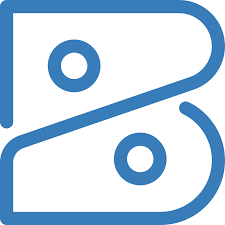
Settings
General
- Custom links can be added to all the menu sections in order to further personalize your environment. Please read our main article for more information on setting up links in your environment.
Available with a Castle plan or the Branding a la carte item
Notifications / Email Templates
- Added the possibility to edit the new asset email template
Available with a Castle plan
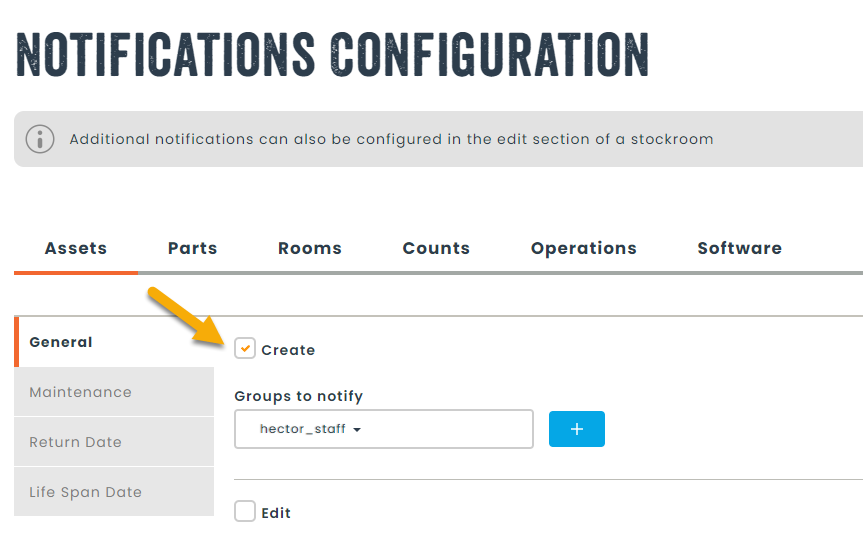
Mobile
Inventory
- Added the ability to create categories and parts from the new asset page.
- Added ability to view and edit parts from part list page.
- Added more relevant information in the asset history page.
- When creating a part, added the ability to scan a Vendor SKU instead of typing it by hand.
- Added a field to capture the cost when creating a maintenance.
- Removed the shadow from the number control.
- Fixed an issue with the life span date not showing when creating an asset.
- Fixed an issue with the attribute multiselect control not properly selecting values.
- Fixed an issue when filtering by place from the asset list page.
Loaners
- The barcode or QR code will now show at the top of a loaner to allow users to easily show their loaner to staff members.
- Added part documents to the catalog selection screen. Previously only available on the web version.
- Added part/asset grouping to new reservations. Previously only available on the web version.
- Added a checkmark when a line has been returned when looking at a loaner from the list or view pages.
- Added the ability to open images in a larger format when browsing the catalog.
- Fixed issue with quick return not always returning assets but instead filtering the loaner section.
Operations
Requisition Orders
- It is now possible to create and edit requisitions from the mobile app.
Transfer Orders
- Added a field to indicate a recipient is unavailable during delivery.
Work Orders
- There is now only one button to delete a record instead of two.
- Added the ability to indicate minutes when creating a timed task.
- Fixed issues when creating new records with tasks.
- Fixed issue with the action menu not always showing.
- Fixed issue when approving records.
Connection
- Added validation that domain is authorized to connect for Microsoft.
- Added the ability to hide the login and password for local accounts in order to only keep the Connect with Microsoft button.
