As the green turns to white, and the end of the year wraps up, Hector has a nice gift in the form of new features and some bug fixes for users of our online asset management software. We hope these features will give you some incredible benefits and save time with your daily operations.
Happy unwrapping !
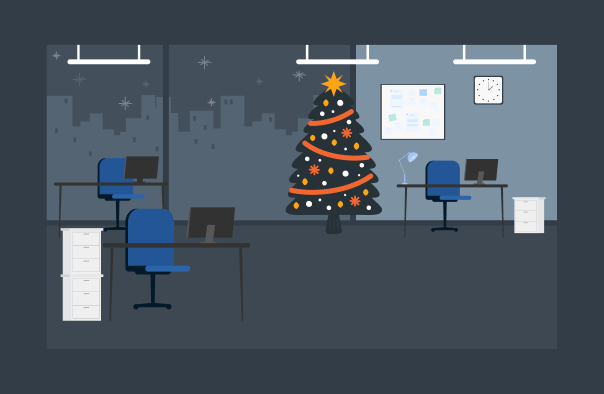
Inventory
Assets
- An asset maintenance record can now be modified.
- A cost can now be captured while performing maintenance.
- Total value and net value fields have been added as columns to the asset grids.
Categories
- When deleting a category, Hector will now show a popup containing more information on what will be impacted by the delete operation. This can give a general summary and prevent mistakes if the wrong category was clicked.
Parts
- A new field, average maintenance cost, has been added to capture the cost of performing maintenance on the asset.
- When deleting a part, Hector will now show a popup containing more information on what will be impacted by the delete operation. This can give a general summary and prevent mistakes if the wrong part was clicked.
Stockrooms
- Notifications
- You can send an email notification to the requester, staff member and/or a specified group when changes are made on a reservation/loaner.
- You can also select which fields will trigger the alert.
- You can send a notification to a user if they’ve been blocked following an overdue loaner or penalty.
- The maintenance notification is now separated by stockroom and sent to the staff members of the stockrooms.
- You can send an email notification to the requester, staff member and/or a specified group when changes are made on a reservation/loaner.
- Loaners
- Catalog Management
- You can now show or hide the following fields in the reservation/loaner catalog
- End of life date
- Next maintenance date
- Asset and part notes
- Racking location
- You can now choose the order of fields to display the assets in the catalog. For example, if you have a custom attribute on the asset like Year, you could choose to order by most recent to oldest.
- You can now show or hide the following fields in the reservation/loaner catalog
- Permissions
- By default, when a user is a staff member, they have access to all loaner action buttons. A new option has been added that can force the staff member to have access to only the action buttons that are part of their role and permissions.
- Catalog Management
- Documents
- Files and documents can now be added to stockrooms.
Reservations and Loaners
- Actions
- You can now copy a loaner into a brand new loaner. Remember to change the dates !
- You can now reopen a completed loaner.
- When adding an asset/place to your cart, a success message will now confirm the operation.
- When performing a quick return on an asset, and the asset was assigned to the user rather than being loaned, Hector will now indicate this information in the message.
- History
- A full history of all events on a reservation/loaner is now available when viewing a loaner.
- Options
- Parts and places can now be setup as time slots versus letting users select the start and end date.
- For example, you can decide to force reservations for a place to be from 8 am to 10 am regardless of what the user chooses as a start and finish time.
- You can read our main article for more information.
- A fixed finish date can now be set for all reservations
- This is useful if you want all reservations to finish at a specific moment in time.
- The auto-out and auto-completed options have been added to the stockroom. Previously, these options were only available on parts and places.
- A maximum delay before making a reservation option has been added to the stockroom. This option prevents an asset or place from being reserved months in advance.
- A minimum reservation delay has been added to the stockroom options. This forces the user to reserve the asset for a minimum specified amount of time.
- Parts and places can now be setup as time slots versus letting users select the start and end date.
- Recurrence
- A recurrence can be created and last longer than a single day.
- Two recurrences can be setup on a same loaner.
Operations
Notifications
- Notifications can now be setup when editing a requisition, transfer or work orders to alert the owner and requester.
Work Orders
- You can now hide invoice fields if you use work orders for internal purposes.
Settings
Security
- When setting up Microsoft Azure or Google Workspace synchronization, you can now setup groups for every role in the application. Previously, up to four roles could be selected.
Mobile Application
Global
- Hector will now open PDF files in the app.
- Fixed an issue with labels not always showing the correct value per the application settings.
- For example, a stockroom label has been renamed to warehouse, but the mobile app still showed stockroom.
- Added a version indicator to the login page.
Inventory
- It is now possible to view a list of parts from the inventory section as well as parts needing to be replenished based on their min/max levels.
- When viewing assets, the Part Id field has been replaced by the Part Maker / Model / Description per the defined settings.
- When creating a new asset, the title will be generated based on the part settings (combination of the fields maker/model/description).
- Fixed asset tag generation with multiple quantities to make sure each asset tag is unique.
- Fixed an issue when scanning a brand new barcode, to auto-populate the asset tag field with this value when creating the asset.
- Fixed the display of “consume lot size” and “consume remaining lot size” so that all screens show these options when moving inventory.
- Fixed an issue with not being able to remove the acquisition or return date on an asset.
- Fixed an issue with a user being able to create assets, parts and categories, even if they did not have permissions to do so.
- Fixed an issue where the app would crash when a user attempted to change the asset tag.
- To help save some space on the screen, if the database does not contain places, contacts, customers or vendors, these fields will be hidden when creating or moving assets.
Loaners
- Performed layout changes when adding assets and places during a reservation to work more like the web application.
- Added a success message when a quick return is performed.
- Added the stockroom policy when creating reservations.
- The asset racking can now be shown when making a reservation.
- Fixed stability issues when returning assets using the quick return input.
- Creating reservations will now use user permissions to display fields for requester, staff, dates, items, notes and attributes.
- The hour increment when creating reservations will now follow stockroom options.
- Fixed an issue with having to select a resource two times for it to properly show in the reservation.
- Fixed an issue with some options not being selectable on small devices.
Operations
- Transfer Orders
- Fixed an issue with the size of text when moving assets in a transfer order.
- The address can now be clicked to open a mapping application to visually see where a delivery needs to go.
- Work Orders
- Documents can now be viewed in the mobile application.
- Fixed performance issues when opening a work order.
- Fixed an issue when removing assets from a work order.
- Fixed an issue where images and documents could not be added to a work order.
- Fixed an issue with completing work orders.
Resources
- Places
- It is now possible to create a place directly from the home page.
