If you have a monthly subscription, it is possible for you to receive your invoices by e-mail each month. Please follow our procedure, which will show you the necessary steps to set up an e-mail.
Requirements
- Have a monthly subscription
- Have access to Settings > Subscription
Step 1: Subscription Settings
Access Subscription settings from the site menu, in the Settings section, then Subscription towards the end of the list.
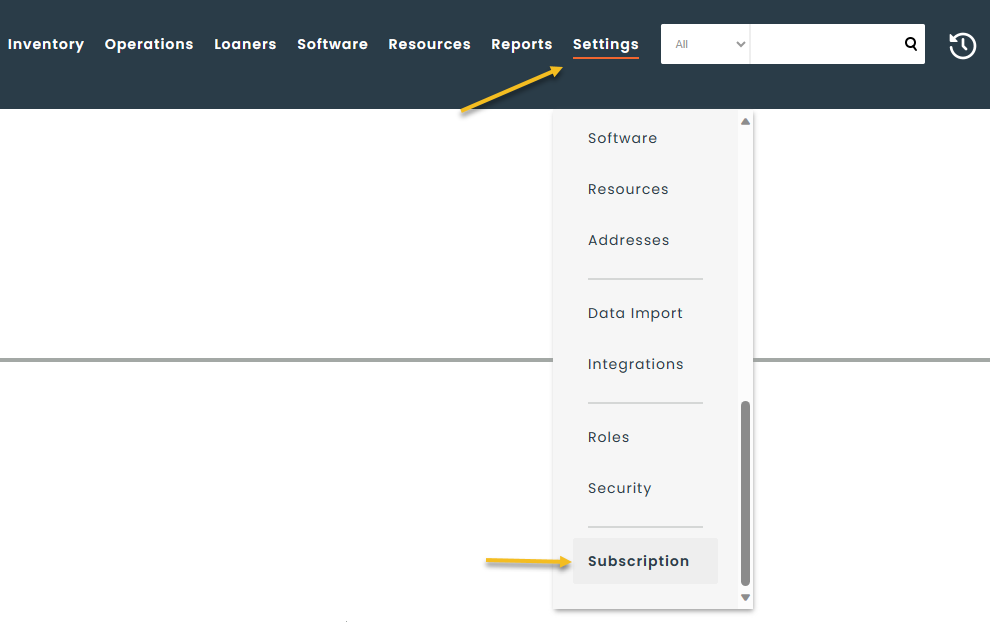
Step 2: Invoices
- Navigate to the Invoices tab. This tab contains a list of your invoices.
- You’ll notice a field for entering an e-mail address.
- If more than one person needs to receive the invoice, we recommend that you create a distribution list with your IT department to include the whole team.
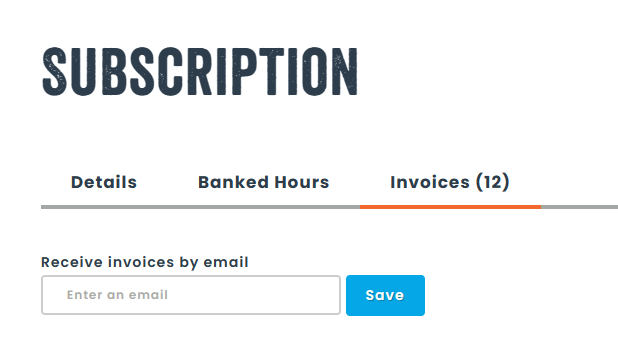
- Once you’ve entered the e-mail address, click Save and you’ll receive monthly e-mails containing the latest invoice for Hector usage.
