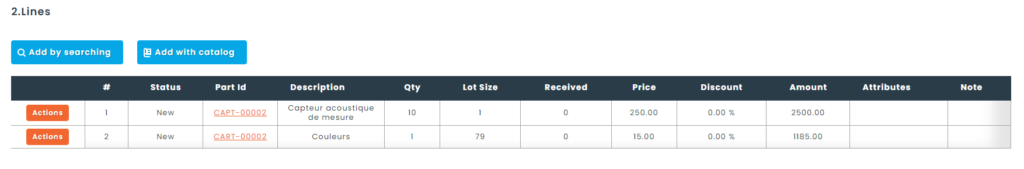Did you know you can easily create purchase orders to replenish your inventory directly from the Min/Max table? This will help you save time by quickly adding the lines for missing inventory to a purchase order record, and then sending to your vendor by email.
Requirements

How it works
- Click on the lines to replenish. We recommend selecting lines by Vendor, if you have multiple vendors, as Hector will automatically assign a vendor to your purchase order if only one vendor is found.
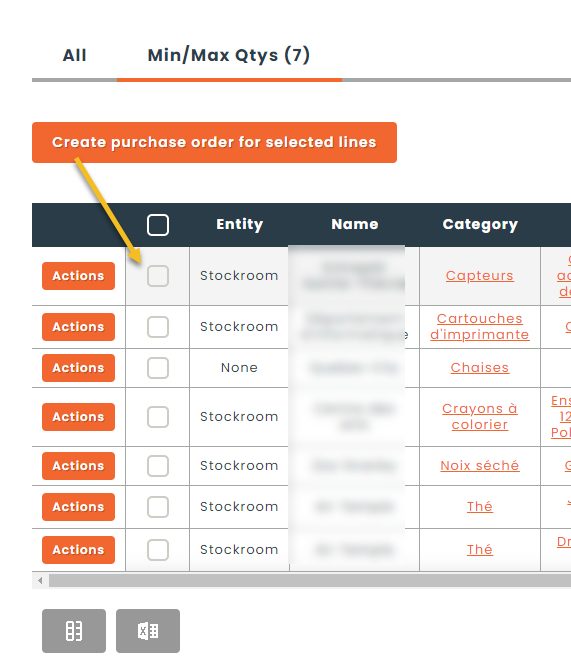
2. Click on the Create purchase order for selected lines button. This will bring you to the purchase order page, and the lines will be automatically selected.
3. Quantity calculation will be performed depending on the following information.
- Min Qty – We want to get to this level
- Max Qty – We don’t want to go higher than this number
- Requested Qty – If you use requisition orders, and you have requisitions that have not yet been fulfilled, we’ll include those in the calculation as well.
- Ordered Qty – We’ll take into account quantities that you’ve already ordered, to prevent inventory overflow
The lines in the purchase order will reflect this calculation, so it’s possible that the quantity may be different than Min Qty – Stock Qty.