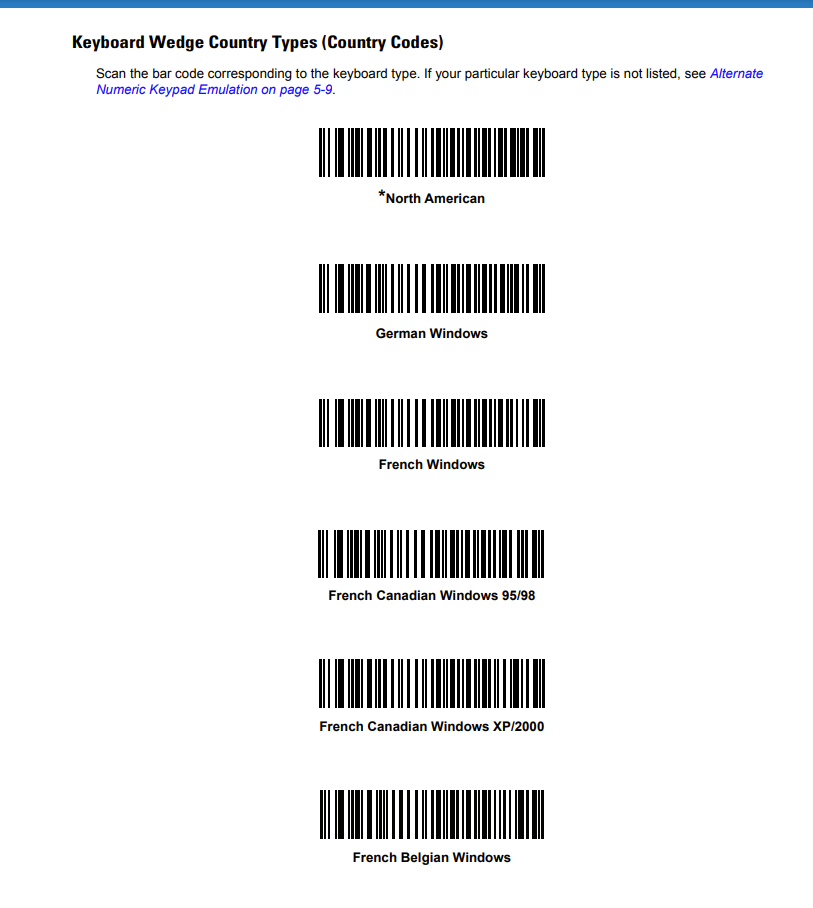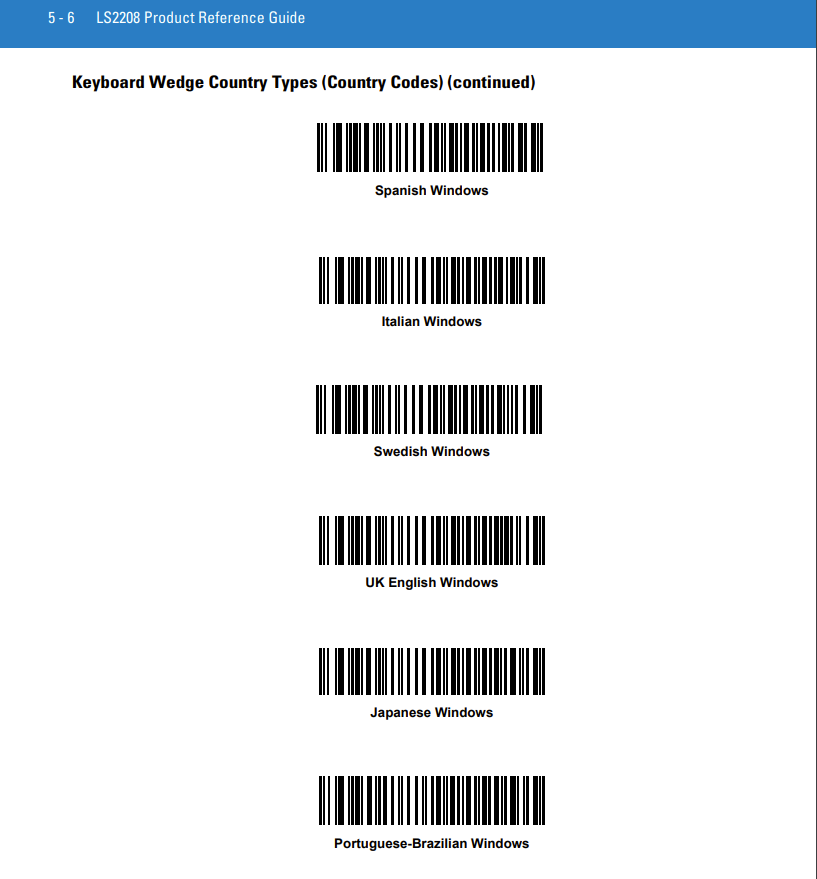You have a keyboard with AZERTY configuration and you have difficulties scanning your assets correctly? The barcodes seem to be non-readable characters that do not match your barcode.
Here are the steps to take to rectify the situation.
Required before starting:
- Have in your possession the user guide of your barcode scanner.
Steps:
In the following example, we will use the LS2208 model, for any other model please refer to the appropriate section. There is a quick setup in the user manual that allows you to normalize with one click.
For this type of scanner refer to pages 57-58 of your guide and with your scanner, position it over the appropriate barcode.
You will scan the option that matches your country or region. You may have to try several configurations before it works properly.