Asset associations are a time-saving feature that allows you to establish a parent/child relationship between assets in your environment. This relationship then becomes a shortcut when moving assets, or adding assets to a user’s reservation.
Requirements

- Have a Castle plan
- Activated the module from Settings > General > Modules > Inventory
How it works
1. Setting up assets
To associate an asset, navigate to the asset record and then modify the record.
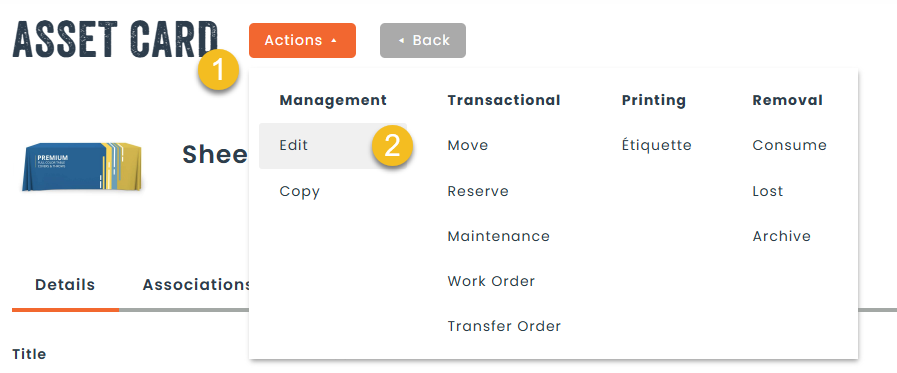
Then click on the Associations tab.
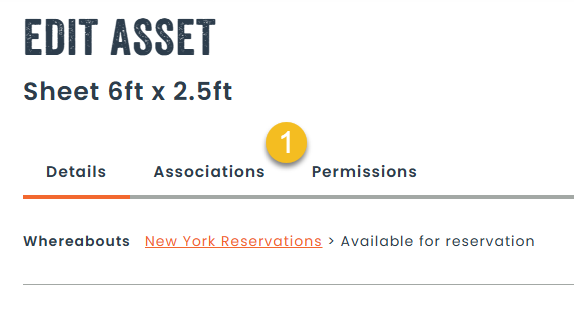
From the asset search box, find an asset you wish to associate as a child.
You can search in all locations, or restrict yourself to a stockroom in which the asset is currently located. This is useful if you want to combine assets together for loaning purposes.
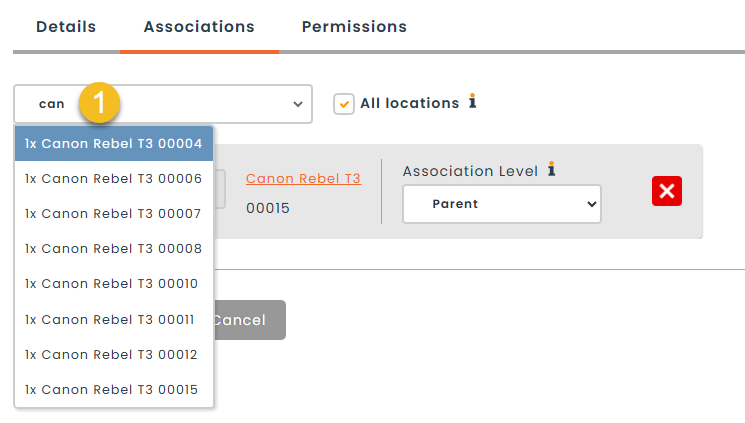
Once you’ve added the association, you can modify a few additional options.
- Quantity (in the case of a category with lot sizes).
- Level of association (parent/child).
- Delete the association.
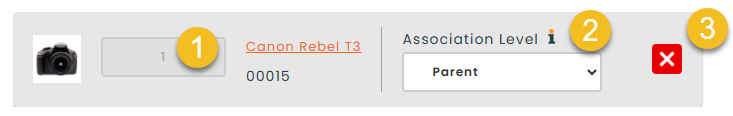
There’s no limit to the number of associations you can make, and you can also create multiple hierarchical levels. In other words, make associations with other assets starting from the child.
Here’s an example of an asset having a relationship with both a parent and a child.
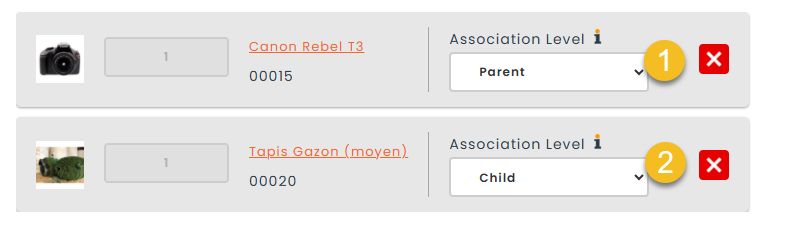
2. Moving assets with associations
You can take advantage of asset associations to move several assets at the same time. Simply tick the appropriate box. The number of units to be moved is enclosed in brackets.
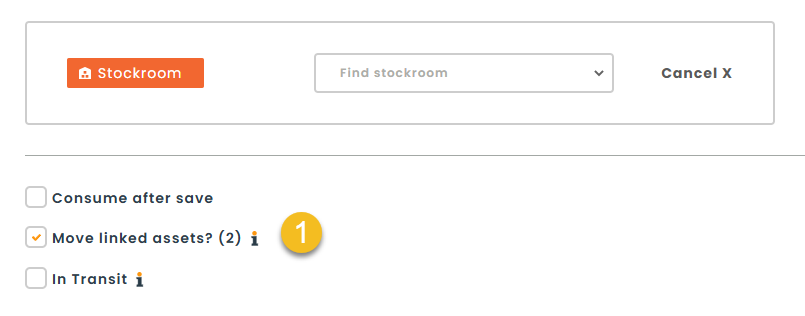
Once you save, all associated assets will be moved.
3. Loaners with asset associations
When you add an asset with associations to a cart in the reservation, an additional window will open allowing you to choose the associations of this asset. You can decide whether or not to include them in the loan.
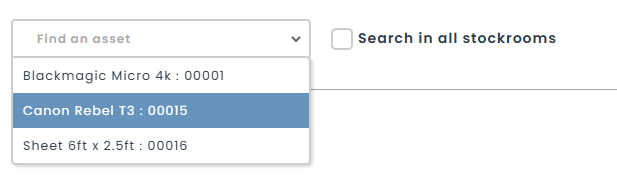
- You can scan the asset with a barcode or QR.
- You can also select everything if you want to avoid having to scan each item.
- Once you’ve finished, click on Accept.
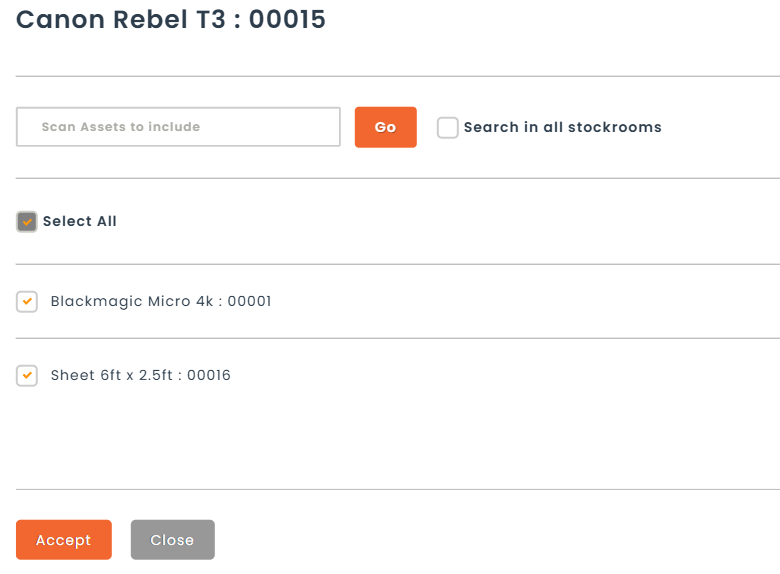
The assets will be added to the reservation.
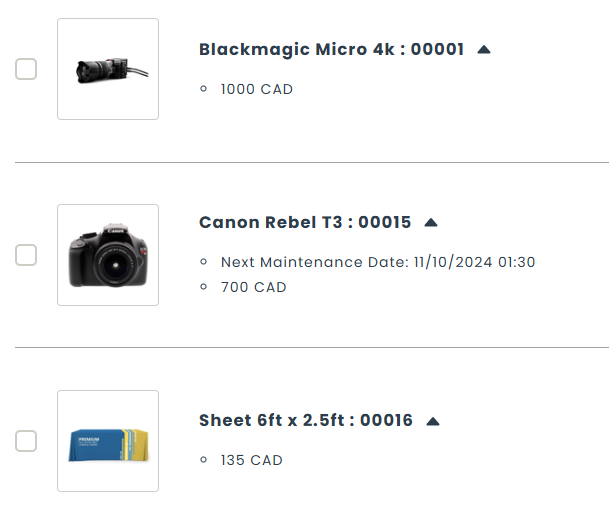
This completes our guide to asset associations. Happy usage!
