Do you want to combine your assets into a single lot? If so, this is called fusion in Hector and this article will explain the necessary steps to understand how this feature works in the software.
1.The activation of fusion is done from the category. To do this select the menu: Inventory and Categories.
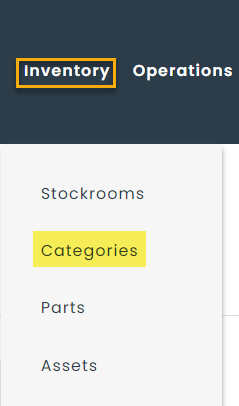
In your list of categories, select the category you want to activate fusion, under the button Actions and Edit.
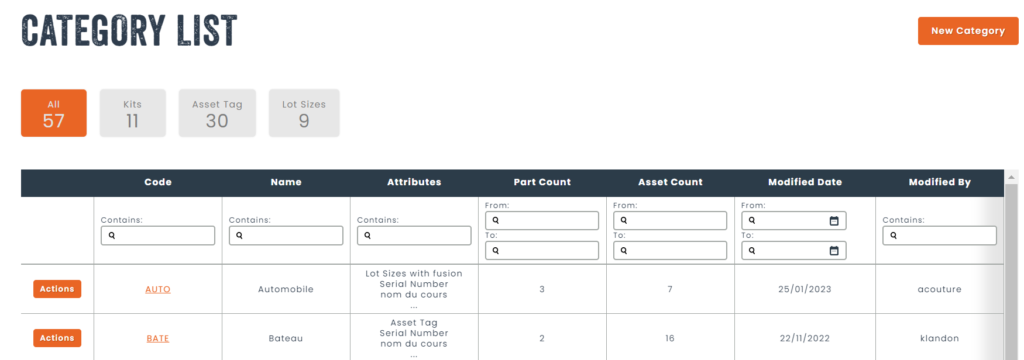
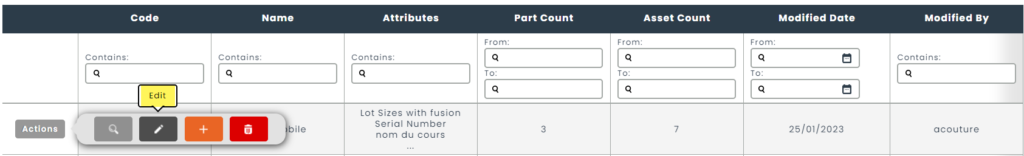
2.Under the menu Choose the type, in lot size.
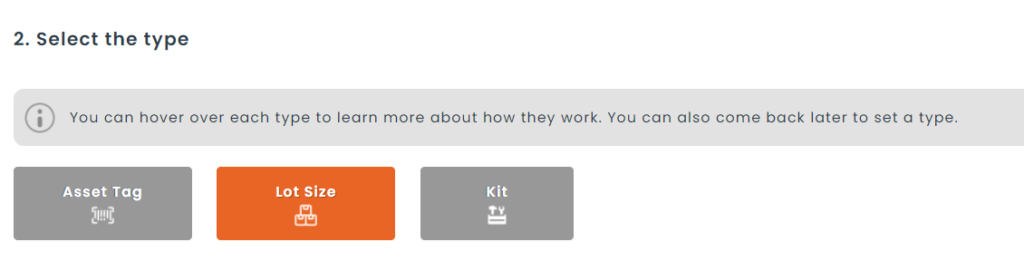
You will then have two options:
- Lot Size Fusion: This will allow you to automatically combine the lot sizes of two assets of an item that enters a warehouse.
- Ignore title when fusing assets: If assets belonging to the same item are in the same location, the title of the asset will not prevent the assets from being fused together. If this box is not checked, assets with distinct titles will be separated from the batch.
You can select either or both of these options. You will then be able to fuse the lot sizes immediately, apply, this option will immediately fuse all assets of an item in the stockroom.
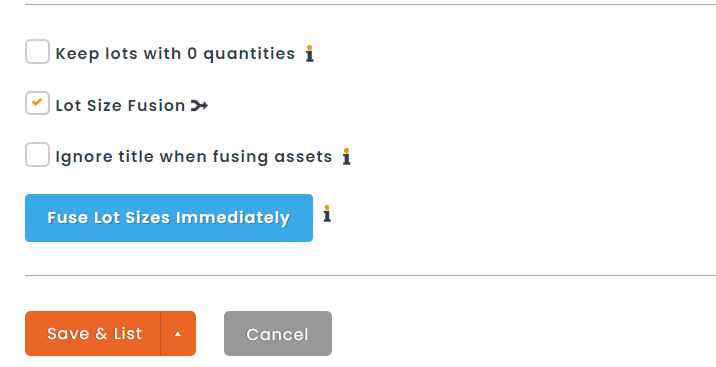
Rules in Hector that allow the fusion of assets
Here are the rules for asset fusion:
- Must belong to a lot type category and that the fusion is activated.
- Must belong to the same item of the same category.
- Must be in the same location as another asset and subsequent locations trigger a fusion:
- Stockroom
- User
- Place
- Space
- Customer
- Vendor
- Contact
Exceptions that will prevent the fusion of assets
Here is a list of elements that will skip the fusion of assets:
- Lots that are on a transfer order
- Lots that are on a work order
- Lots in transit
- Lots that are reserved or out on loan
- Lots that are consumed, lost or end of life
- Lots that are in a kit, unless a new component is integrated into the kit and is the same item as another component and the fusion is activated.
- If an attribute is configured as non fusion on the category, it will be excluded from the fusion
(ex: Size S, M, L, XL) - If the category does not fuse assets with different titles
(ex: T-Shirt S and T-Shirt M)
