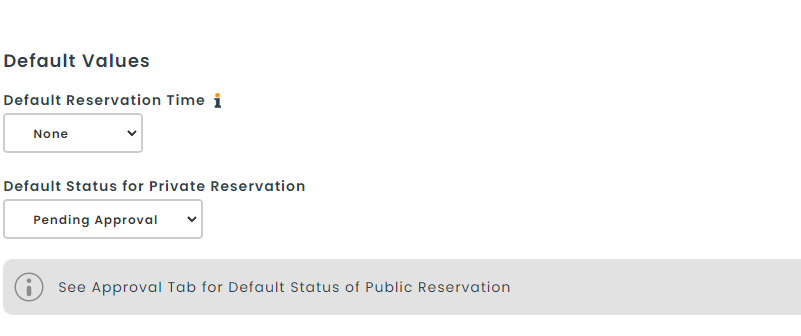In Hector, it is possible to create departments and groups for users.
Groups and departments allow you to add restrictions to who can access an items in the reservation and load sections of the application.
They can also be used to limit access to only certain staff members to the stockrooms themselves.
Step 1 – Create your groups
- To create your groups, go to the Resources > Groups in the the main menu. You must be administrator to create/modify/delete groups.
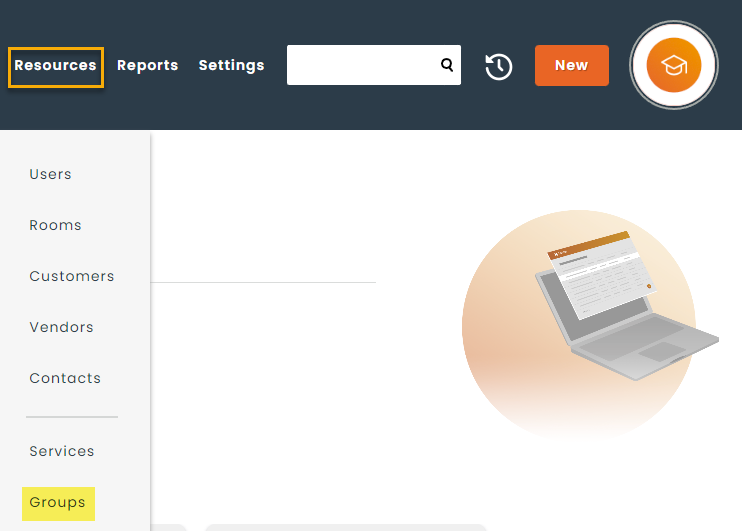
- Click on the “New” button
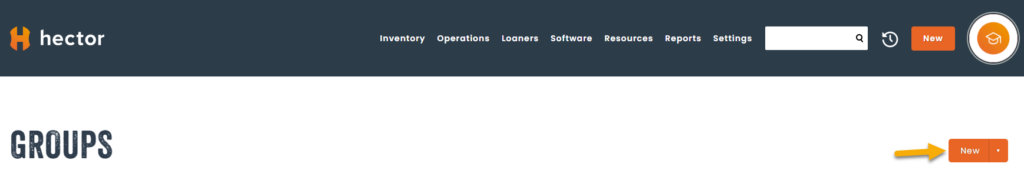
- Fill in the fields and hit the “Save” button
(Note : It is also possible to add users in the group during this step. If not, you can also assign groups directly through the user creation/modification screens.
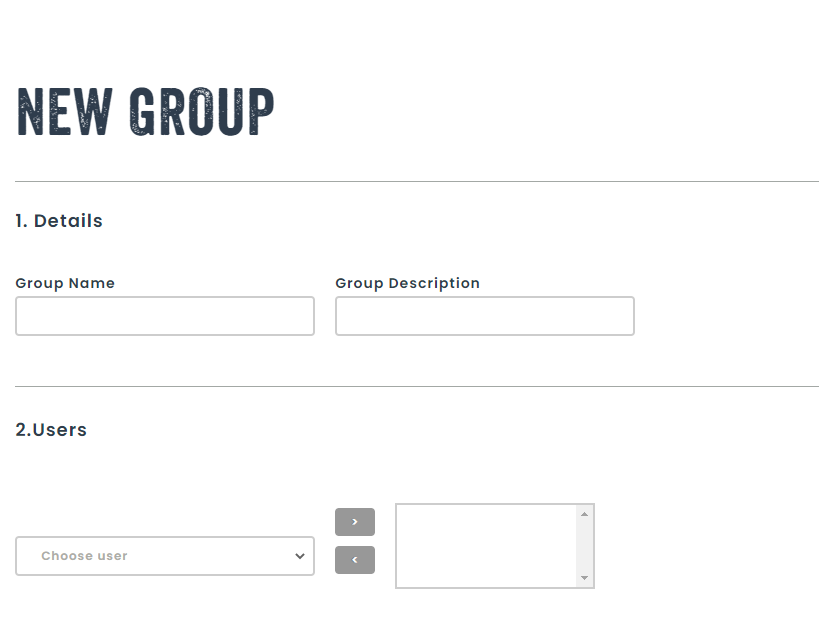
Step 2 – Add users to your groups
When creating users, you can choose which group they belong to. Selecting a department is required, but choosing groups is optional.
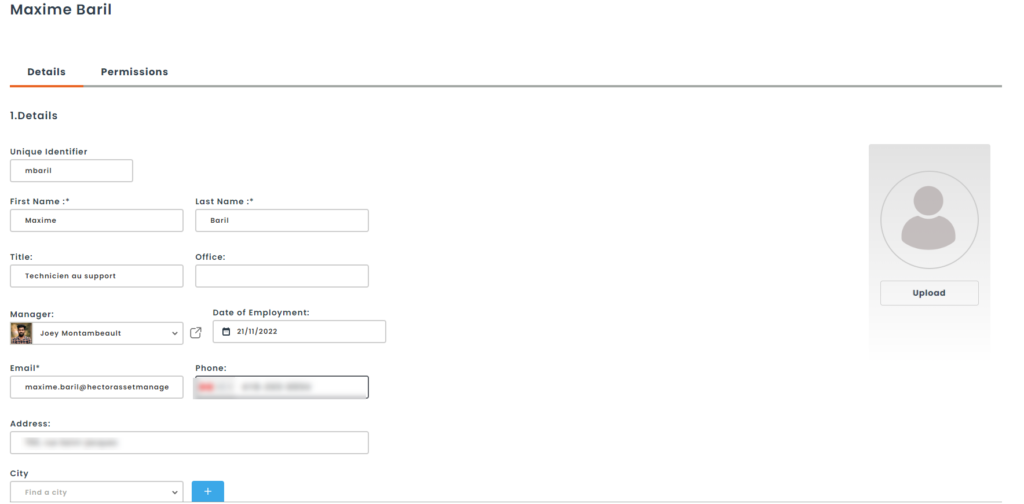
Step 3 – Limit access to your stockrooms and items to different groups and departments
- To limit the access to stockrooms, this can be done from the Main Menu > Stockrooms > Modify > Loaners
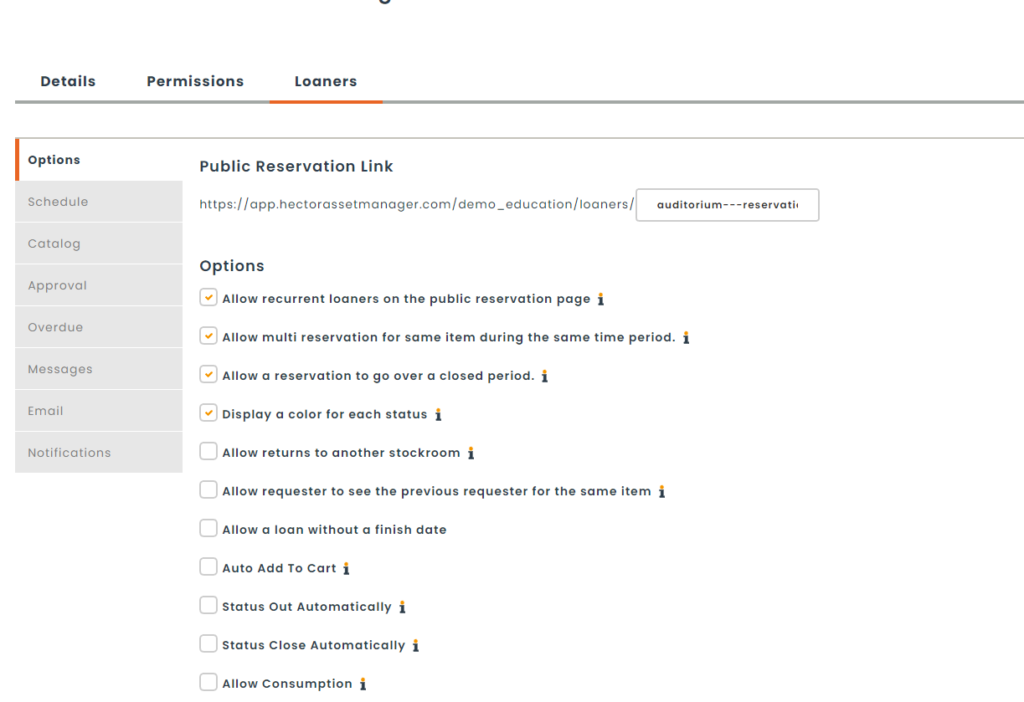
- To limit access to your items or places, this can be done through the main menu in the corresponding sections, similar to the stockroom step detailed above.