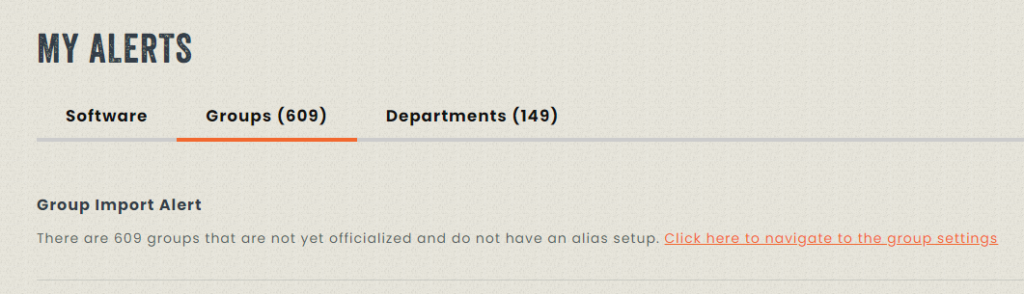When importing groups, please follow the following short guide to perform the initial setup so that they can be used efficiently in the application.
- There are two kinds of groups in Hector (official and unofficial)
- Official groups can be used throughout the application
- Unofficial groups only appear in the settings > groups section
- By default, imported groups are set to unofficial
- Groups can be manually created, even you’ve setup groups to be imported as well
- When importing groups, there is a manual task needed to properly configure each group
- Make it official
- or
- Make it an alias of another group
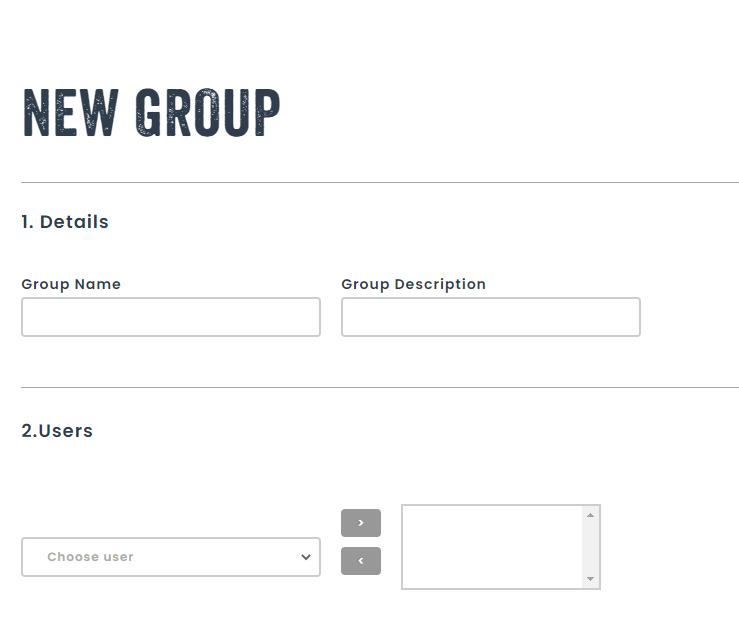
- Users belonging to an unofficial imported group, that is set as an alias of an official group, will be copied to the official group.
- The home screen of Hector shows an alert if some groups have not yet been properly configured.