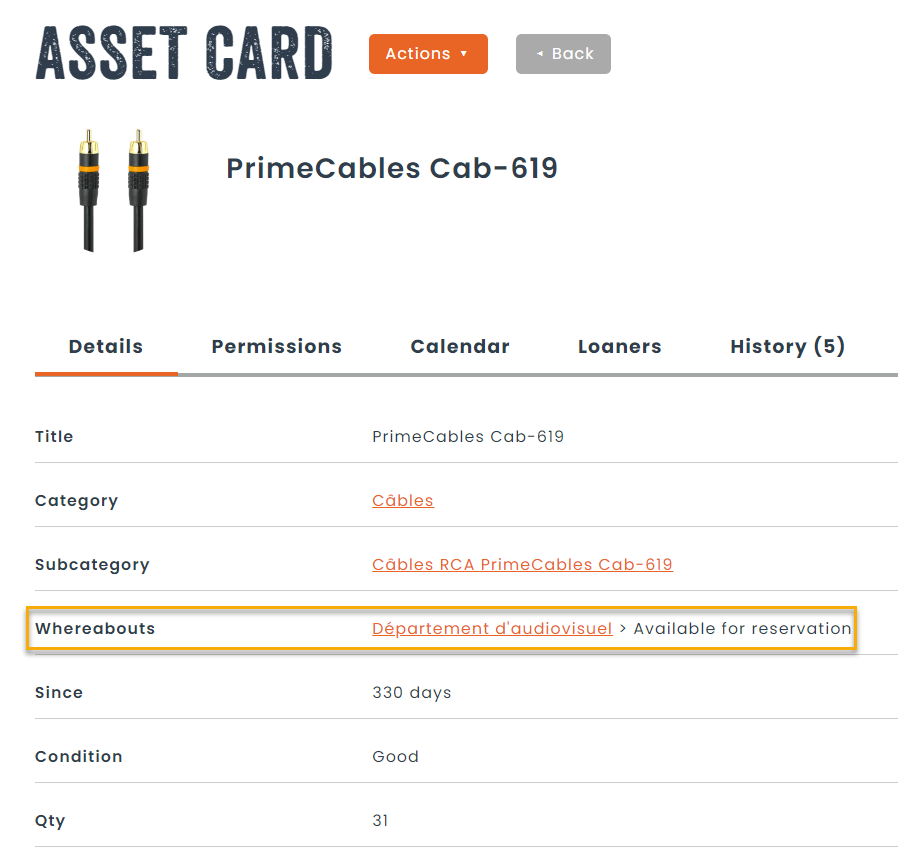Moving assets in Hector is key action that will allow you to manage more effectively your inventory. Assets can be moved from and to stockrooms, users and places. A stockroom is generally where you will store assets that have not yet been used or assigned within your organisation. It’s what is known traditionally as your inventory.
This inventory can be moved to other stockrooms, users and places, based on the needs of your organisation. This can be as simple as assigning a laptop to an employee, or equipment to a job site. Assign and return dates can be set, helping track asset usage.
Here are a few simple steps to follow to allow you to move assets.
Step 1 : Find an asset to move
Click on the action menu and then select the “Move asset” button to initiate a move of the asset.
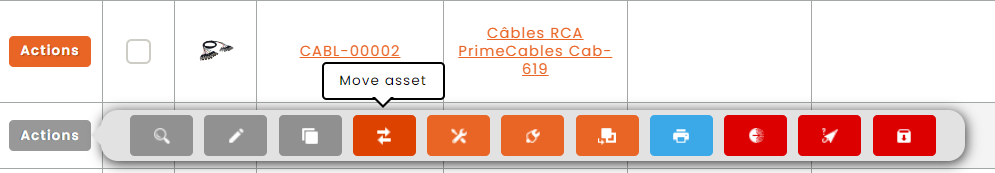
Step 2 : Select the destination for the asset
In the example below, we have selected to move the asset to a student and set an assigned date and return date.
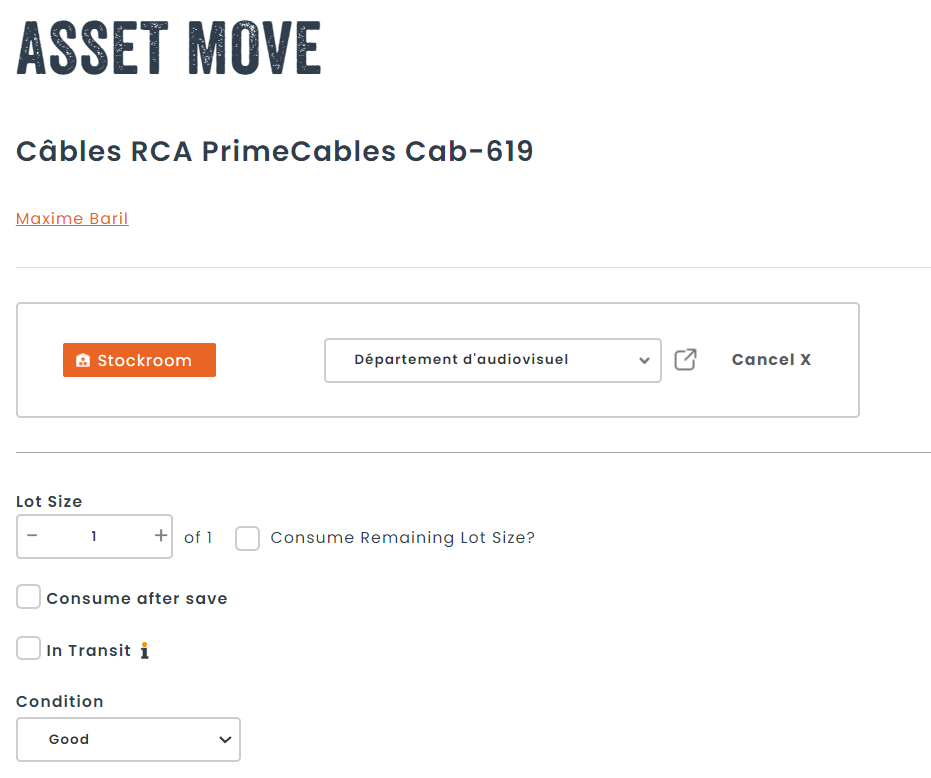
Step 3 : Click on the save button
To complete the move, simply click on the save button and you will see the asset in its new location.