A new employee is now part of your company, you have provided him with various equipment to perform his daily tasks. During his working days, various problems can occur on the loaned equipment, but how can you be notified?
Here’s how a user can notify an event that occured on a loaned asset.
Required before starting:
- Castle Plan with Hector
- Have access to the settings/roles and permission menu (administrator)
- Have access to the home page (user)
- Have access to your assets (user)
Step 1:
One of your administrators will have to give the permission to users to be able to report an issue on their assets. To do this: click on the settings tab and then roles:
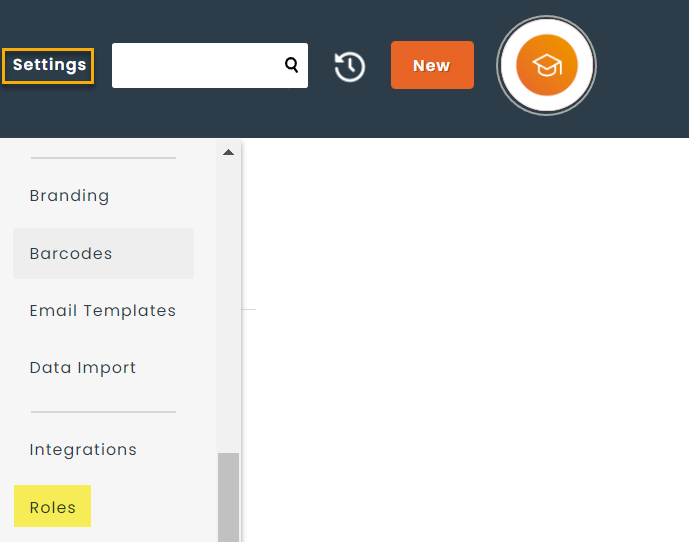
Step 2:
On the roles menu select the user role type.
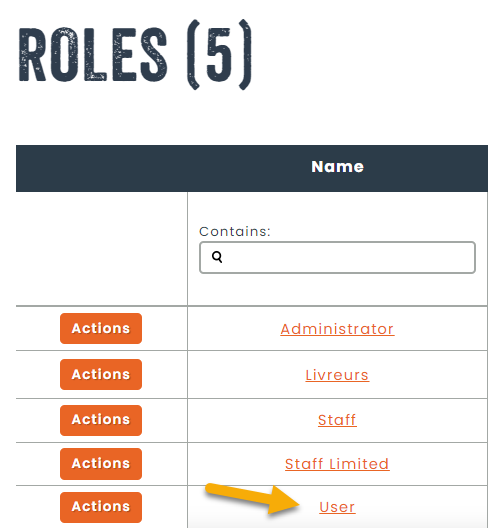
Step 3:
In the permissions menu, click on the inventory tab, then asset and select the flag option and save.
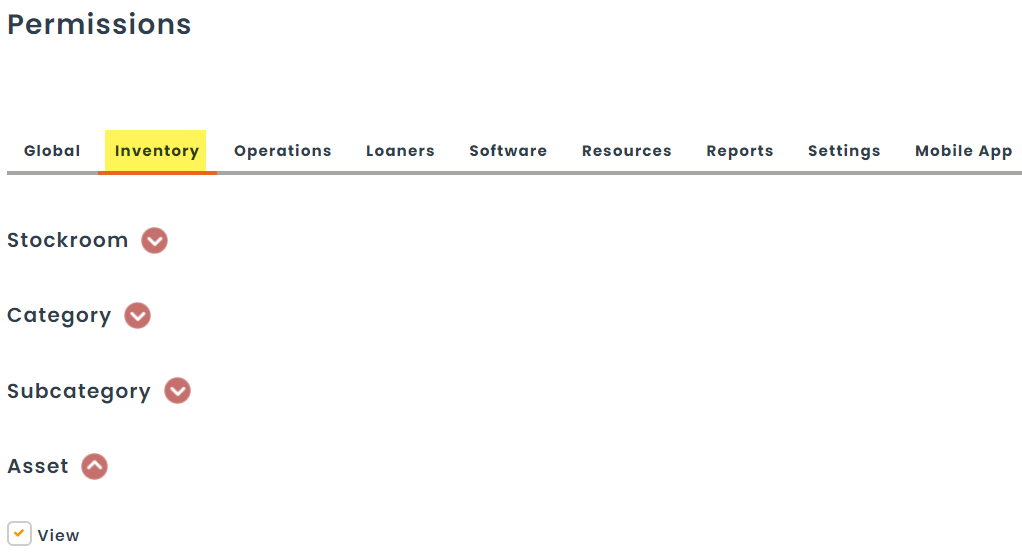
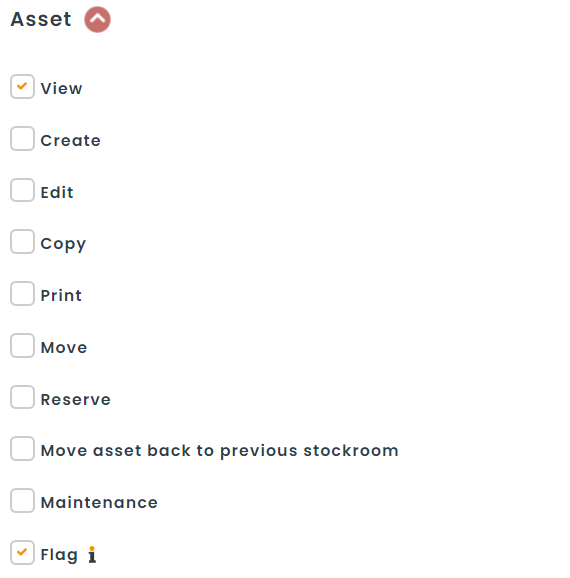
Step 4:
When the user logs in, they will be able to select the my assets tab.
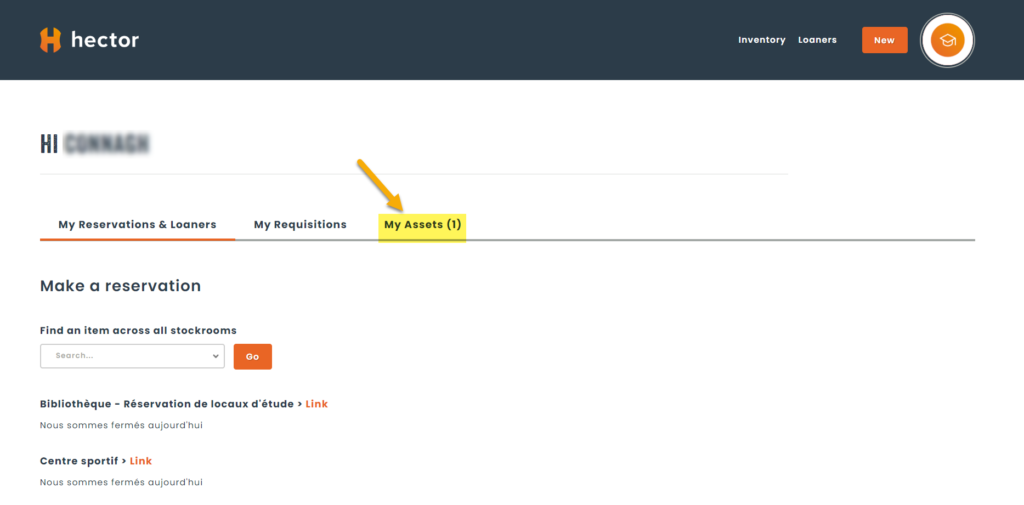
Step 5:
The user will see the assets that are currently assigned to him.
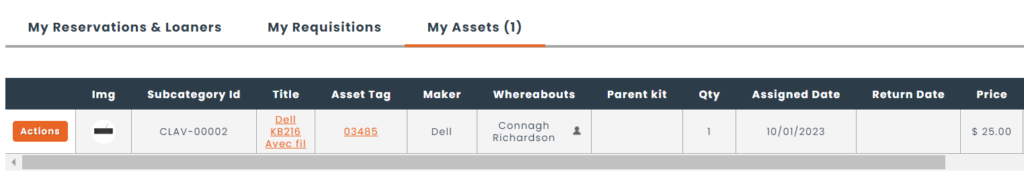
Step 6:
Click on the actions button and on the report button.

Step 7:
You can then create a new work order where you can choose the priority, enter a brief description of the issue for example: equipment breakdown, loss, defect, etc. and save.
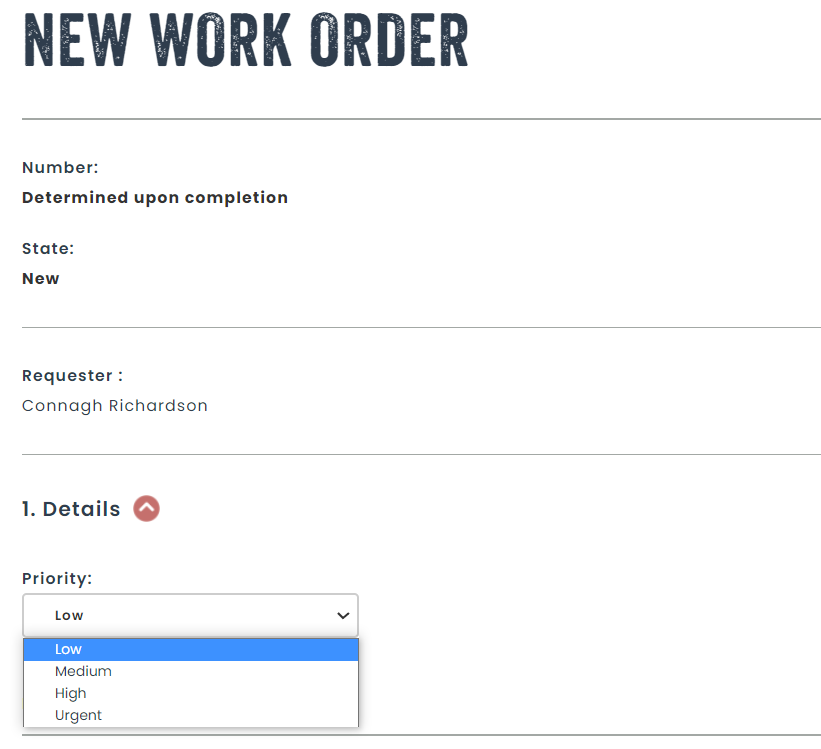
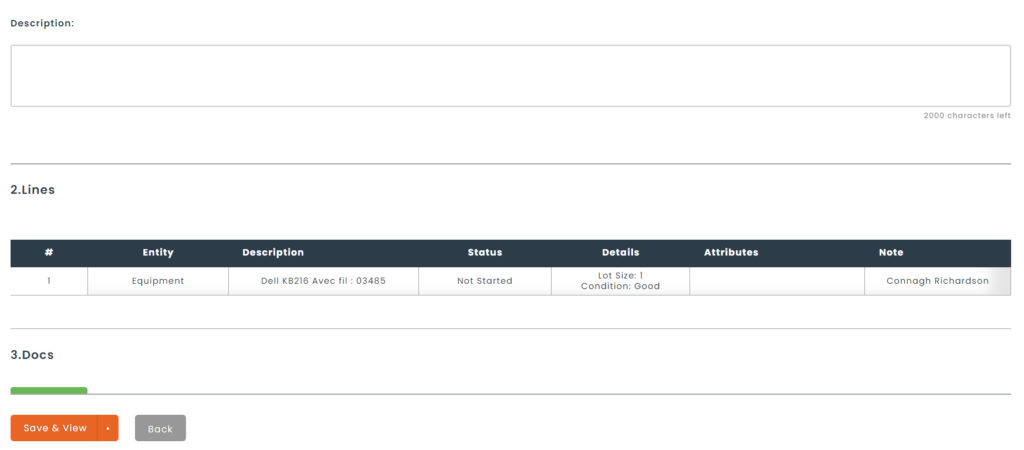
You will then only have to apply the actions as a result of the report made on the asset in question.
