Consumables are assets managed in lot sizes, with high inventory turnover, where you need rigorous tracking to ensure that your quantities always balance out.
Fortunately, there’s a way of configuring default consumption values for each of your subcategories/models/items, which will enable you to define rules according to the type of transaction being carried out.
Requirements
- Have access to Settings > Subcategories
* Note that the subcategory may have been renamed to Model, Part or another value depending on the label configuration of your environment.
Step 1
Navigate to the Settings > Subcategories
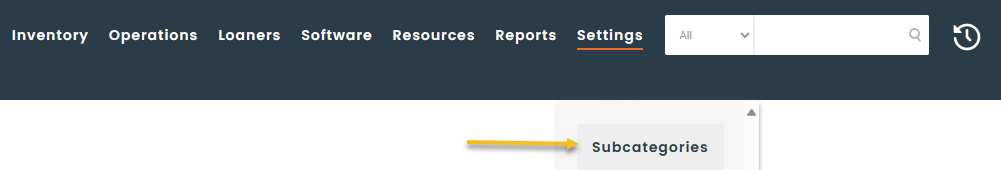
Step 2
Go to the Consumption section of the tabulated menu to see the possible configurations. Note that the same screen is available if you navigate directly to the subcategory card of your choice.
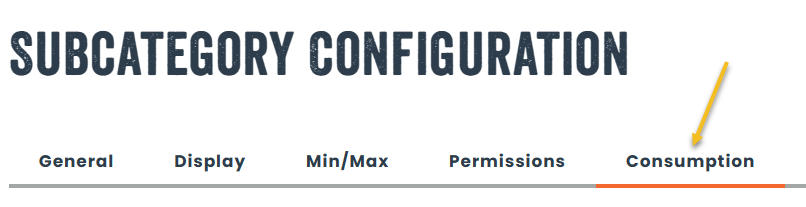
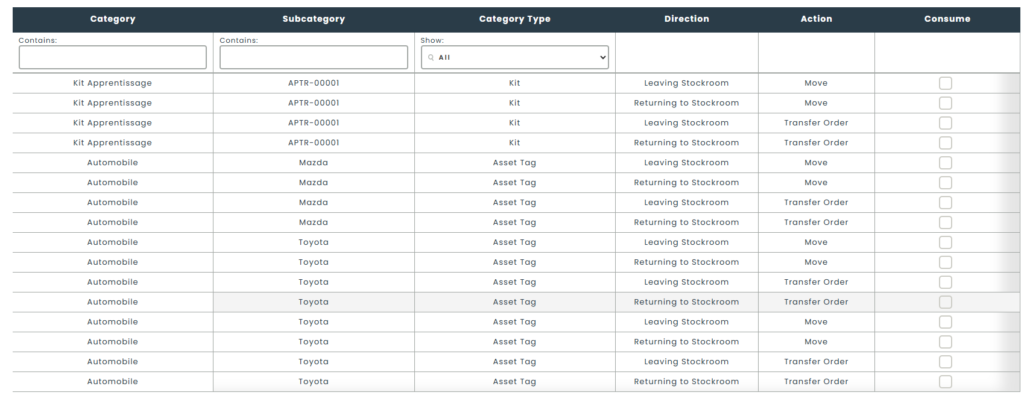
- In the grid, you can filter by category, sub-category and category type.
- Once you’ve found the sub-category you’re looking for, you can configure the default consumption options with the checkbox.
- When moving an asset (single or bulk)
- Leaving the stockroom => inventory is going out
- Return to stock => inventory is coming back
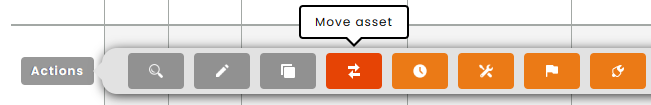
- On a Transfer Order (available on the Castle Plan)
- Leaving the stockroom => inventory is going out
- Return to stock => inventory is coming back
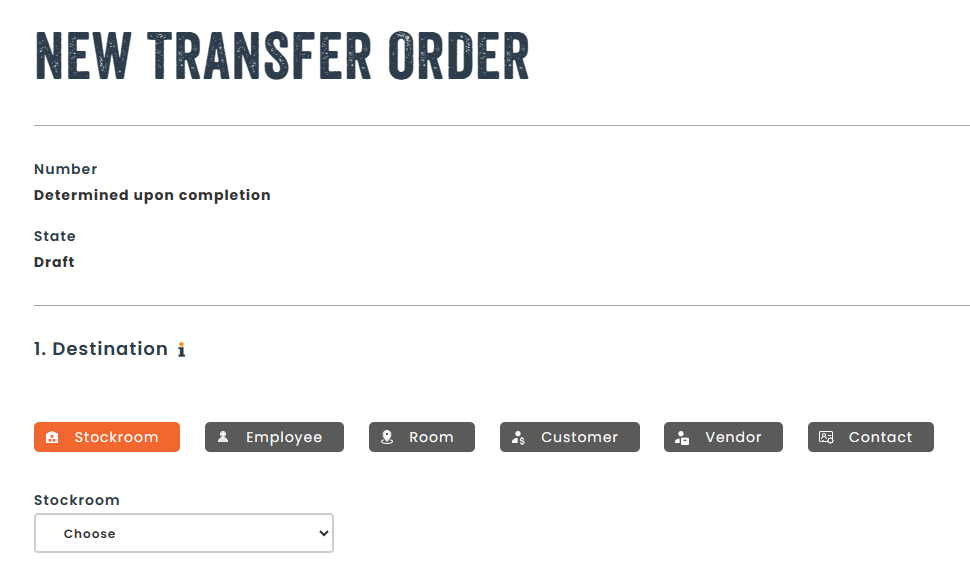
In our example, we’ve setup a rule that our automobile’s default value will be set to true when being returned to stock after having been assigned to a resource.
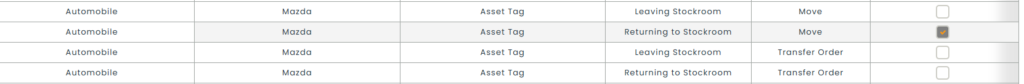
Step 3
Save to keep your default consumption changes.

Step 4
We’ll need to perform two transactions, to showcase properly how this works.
1. The automobile is moved to an employee. The consume value should remain unchecked.
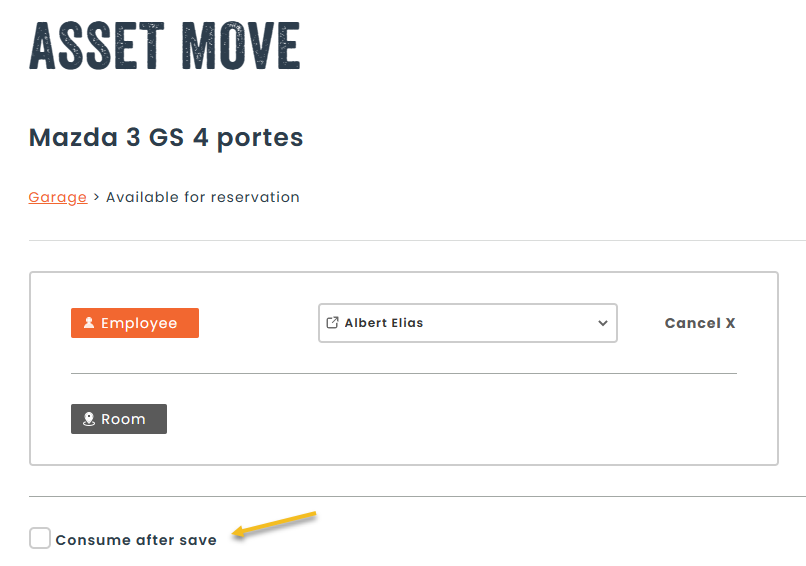
2. The automobile is returned to stock. The consume value should be checked as per our rules.
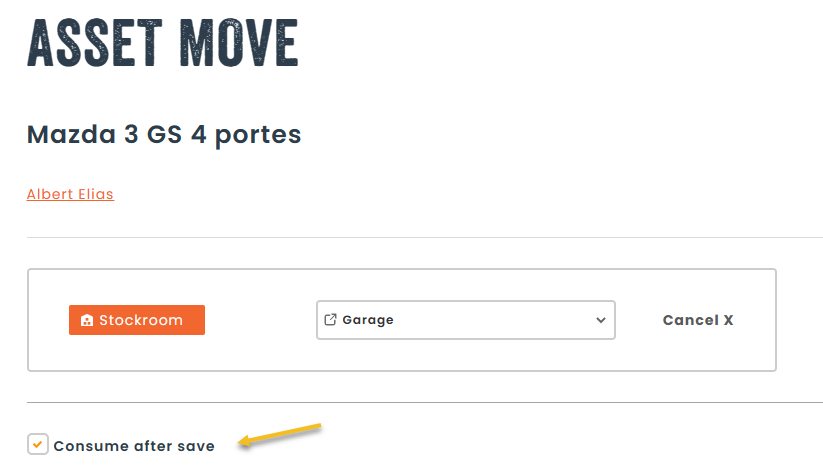
This completes the guide on how to setup asset consumption. Please contact our team if you want more information on how this feature can help you in your organization!
