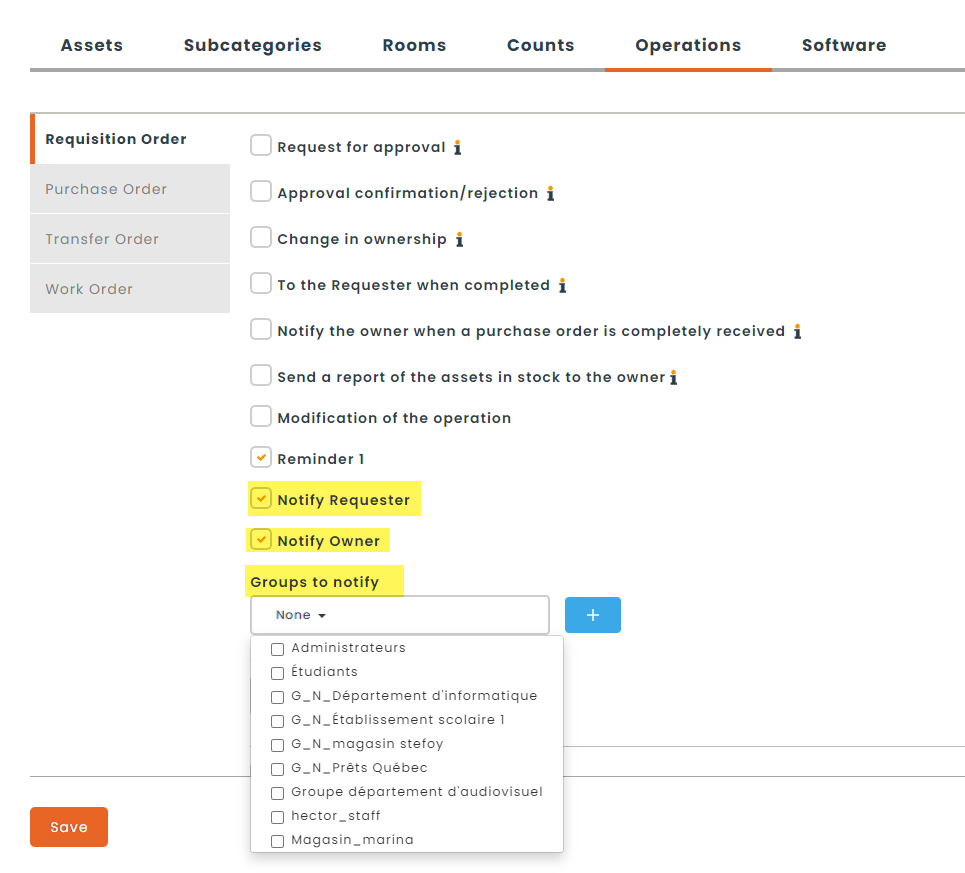Would you like your users to be able to receive notifications for events that occur in the Hector online asset management application?
If so, here are the steps to follow to create a group notification.
Requirements before starting:
- Have the permission to access the settings section.
Step 1:
Go to the Settings menu and then click on Notifications.
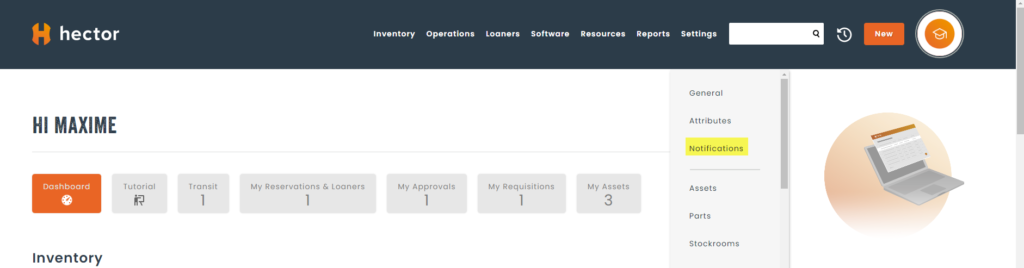
Step 2:
Once in the notifications configuration section, click on the desired tab, which in the following example is Assets, and then in the General menu you can choose the notifications you would like to send to your users.
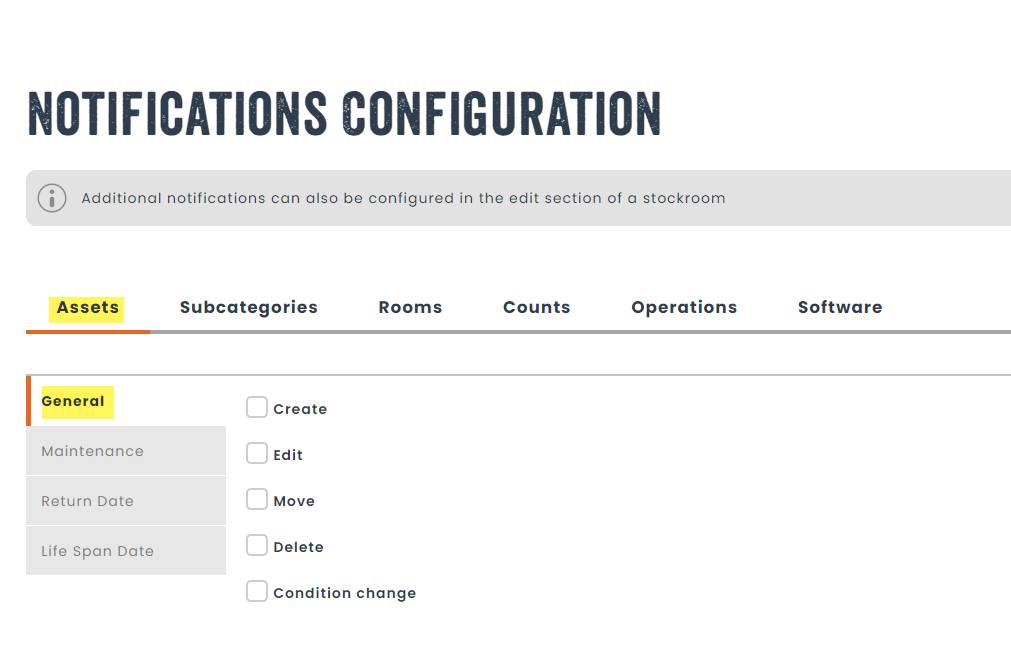
Step 3:
Select the Groups to notify and then save, you can the select as many actions as you wish by category and repeat the same process for each of the following fields.
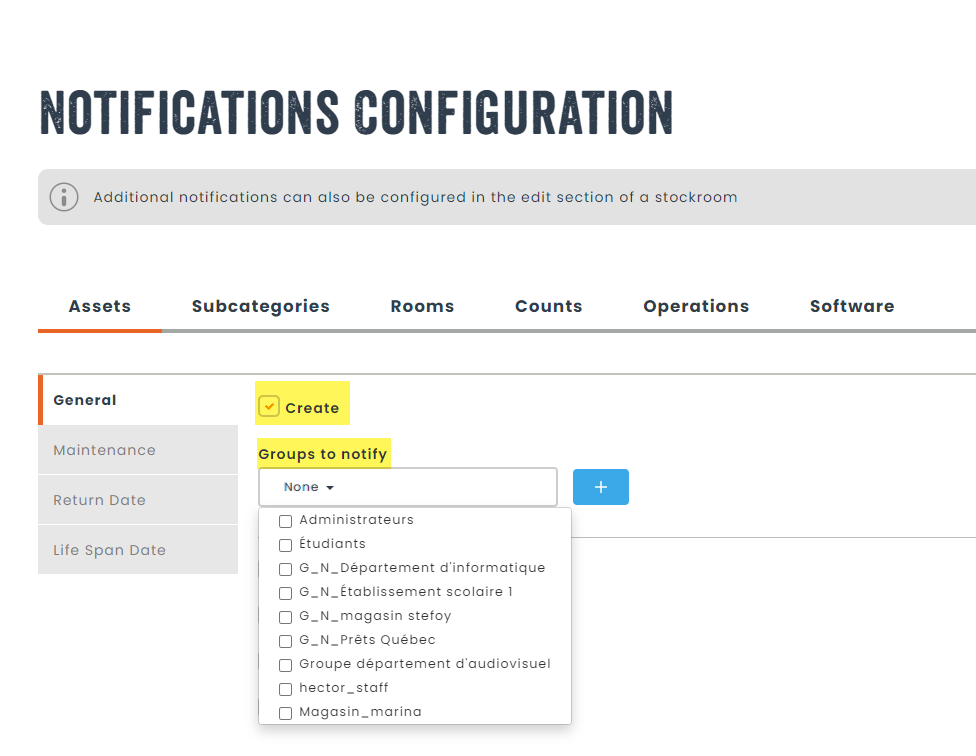
Step 4:
Under the Operations field you will also have the option to notify the requester and notify the owner in addition to groups to notify selected in a requisition or transfer order.