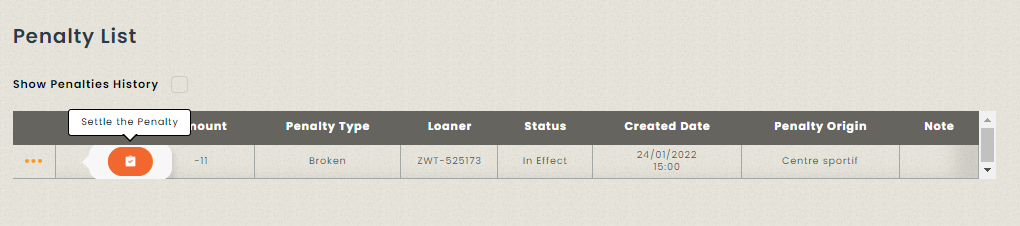In Hector, you have the possibility to register penalties for overdue loaners or loaners containing broken resources.
Procedure to activate penalties
- In the Settings menu, select Loaners then click on the Overdue tab
- Choose a penalty type other than None
Depending on your selection, a different setup will be offered to you.
Points
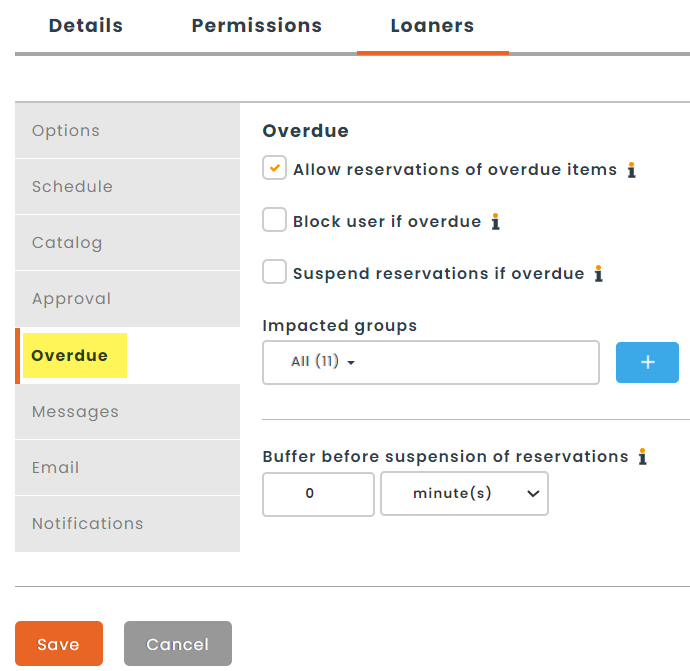
In this case, you will need to :
- Determine an initial number of points for your users
- Choose an option to recover lost points (manually or after a timelapse)
- Determine if the points are shared between stockrooms. If they are not shared, the user will be blocked from making loans when their points are completely depleted in at least one stockroom.
Amount
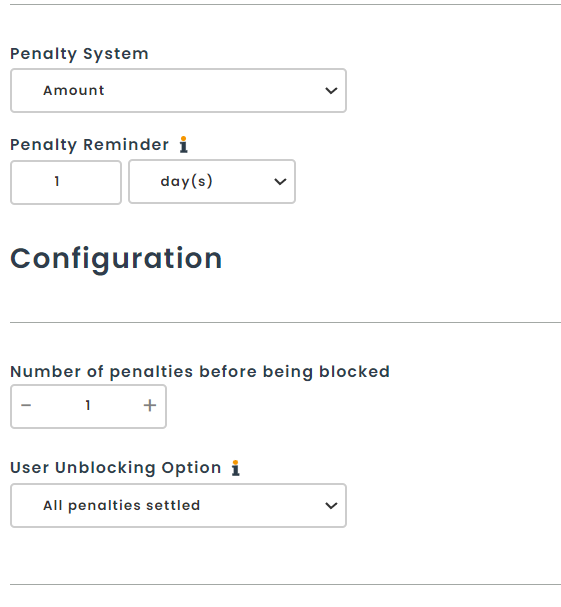
In this case, you will need to :
- Setup a timer that will send an e-mail to your faulty users telling them that they have an unsettled penalty (minimum of e-mail 1 per day)
- Determine an acceptable number of penalties before being blocked from asking for loaners
- Choose between one of the automatic ways to unblock the users or the manual option
Procedure to activate specific penalties
Penalties can either be generic/global or specific to a stockroom, category, part or place. In the figure below, the penalty are activated for a specific category, and the “Default Options” are the settings you defined in the previous step.
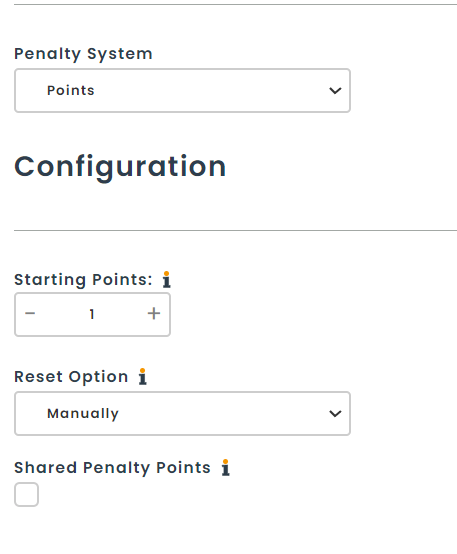
It is important to notice that, to determine which consequence will be applied, the priority goes as follow :
- Place or Part
- Category
- Stockroom
- Global
Configure consequences
The next step is to define the value of a consequence and whether or not it is applied to the overdue or damaged loan.
Overdue
In the case of a late loaner, you have the choice to fill a table as big as you desire with intervals of time. The last row will alway set the infinty value as the end for the interval.
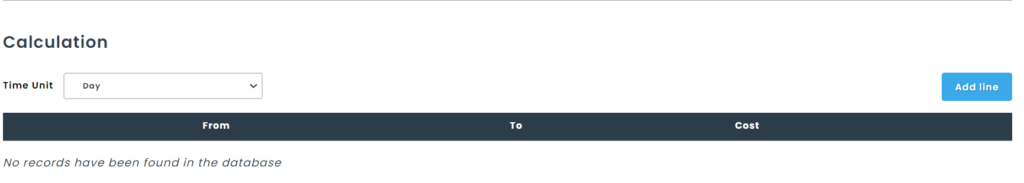
Damaged
In the case of a damaged resource, you are given five options :
- None : Do nothing but the penalty can still be registered
- Fixed Amount : Same penalty for everything
- Manual Amount : When damage is declared, determine the penalty cost
- Residual Amount : If the option is available, will charge the residual amount
- Percent Amount : Amount based on the price the damaged entity
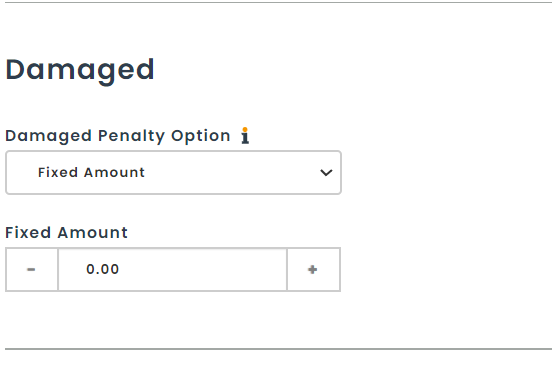
Record a penalty
When a loaner is reported as broken or is returned, if a penalty is detected, a window will open with the penalty report. On this page, you can :
- Accept the penalty and it will be recorded on the user’s page as well as on the loaner page
- Refuse the penalty and it will not be recorded
For “Amount” type penalties, you can also resolve the penalty immediately. At this point, the penalty is recorded, but it will already be considered refunded.
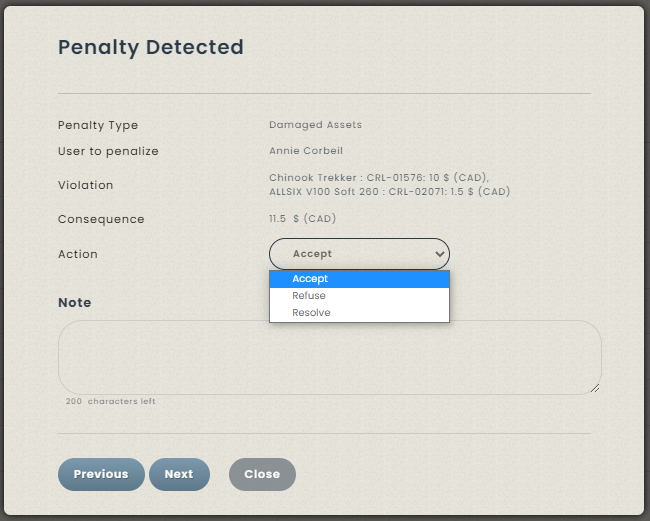
In the case of damaged penalties, it is possible to change the selection of broken entities. This step is mandatory for kits (the price must be entered manually) or for assets with a lotsize (choose the number of broken assets).
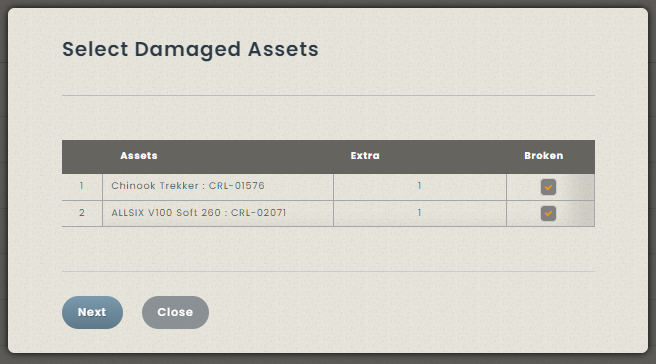
Resolve a penalty
To resolve a penalty, you can visit the user’s page or the loaners page and select the Penalties tab. You then select the “Settle the Penalty” option from the action menu.