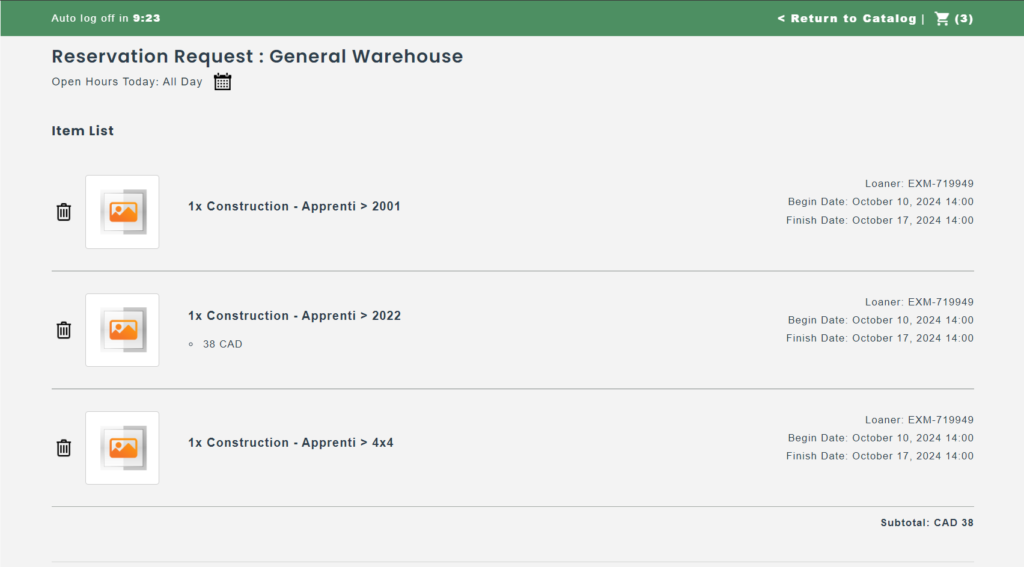This article will help you learn more about using sub-category bundles in Hector.
When a recurring bundle of items needs to be reserved by different users, offering pre-configured bundles for loans provides several advantages. Bundling simplifies the reservation process by eliminating the need to select individual items, saving time and reducing effort. It also ensures users receive all necessary elements in a single action, minimizing the risk of overlooking essential items and reducing the chance of errors during the reservation process.
Prerequisites

- Have a Castle plan
- Have activated the module in Settings > General > Modules > Bundles
- Have created at least one bundle
Using a Bundle When Creating a Loan
When creating a loan, bundles will be visible when your users use the Catalog view or when they access the public reservation space:
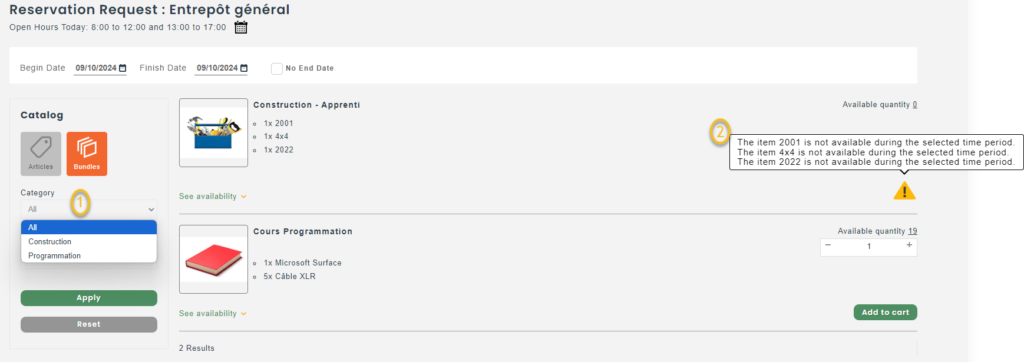
- Your sections are located here.
- When a bundle is unavailable, a symbol indicates this, and hovering over the warning symbol will display the reasons for the unavailability. The use of the loan cart and its creation are not affected when adding bundles.
Don’t forget that the available quantity is influenced by the bundle’s configuration and the item with the lowest stock quantity! If you wish to use a bundle even when some items are insufficient in quantity, you can adjust the Required characteristic of your bundle items.
Once your bundle is added to your loan cart, you will see all the items it contains when confirming the reservation: