Our back to school release is coming up and will be available in the Hector online asset management platform on August 19. You will find below a quick reference video showing the new features as well as a detailed list of features by section in the application.
Themes !
Hector is bringing two new themes to the application, to go with the current rustic theme. The themes can be changed from the user menu.
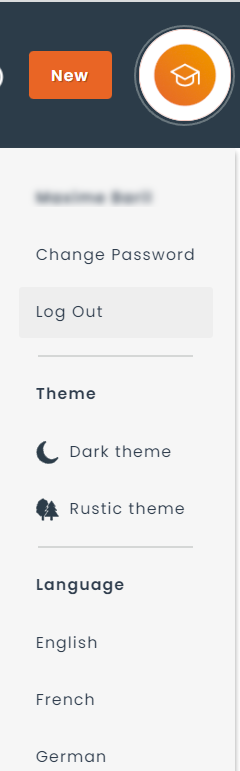
| Light | Dark | Rustic |
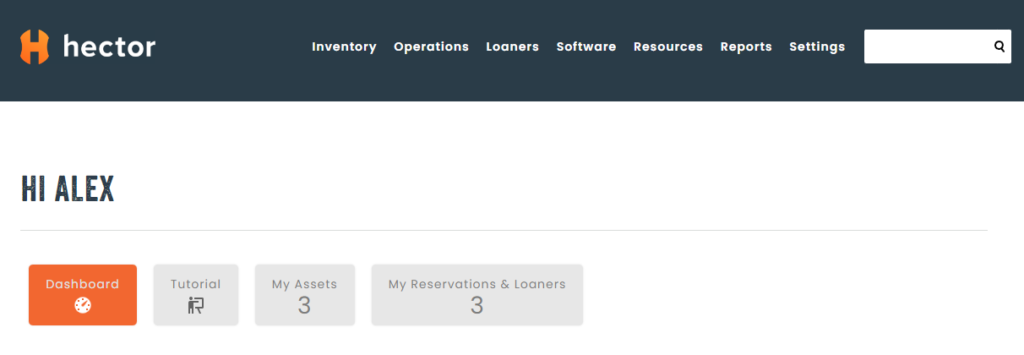 | 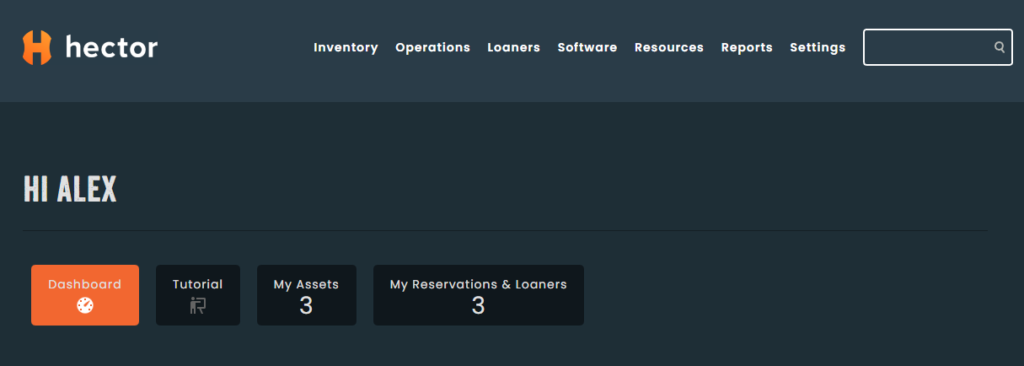 | 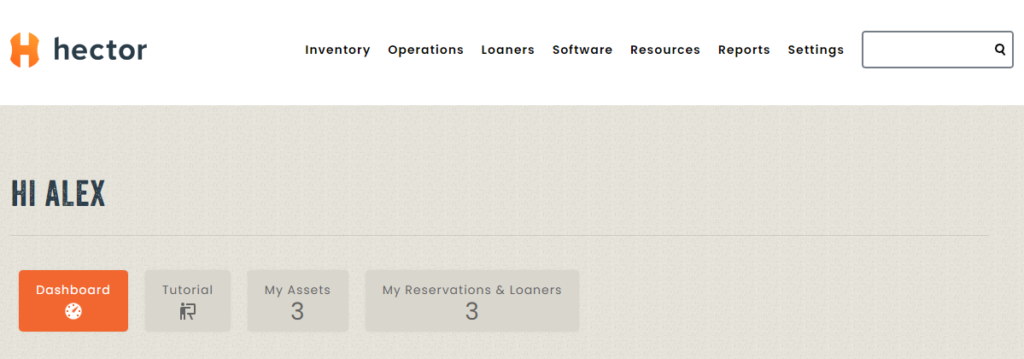 |
Inventory
Assets
- Added a new page to move multiple assets between multiple locations.
- When creating multiple assets that have asset tags, you can now enter the asset tag for each asset before saving.
- Saving multiple assets will be faster than before.
- When moving multiple assets, you will now be able to change attributes from the movement screen.
- Added a thousands separator to make reading large numbers easier for quantities and pricing.
- Added the ability to send a user their asset list by email, and requiring them to confirm the list with their signature. A document is then generated and stored on the user’s card for audit purposes.
Categories
- You can now change the category’s type (kit, lot size or asset tag) after creation.
Physical Counts
- Added the option to show the price of an asset in the count and reports.
Barcodes
- Barcodes can now be generated on the fly.
- The barcode print sheet has been moved to the footer of the application.
Loaners
- Users can now search for an asset or place across all stockrooms.
- When a user is blocked from performing loaners, all their existing loaners can blocked until the situation is fixed.
- A new suspended status for a reservation is now available.
- Added the ability for users to digitally sign when making a reservation. This can be turned on from the settings menu.
- If there is a conflict when attempting to check out a loaner, a screen will appear to show which loaner is blocking the attempt. This replaces the generic error message.
- When reserving an item through the catalog, you can now choose more than one field at a time before the search is performed.
- Reservations can now be made without a finish date. This option can be activated from the stockroom settings.
- A new icon on the public reservation page now shows the full schedule of the stockroom, not just the current day.
- Assets in broken or poor condition can be excluded from the item availability grid.
- You can show or hide the item catalog for private reservations from the stockroom settings.
Operations
- A new Requisition Module has been added. The requisition module will allow your users to request parts that are not in inventory.
Please see our main article on the requisition module.
Resources
- Added the ability to track changes for users. For example, if their email changes, the information will be captured and available in a history tab on the user card.
Attributes
- Attributes of type list can now be searched against like other fields.
- Fixed issue when filtering attributes in the reports.
Mobile
- Added a “Login with Microsoft” button when Azure has been activated in the instance.
- Added better warning messages throughout the mobile application.
- Users can now search for assets to reserve directly from the search box.
- When navigating to the inventory section, added category and part filters.
- Made links clickable when discovered in text.
- Renamed the different entities based on the global settings
- Stockrooms
- Rackings
- Parts
- Users
- Places
- Spaces
