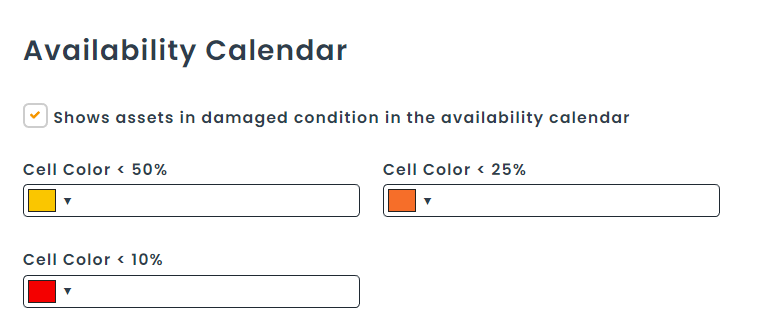When a user arrives to your stockroom and wants to make a quick reservation, it is not always easy to know what’s available and when.
Thankfully, it is possible to know the availability of all items with a summary view of the next 30 days. The dates can be adjusted with the help of the calendar selector which appears above the table.
Furthermore, visual indicators with background colors will allow you to quickly spot items that are not available and when they will become available again.
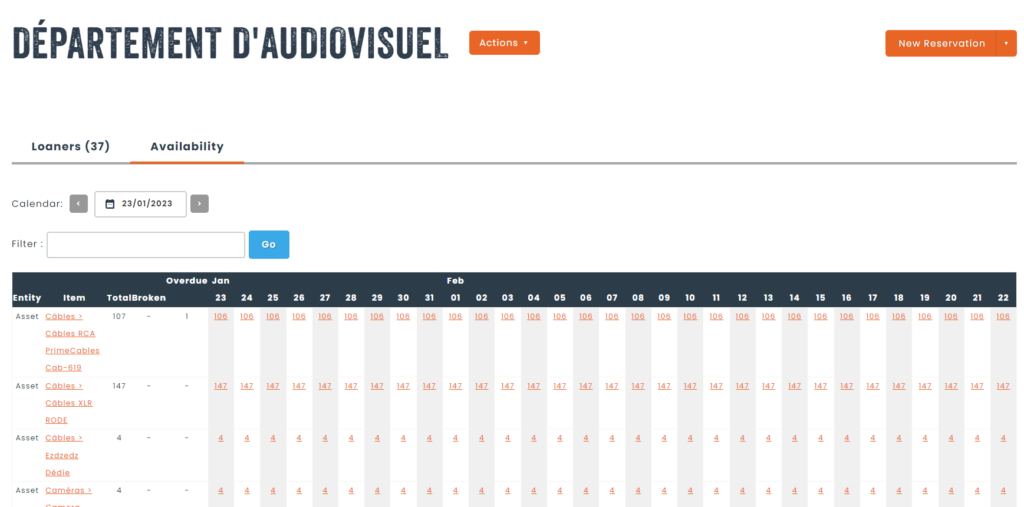
Finally, you can quickly reserve an item directly from the cell by click on the day you want to make the reservation. A new reservation screen will appear, and the dates and items will be automatically selected.
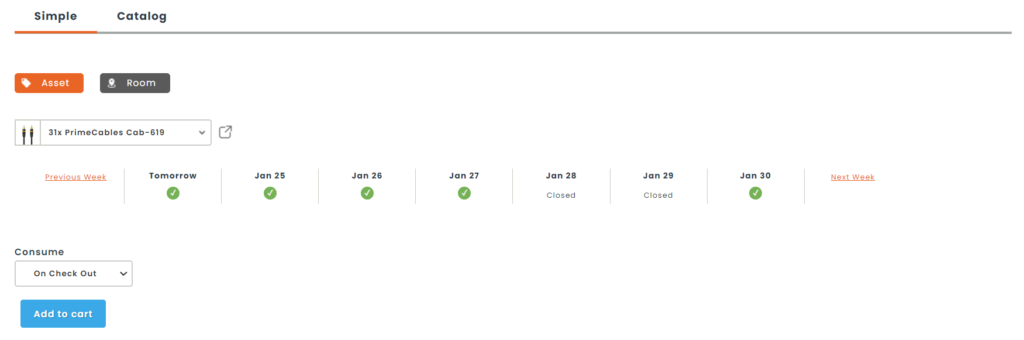
Background color of cells
If you are an administrator, you will be able to edit the background color of cells, in order to highlight items that are not available. This can be done from the Settings > Loaners section.