Discover the many enhancements to the Hector asset and inventory management application in our fall update.
These changes affect both the web and mobile aspects of the application. One of the most important is our user interface was significantly changed to be more in line with modern web applications. Find out more about these new features through the article below.
Legend
 |  |  |
| This feature is part of our Shield plan | This feature is part of our Armor plan | This feature is part of our Castle plan |
Web Application
Global

The web application has been reorganized to simplify access to the different sections of the application. The horizontal menu has been transformed into a side menu with quick access to the various pages.
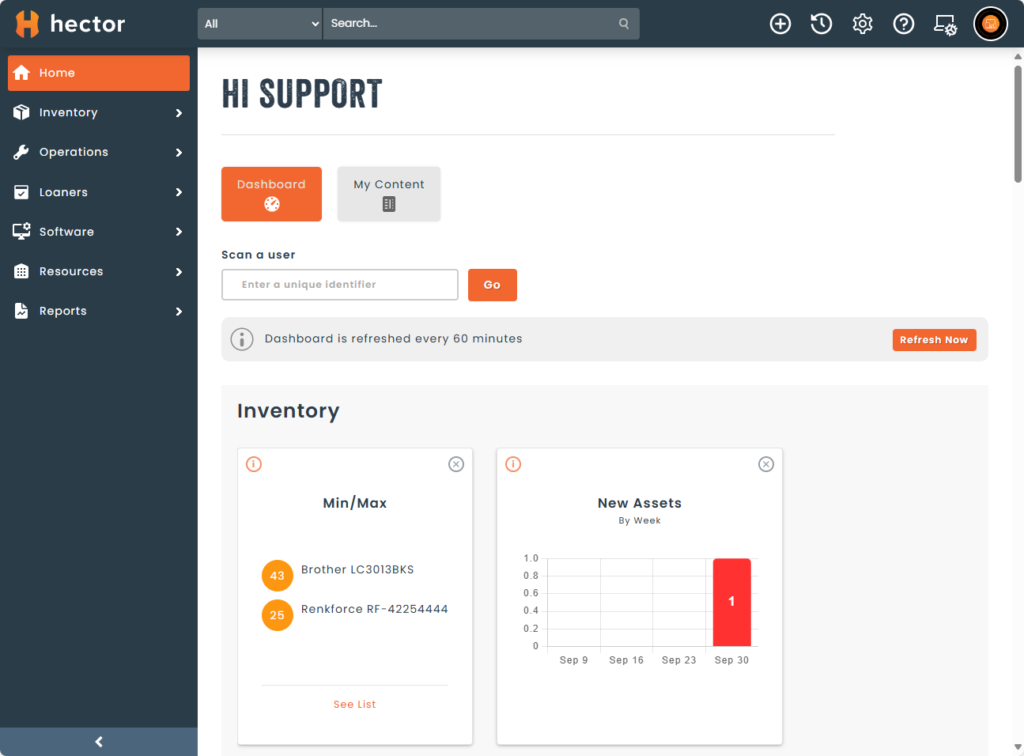
You can read more about the changes in our user guide.
Inventory
Bulk Update

It is now possible to modify the fields of a part or asset in bulk from the application’s grid selection.
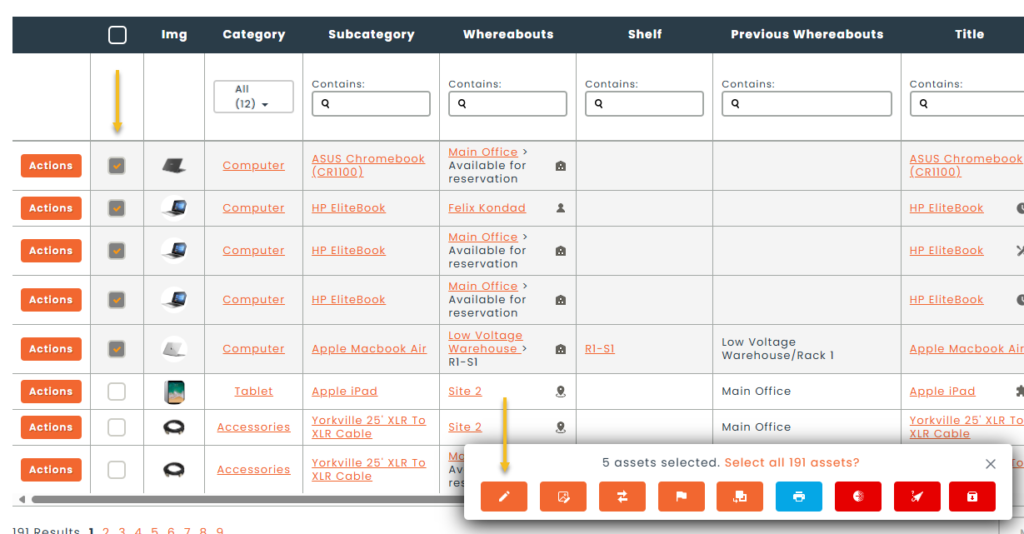

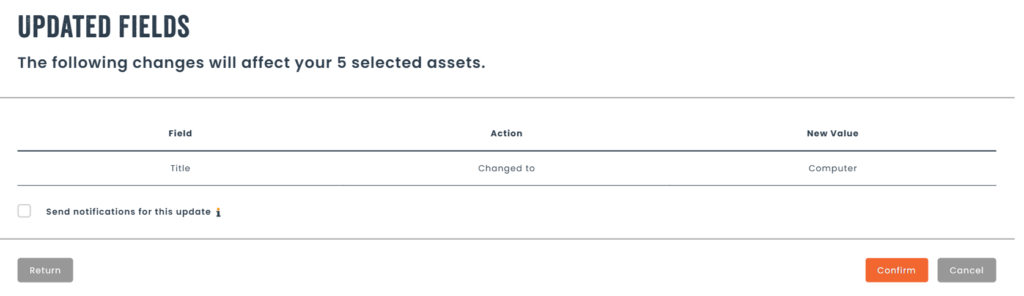
Asset Associations

Asset associations creates a parent/child relationship between two assets. This is useful when moving or reserving assets.
To use this feature, make sure it is enabled in Settings > Modules.
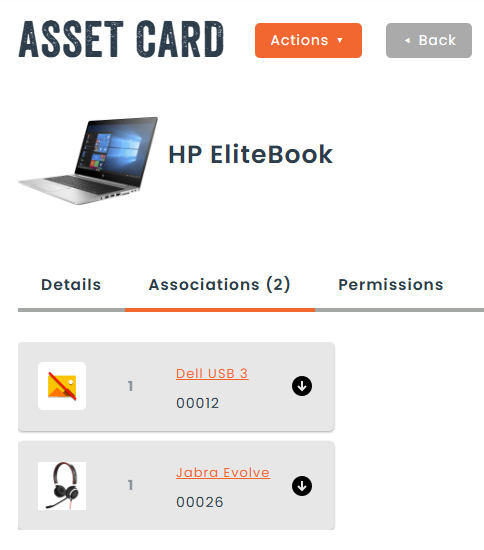
You can read more about this feature in our user guide.
Bundles for parts and assets

- Bundles are a new module in the Inventory section of the application.
- This feature allows you to place several parts together in a single record. Similar to the kit, except that the assets are dynamically determined at the time a transaction is created.
- This speeds up the time it takes to process a loaner if you often have reservations involving the same equipment.
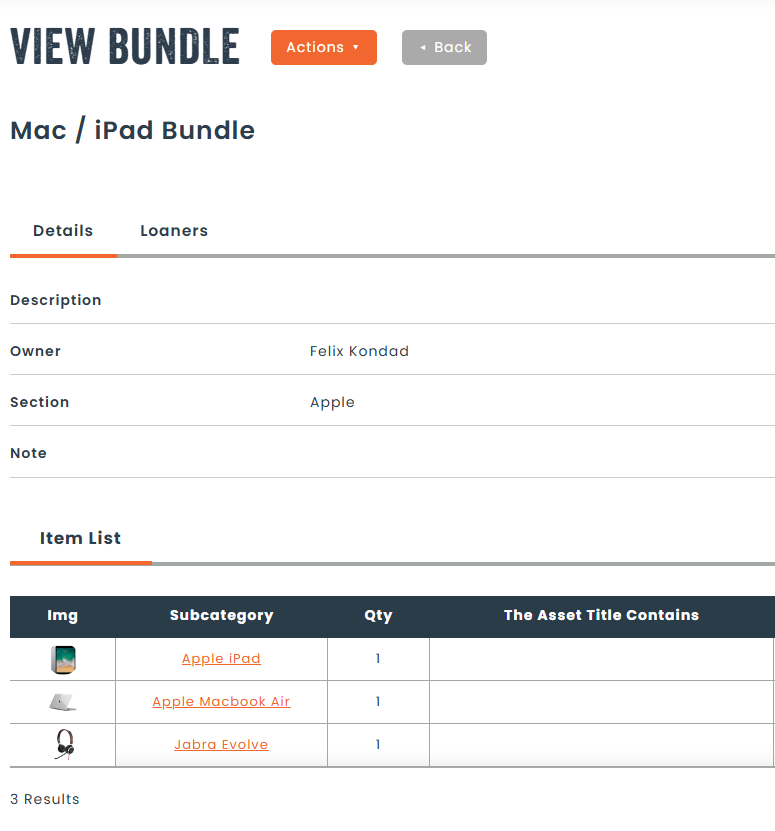
To find out more about this module, please consult our user guide.
Asset usage

If you would like to track asset usage throughout your organization, look no further than our new asset usage feature.
- You can track asset utilization automatically or manually.
- This will help identify overused or underused assets.
- Calculate return on investment for high value assets.
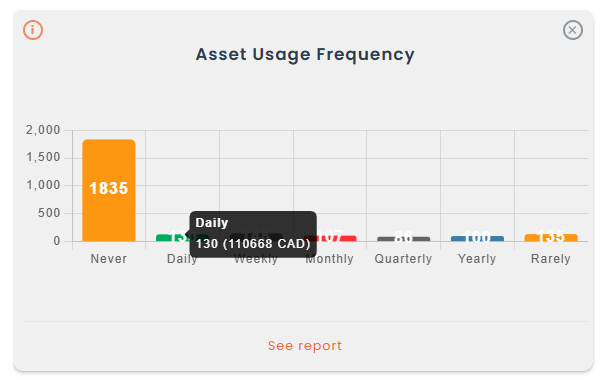
You can read our user guide to help get started in your environment.
Archiving assets

- In the asset removal step, you can add additional choices, along with the the two default choices, archive and lost.
- This option is available from Settings > Assets > Archiving.
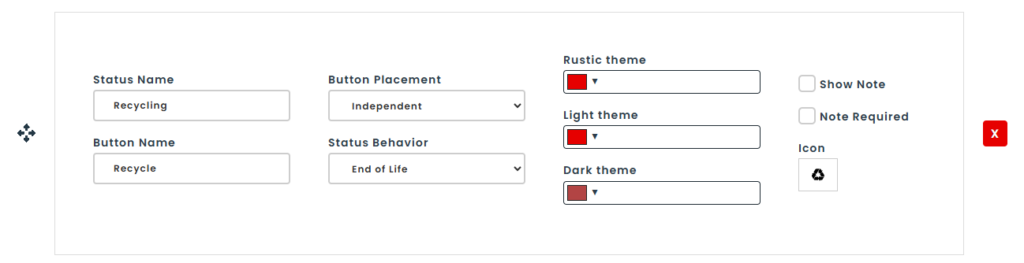

Shelf permissions

- Shelves can now be used to restrict access for asset reservation to specific users, departments or groups. When creating or modifying the shelf, you can specify custom permissions and then restrict access according to your needs.
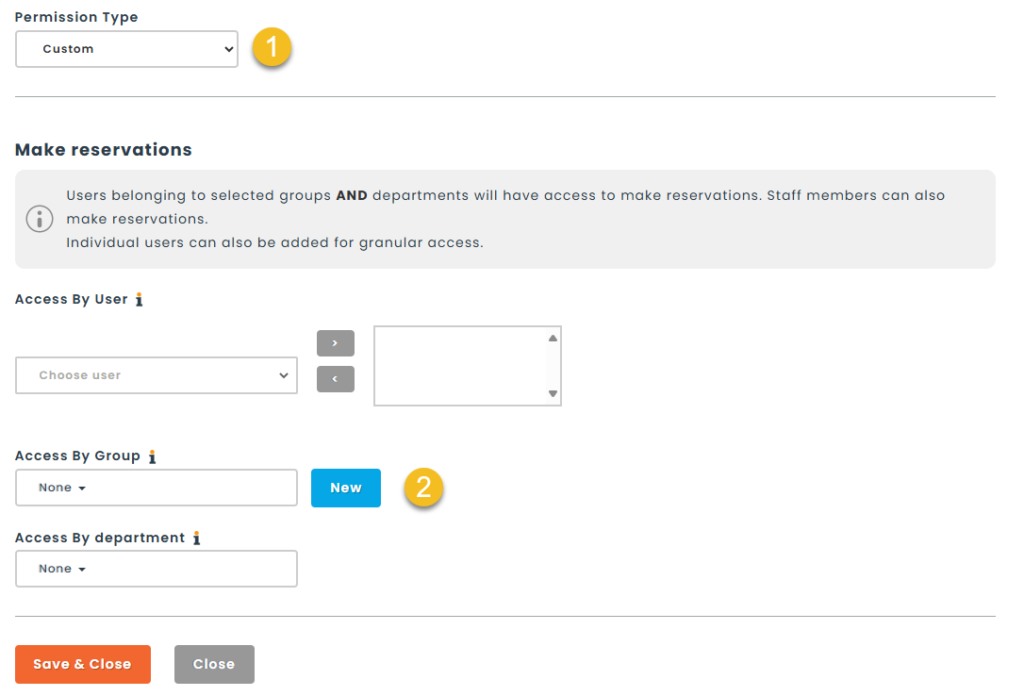
Parts
- A new setting has been added to block the creation of a part if the brand/model/description already exists in the database.
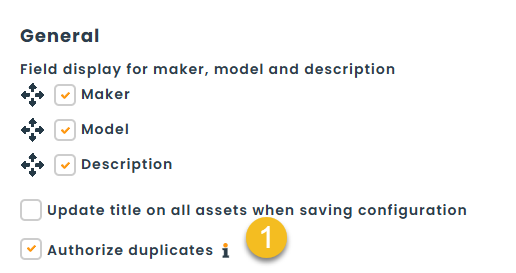
Loaner Module

Bulk Updates
- It is now possible to make multiple changes to the requestor or staff member using the checkboxes and then clicking on the orange pencil.
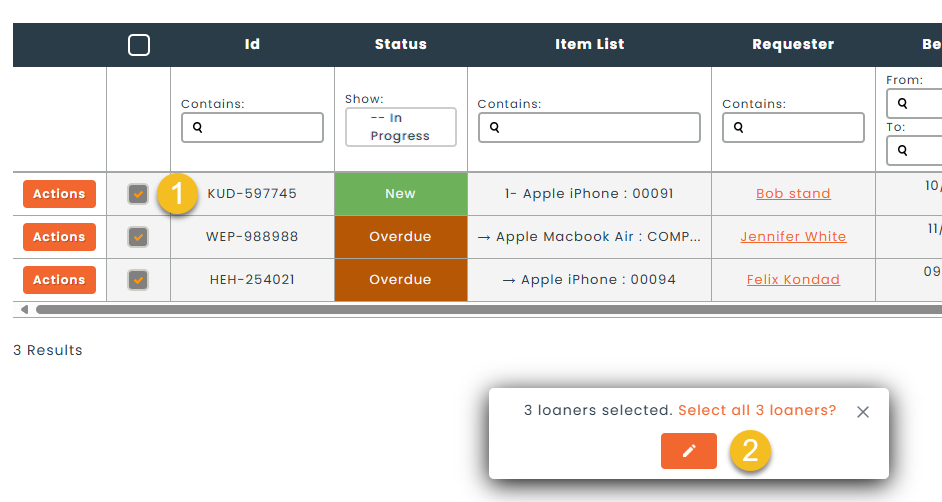
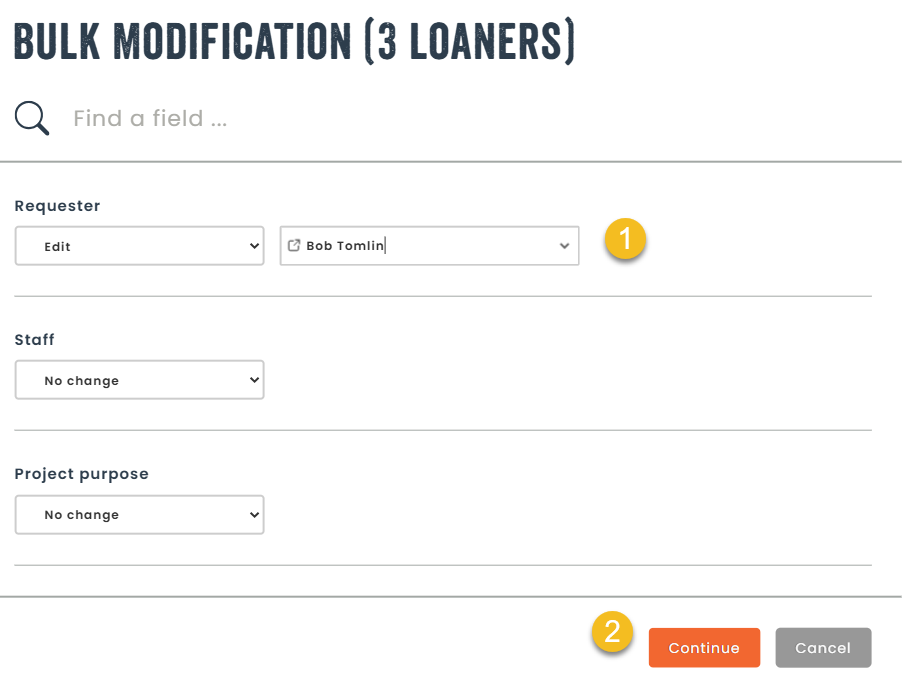
Bundles and associations

- Once you’ve created bundles and associations, it’s very easy to use them when creating a reservation to speed up the process of adding equipment to the list.
Bundles in a private reservation
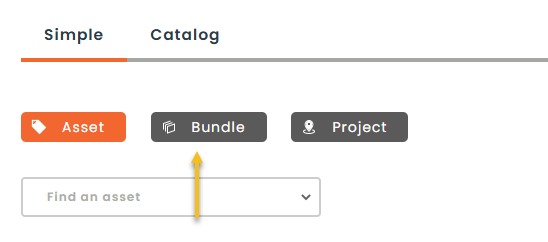
Bundles in a public reservation
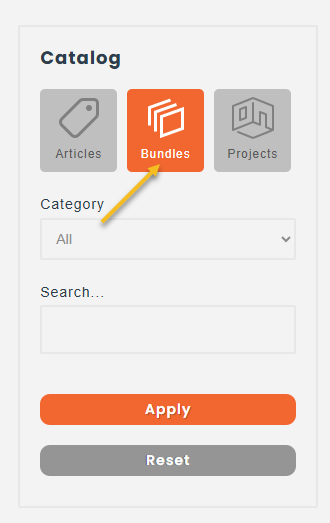
Associations in a private reservation
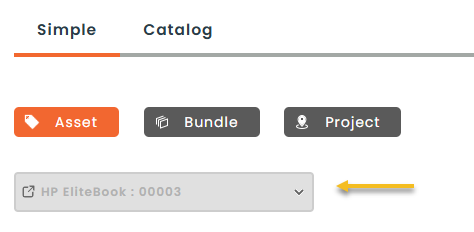

Draft when creating a private or public reservation
- A draft is now created automatically when a new reservation is made by a member of staff or by a user.
- When the user leaves the page and returns to it, a window will ask if the person wishes to continue with the existing reservation or create a new one.
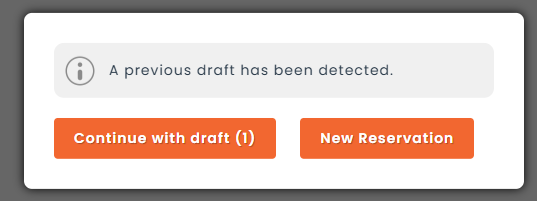
Inspection step
- Inspection can now be made mandatory according to your preferences. It can be activated from Settings > Loaners.
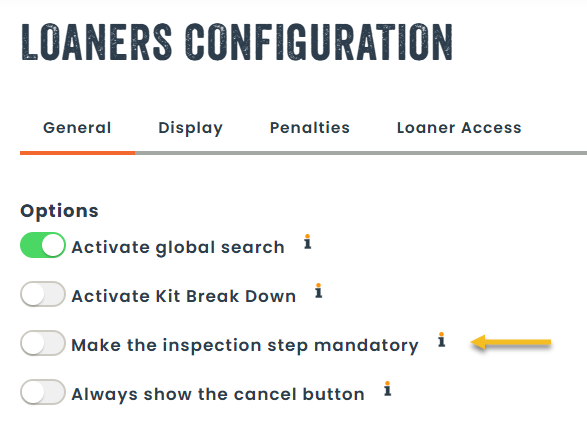
Business Rules for Penalties

This section is available in Settings > Loaners > Penalties.
- The penalty system allows you to penalize certain behaviors related to equipment reservations in your organization. For example, if a loan is returned late, or broken, you can impose penalties on the user in the form of points or money.
- A new business rules section has been added to go into greater depth in calculating penalties linked to the total value of the loaner. You can set up a grid containing thresholds based on the total value of the loan.
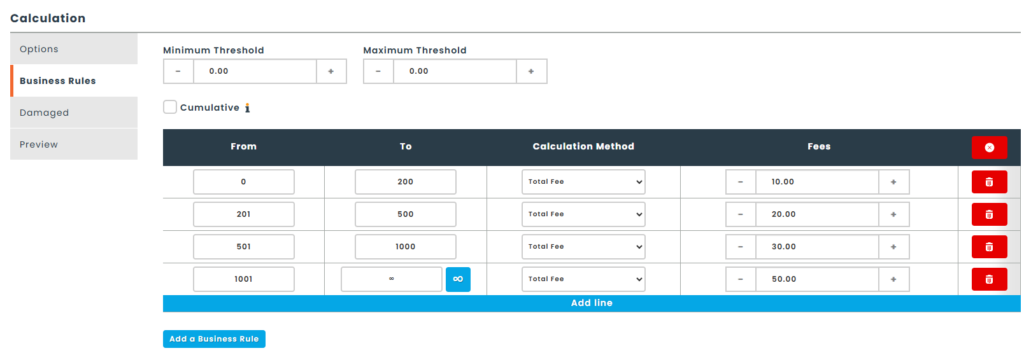
You can read our online guide for more information on this new feature.
Approval permissions by group for parts
- It is now possible to configure part approval by group and department.
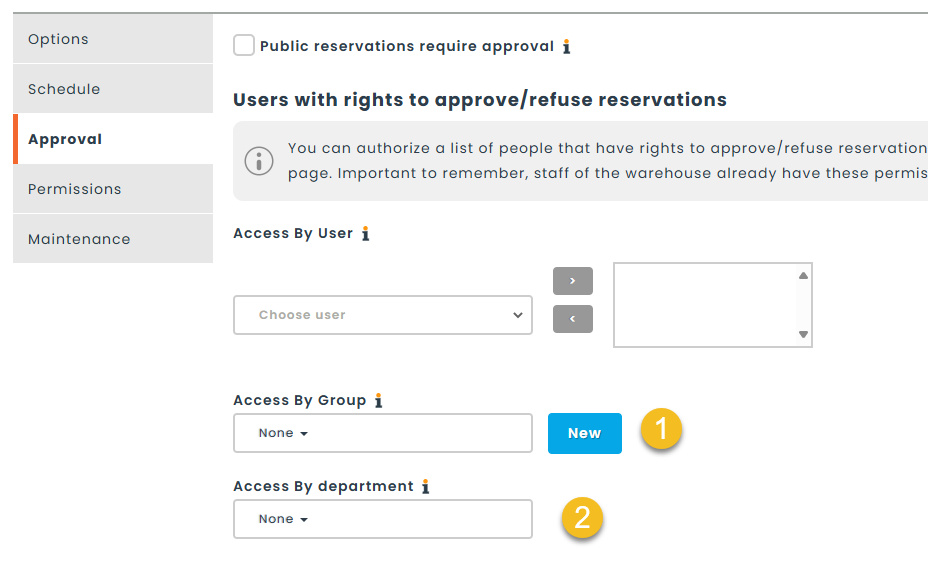
Schedule exceptions
- You can now add exception days to the stockroom schedule. These days allow you to adjust the schedule for a specific day, without having to change the default schedule.
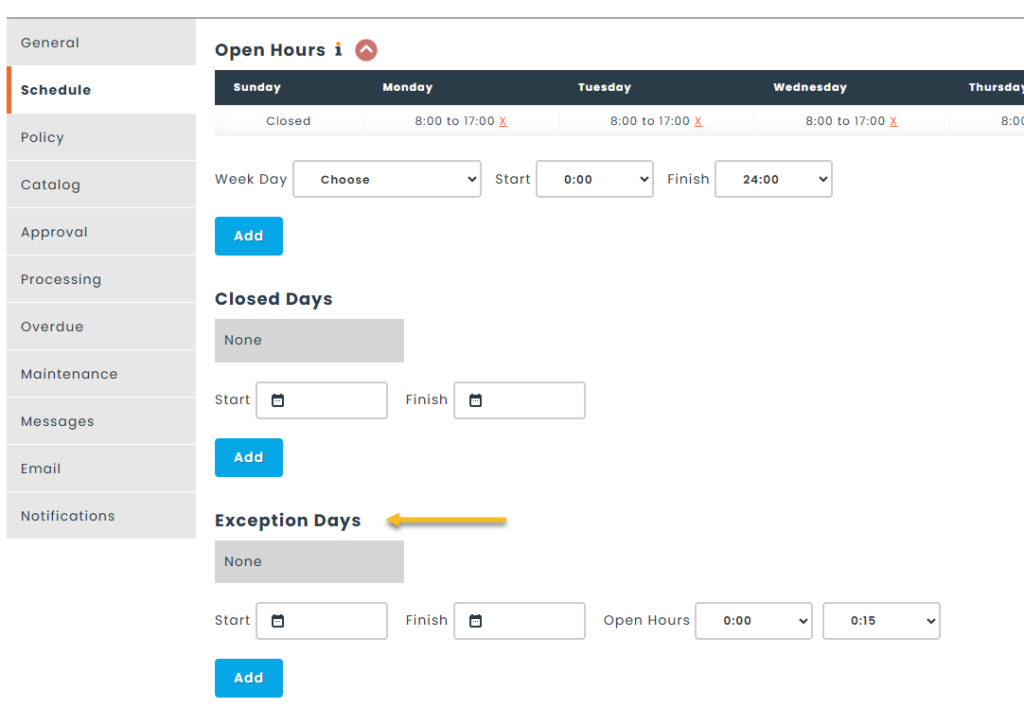
Daily usage optimizations
- User scan from home page and loaner list.
- Quick actions for loaners.
- Quick check out, quick return and quick search
- Displayed on the loaner page
- Redirect to the right loaner once scanned
- Quick check out, quick return and quick search
- It is now possible to loan equipment that is not in the stockroom.
- Simplified loaner management grids.
- Minimum value for the start date for public reservations.
- Improved performance for loaners with 20+ lines.
- Adding documents to a reservation is now available.
Resources
Groups and departments
- Added inventory values to the groups and departments view page.
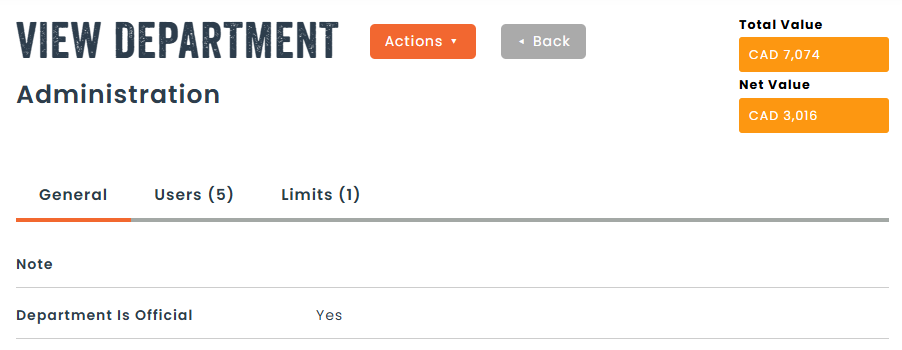
Settings
General
- Spam Protection
- Available from the Email section of Settings > General.
- When configuring notifications, you could accidently send mass e-mails to users of your database.
- To avoid potential errors during initial configuration, you can protect yourself against this type of behavior by limiting the maximum number of recipients before blocking the e-mail.
- You can be notified by e-mail, if an e-mail exceeding the limits has been sent to the recipients.

Branding

- The page layout has been modified to make the changes visible at all times.
- Configurations and their impact have been grouped by section.
- Header
- Menu
- Body
- Graphs
- Footer
- It is also possible to modify the side menu.
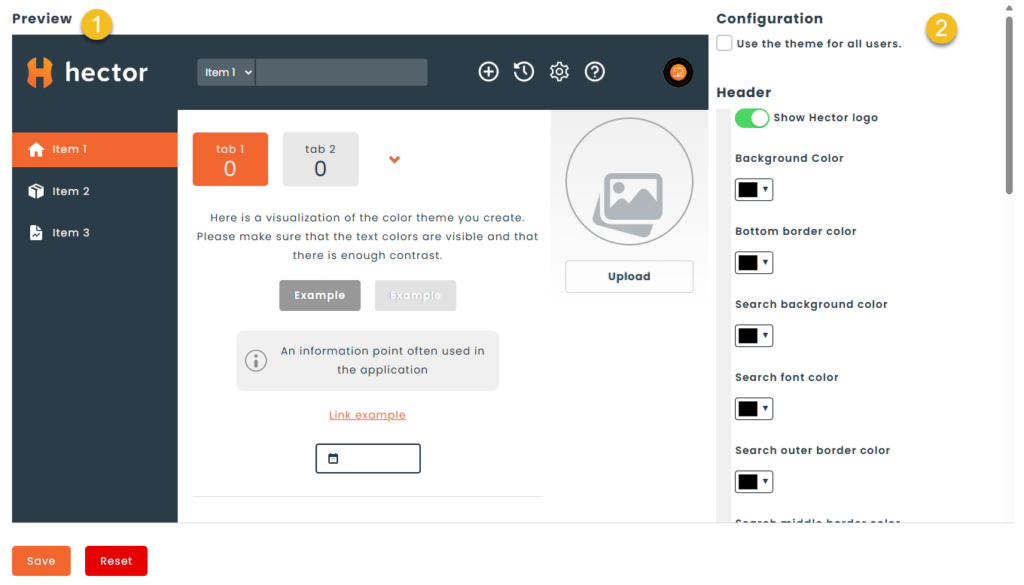
Attributes
- Add the “removal” event to asset attributes
- Ability to associate an attribute with a category and a part
- You can add a new value for a list directly from the selector in the various pages of the application.
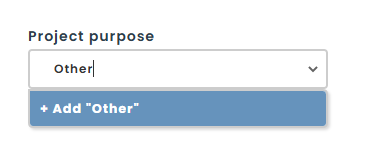
Labels
Several new features have been added to further personalize the creation and use of labels within the application.
- Create multiple labels per asset or model
- Create a label without barcode or QR code
- Add the stockroom image to the label
- Add the image of the asset or oart to label
- Sort the fields on the label
Templates

- For loaner templates, the following options have been added:
- Email forwarding
- Extension request
- Approval/refusal message
Mobile Application
Global
- You can now modify the menu on the home page to activate or deactivate sections in order to simplify home page.
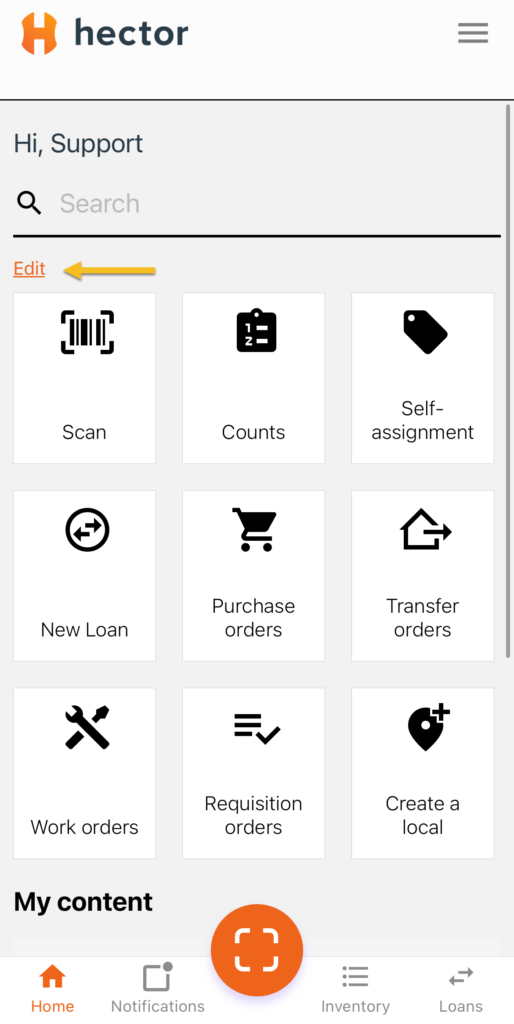
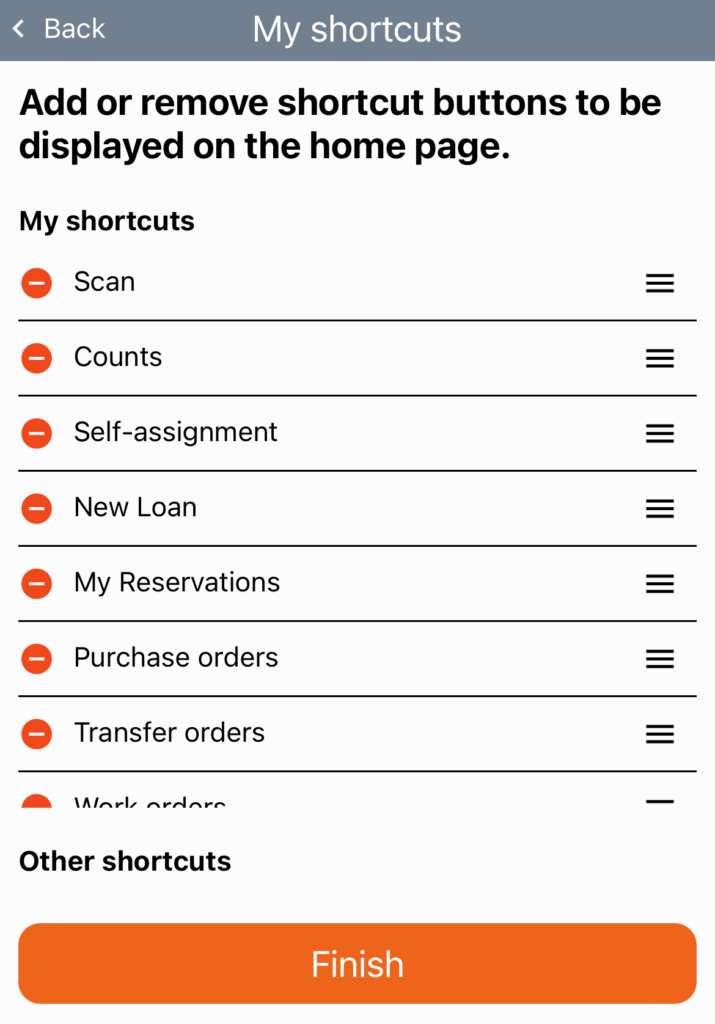
- Notifications have been moved from the home page to a dedicated page.
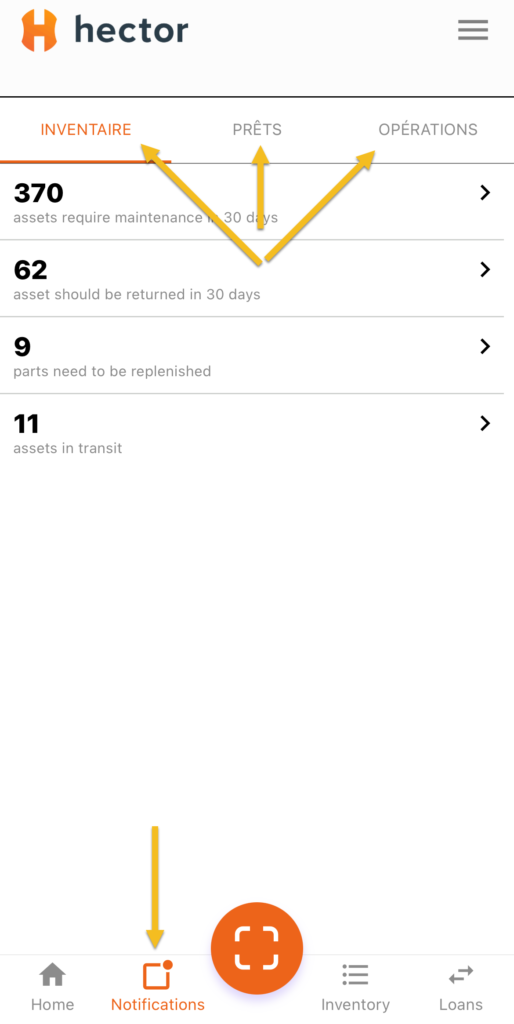
- The settings section has been moved to the top of the application.
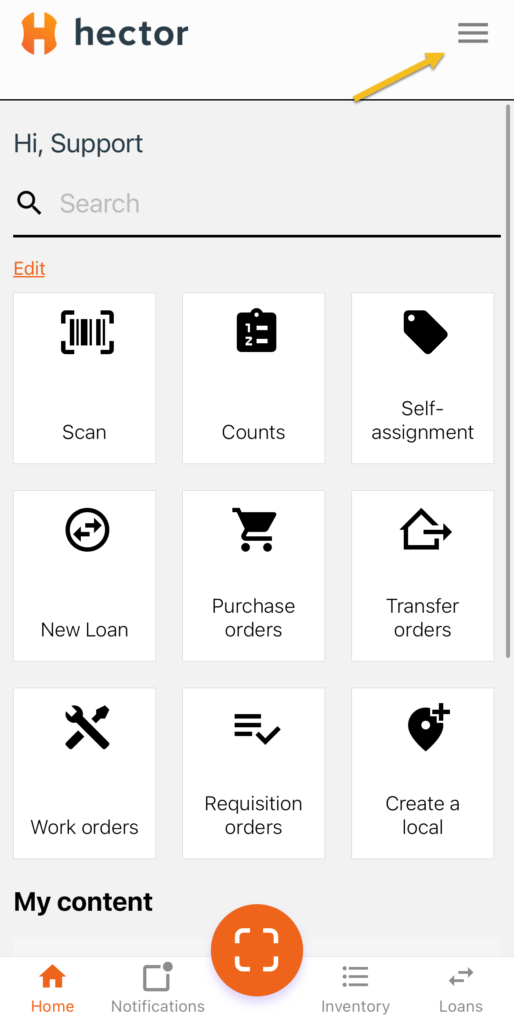
Inventory
- From the inventory section, when you’ve selected several assets, you can access common actions using the orange + button.
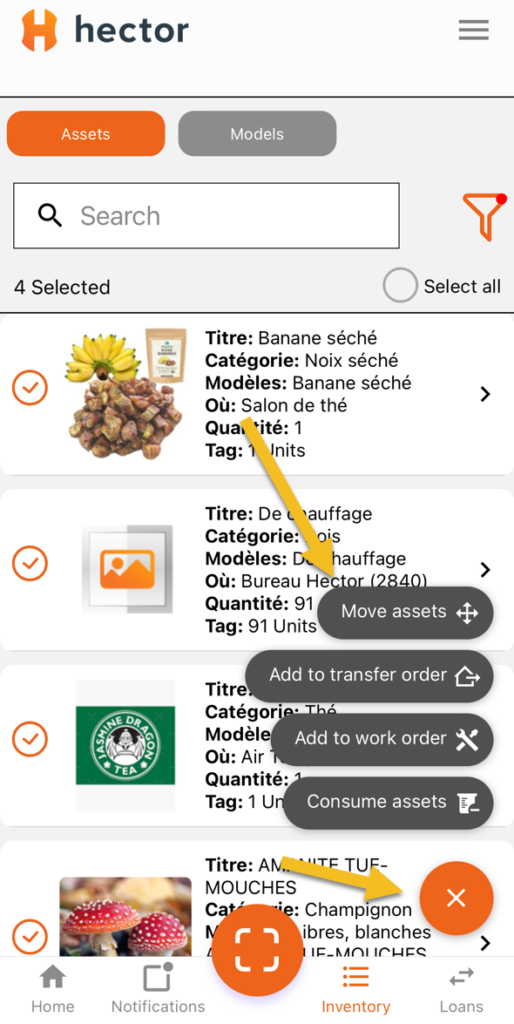
Scanning
- The scan icon has been modified to make it easier to locate and access. You’ll find it in the middle of the bottom menu,
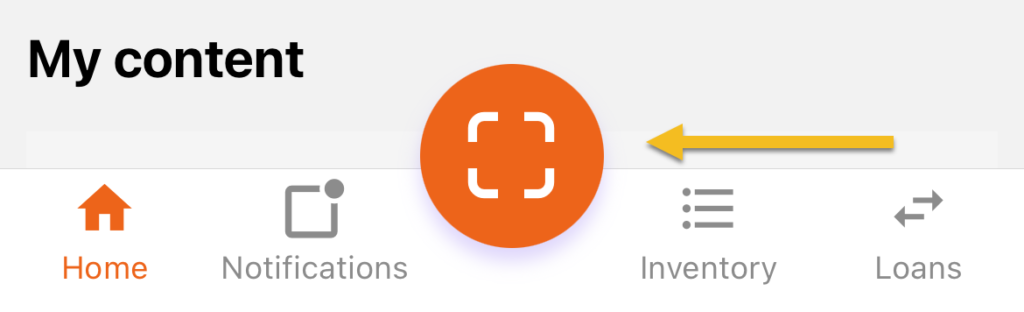
- When you access scanning, you’ll now be able to scan multiple QR codes or barcodes without having to click to rescan a new label. This should make multiple scan actions much quicker to execute.
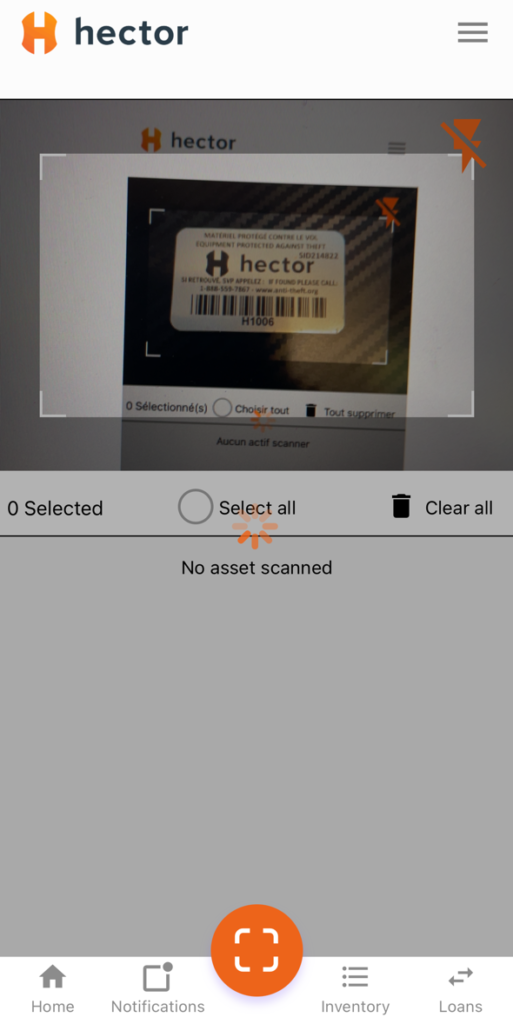
The latest application features are designed to enhance your productivity. If you have any questions, or would like to find out how these features can benefit your organization, please contact our sales team at [email protected]. We’re here to help you exploit the full potential of the application.
