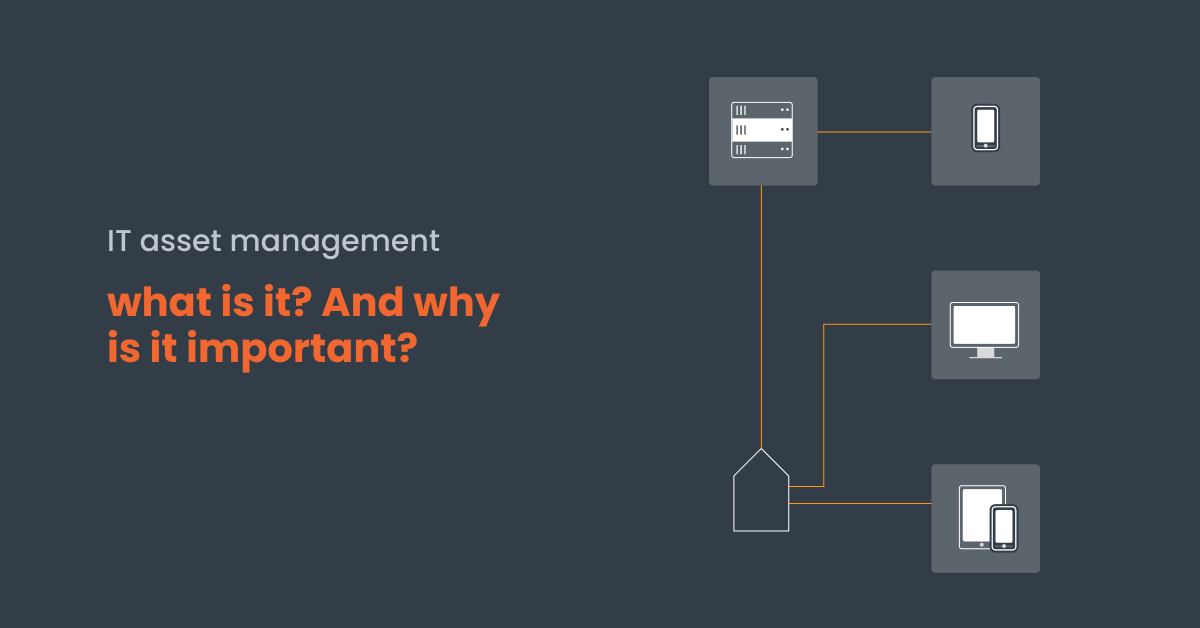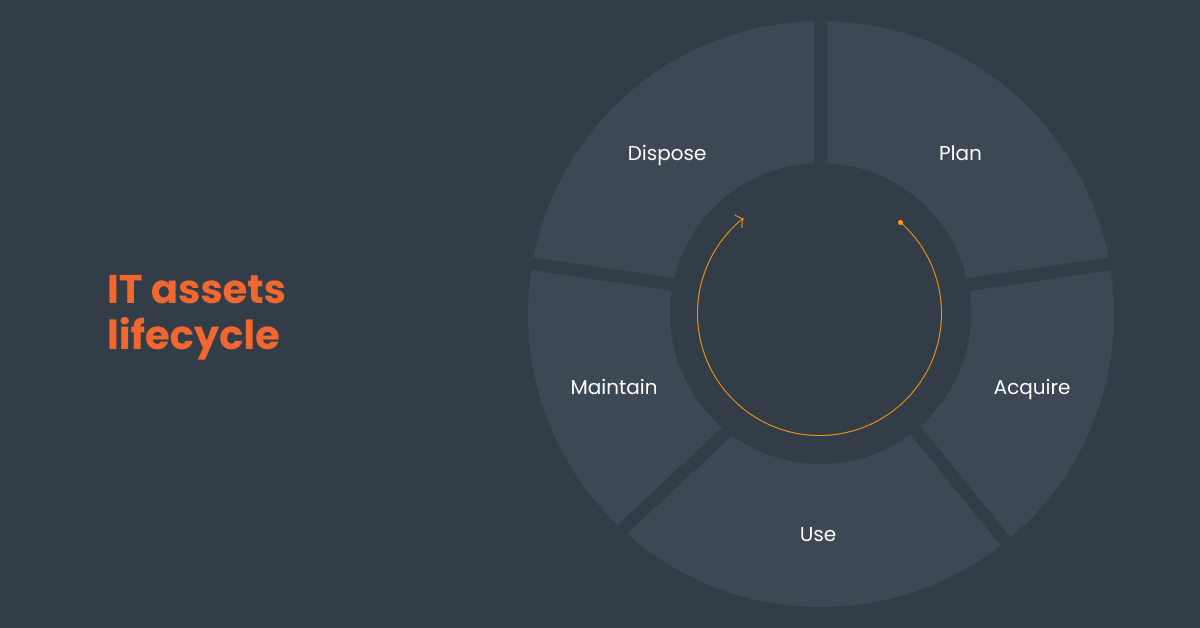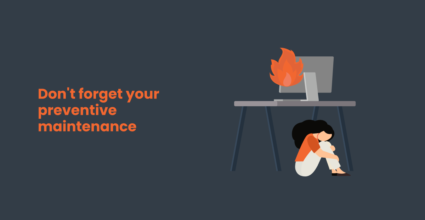The IT asset lifecycle is the entire process of managing your company’s assets, from purchase to disposal.
Here are the different phases of the IT asset lifecycle:
1. Plan
The planning stage of the IT asset lifecycle is the phase when a need is triggered within your company and is not being met appropriately. In this first step, you need to gather information about what you need, why you need it, and how much it will cost you.
2. Acquire
The second phase of the IT asset lifecycle is acquiring. This phase is about purchasing and getting the IT asset delivered to your company. It also includes any installation processes and costs. So if your IT asset requires any type of installation, make sure to include it within your planning stage while setting your budget.
3. Use
Simply put, this is the phase when your asset is being put to use by your employees. Throughout this stage, it is essential to determine whether your IT asset needs corrective maintenance, perfective maintenance, or preventive maintenance. Some businesses will limit equipment maintenance due to budget and time constraints, but neglecting this can negatively impact your productivity.
4. Maintain
This is the most critical stage in the IT asset lifecycle. A proper maintenance should be provided regularly to each asset within the company to ensure they are all running smoothly. Once assets are used successfully during their initial deployment period, they move into the maintenance phase where they begin experiencing normal wear and tear over time due to regular use by end-users within an organization’s daily operations or workflow processes.
During the previous stage, you determined whether your assets need corrective maintenance, perfective maintenance, or preventive maintenance. In the maintenance phase, it is time to deploy the one that is suitable with the asset you acquired.
Here are some of the benefits of regular maintenance:
- Reduce outages and stop time
- Guarantee the security of your employees
- Increase the life expectancy of your assets
- Avoid unnecessary costs
5. Dispose
This is the last stage of your IT asset lifecycle. When the maintenance starts costing you more than your asset value, it is time to remove it from service, repurpose it, sell it or recycle it. There are many ways this phase can be handled, and it depends on your asset condition.
How to do IT asset inventory management?
The first step to implementing a good IT asset inventory management system would be to look at asset management software.
If you use a manual method to track your assets (such as a spreadsheet, Excel), you expose yourself to cumbersome and error-prone management.
An automated solution like Hector software is faster and will definitely avoid errors. It also allows you to manage your software licenses and IT assets in the same platform.
Hector also allows you to synchronize your organization’s devices automatically every day or manually after configuring your JAMF Pro, Intune or SCCM/MECM integration.
Benefits of implementing Hector IT asset management software:
- Better visibility on your assets
- More rigorous IT asset management
- Fast and easy to implement
- Better tracking of your IT assets lifecycle
- Hardware updated at all times
- Reporting modules ready for auditing
Are you ready to better manage your IT assets now? If you have more questions, contact our team.